In the visually driven world of Instagram, comments often play a crucial role in shaping conversations and sparking creativity. Have you ever stumbled upon an insightful comment that you wished to save or share, only to find yourself frustrated by the app’s limitations? Whether it’s a clever quip from a friend or an inspiring quote from your favorite influencer, sometimes those words deserve a second life beyond the confines of your screen.
But fear not! In this digital age, copying Instagram comments is easier than you might think—regardless of whether you’re on Android, iPhone, or browsing from your computer. This article will guide you through simple yet effective methods to capture those standout remarks and make them part of your own online dialogue. Get ready to unlock the secrets behind preserving social media gems with just a few taps or clicks!
Importance of copying comments on Instagram
Copying comments on Instagram is not just a matter of convenience; it serves several important roles in enhancing user engagement and fostering community interaction. For brands and influencers, the ability to copy comments allows them to curate feedback effectively. This means they can share positive testimonials as part of their marketing strategies or even repost interesting discussions that spark further conversation among followers. By giving these comments a second life, creators not only amplify their reach but also build a sense of belonging within their community.
Moreover, sharing thoughtful comments can inspire creativity and encourage collaboration between users. When people see valuable insights being highlighted, they may feel prompted to contribute more meaningfully themselves, thus enriching the overall dialogue of the platform. By copying significant or impactful remarks, users promote an environment where everyone’s voice matters—transforming mere observers into active participants in vibrant discussions. Ultimately, this practice deepens connections while keeping content lively and appealing across profiles.

Copying Comments on Android
Copying comments on Instagram using an Android device can be a surprisingly straightforward task, yet many users remain unaware of its simplicity. With just a few taps, you can save meaningful interactions or funny remarks from your favorite posts. Imagine wanting to preserve an inspirational quote from a post that resonates with you or needing to collect feedback from followers for your own content—copying comments makes this possible without the hassle of screenshots or third-party applications.
One often-overlooked benefit of copying comments is the ability to create curated collections of user-generated insights. Whether you’re compiling responses for market research or gathering ideas for future posts, having quick access to specific comments allows for deeper analysis and engagement strategies. Additionally, by sharing these copied comments in group chats with friends or colleagues, you foster discussions around trending topics and social media dynamics, enhancing your community interaction while maximizing the value derived from each digital conversation. Embracing this feature not only streamlines content management but also enriches your overall experience on Instagram as you actively participate in the vibrant online dialogue.
Copying Comments on iPhone
When it comes to copying comments on Instagram using your iPhone, simplicity is key. Unlike some platforms that allow for bulk actions, Instagram’s interface requires a more hands-on approach. To copy a comment, simply tap and hold the text until the option to “Copy” appears. This action might seem straightforward, but consider the context in which you’re copying comments. Whether you’re gathering feedback for content creation or saving compliments as motivation, knowing how to efficiently gather this information can enhance your social media strategy.
Additionally, leveraging third-party apps can provide a more organized way to collect comments without needing to sift through individual posts constantly. Some applications even allow you to create archives of insightful interactions or keep track of trends in audience engagement over time. By thinking beyond the basic functions of Instagram’s app, users can transform casual browsing into strategic insights—making every comment count toward their broader goals on the platform.
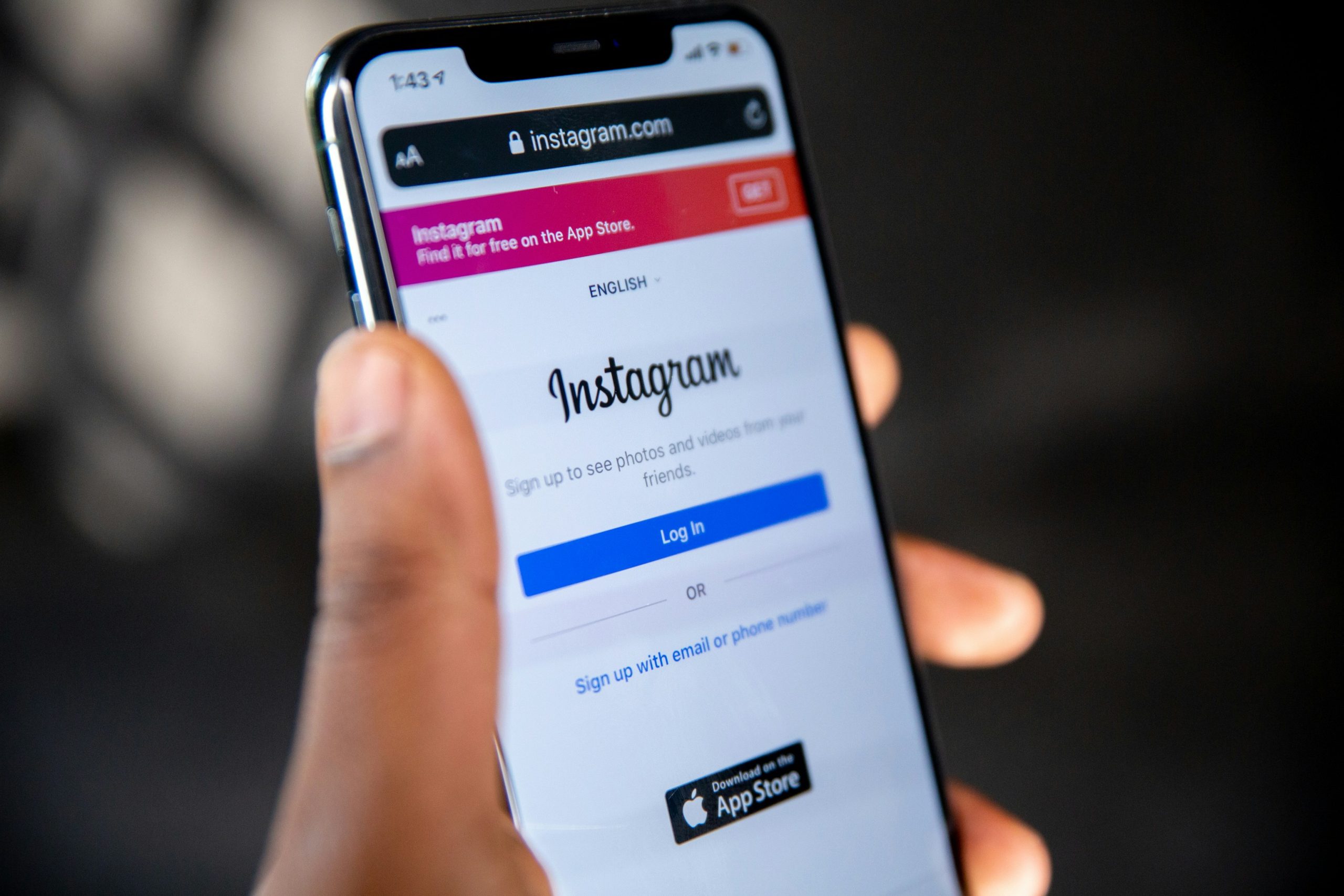
Copying Comments on Web Browser
When it comes to copying comments on the web, users often overlook a simple yet effective approach. Unlike mobile devices, where apps can limit functionality, web browsers provide a versatile environment for interaction. By using browser features like right-click options or keyboard shortcuts, you can effortlessly select and copy comments directly from Instagram posts. This method not only allows for quick sharing but also encourages deeper engagement through the ability to analyze and curate online conversations.
Moreover, exploring third-party browser extensions can enhance this experience even further. Tools like Web Scraper or Data Miner enable you to extract comments in bulk—an invaluable feature for influencers analyzing audience feedback or researchers studying social trends. These extensions often come with added functionalities that allow sorting and filtering of comments by parameters such as popularity or sentiment, offering insights that typical copying methods simply can’t provide. So whether you’re looking to preserve a memorable exchange or dive into data analysis, leveraging web tools transforms comment copying into a dynamic part of your social media strategy.
Using Third-party Apps
When it comes to copying Instagram comments, third-party apps can significantly enhance your experience by providing additional features that the native app lacks. Many of these applications are designed with user-friendly interfaces that allow you to seamlessly select and copy multiple comments at once. Beyond just copying text, some tools enable you to analyze engagement levels and monitor interactions on your posts, giving you valuable insights into what resonates with your audience. This functionality is particularly beneficial for influencers and brands looking to track their social media performance more effectively.
However, users should exercise caution when selecting third-party apps. It’s crucial to choose reputable applications that prioritize user privacy and security, as some lesser-known options may compromise personal information or lead to account issues. Additionally, consider how these apps align with Instagram’s terms of service; using unsupported features could risk account suspension or bans. Ultimately, the right tool can not only streamline your comment-copying process but also elevate your overall engagement strategy on social media platforms.
![]()
Troubleshooting Common Issues
When integrating the process of copying Instagram comments, users often encounter a few common issues that can throw a wrench in their plans. One prevalent hurdle is the app’s occasional glitches, like frozen screens or unresponsive buttons. If you’re facing this dilemma, try clearing your app cache first; this not only refreshes the app but also can resolve many underlying performance issues. Remember to ensure you’re using the latest version of Instagram because updates often address bugs and enhance functionality.
Another frequent challenge arises due to visibility settings on private accounts. If you cannot copy comments from certain posts, check if those profiles have restricted sharing options enabled. Engagements on public profiles are typically smoother but may present hurdles when dealing with limited accessibility due to privacy tools. Therefore, being mindful of these restrictions will streamline your copying process—if in doubt, screenshotting is an alternative workaround while maintaining respect for user privacy!
Conclusion
In conclusion, mastering the art of copying Instagram comments across various platforms not only enhances your social media efficiency but also enriches the way you engage with content. Whether you’re curating highlights for personal use or wanting to share standout remarks with friends, knowing these techniques empowers you to navigate the app seamlessly.
Moreover, this skill can foster a deeper connection within your online communities as you easily reference comments that resonate with emotions, humor, or insights. Imagine effortlessly compiling user-generated feedback for a small business’s promotional strategy or simply gathering great quotes to inspire others in your network. By embracing these tools and tips, you’re not just a passive consumer of content; you’re an active participant in shaping discussions and sharing valuable experiences on this vibrant platform.
