The ini.conver process or file isn’t a built-in component in most mainstream systems, but it often appears in the context of INI file manipulation and Windows configuration troubleshooting. If you’ve come across the term while dealing with software configuration or error messages involving *.ini* files, it likely refers to tools, scripts, or internal processes that parse or convert INI files for application settings. Understanding what INI files are, how they work, and how to troubleshoot errors related to them can prevent headaches when applications fail to launch or behave unpredictably.
What Are INI Files?
Initialization files, commonly known as INI files, are plain text files used to store configuration settings for software applications. These files are structured into sections, each containing key-value pairs. For example:
[Settings] theme=dark auto_update=true
INI files are especially prevalent in Windows environments, where older or lightweight programs still utilize them for preferences, paths, or internal system behavior.
What is ini.conver?
While not a formally documented utility, ini.conver may refer to third-party scripts, internal routines, or automation tools designed to read from or write to INI files. These routines often “convert” the contents of an INI file into memory structures that applications can process more easily. They may also convert INI files into different formats like JSON or XML for compatibility with modern applications.
For example, you may see a tool named ini.conver or a function in a programming library that parses INI data into objects. Problems with these conversions can arise due to format inconsistencies, missing values, or write permission issues.
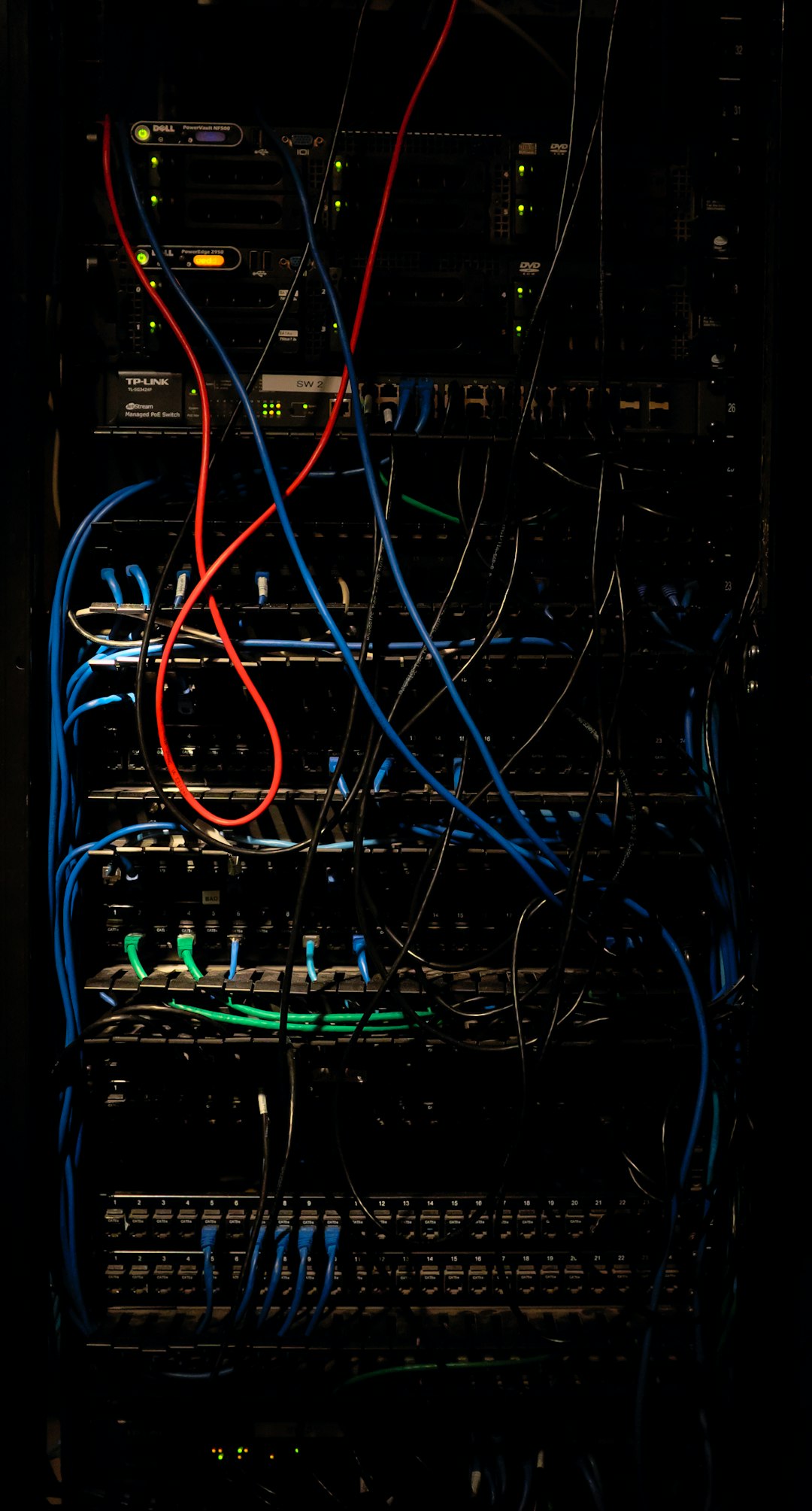
Why INI File Errors Occur
Errors associated with INI files can originate from several causes. These issues may be triggered when a program attempts to:
- Read non-existent keys or sections from the file
- Access a file that is missing or has been moved
- Parse a corrupted or improperly formatted file
- Write to a file without having the necessary permissions
In modern systems, compatibility problems might also arise if the software is expecting an INI file but none is generated due to an installation error.
Common INI File Error Messages
When something goes wrong, you might see error messages such as:
- “Unable to load INI configuration.”
- “Missing section header.”
- “Cannot write to configuration file. Access is denied.”
- “Invalid INI file format.”
Each of these messages points to a specific issue — from syntax errors to insufficient file access rights.
How to Handle INI File Errors
To resolve errors related to INI files or the ini.conver process, follow these practical strategies:
1. Validate the INI File
Use a code editor or dedicated INI validator to check for syntax errors. Ensure that:
- All section headers are properly enclosed in square brackets.
- There are no missing equals signs (=) between keys and values.
- Comments are properly formatted (typically using ; or #).
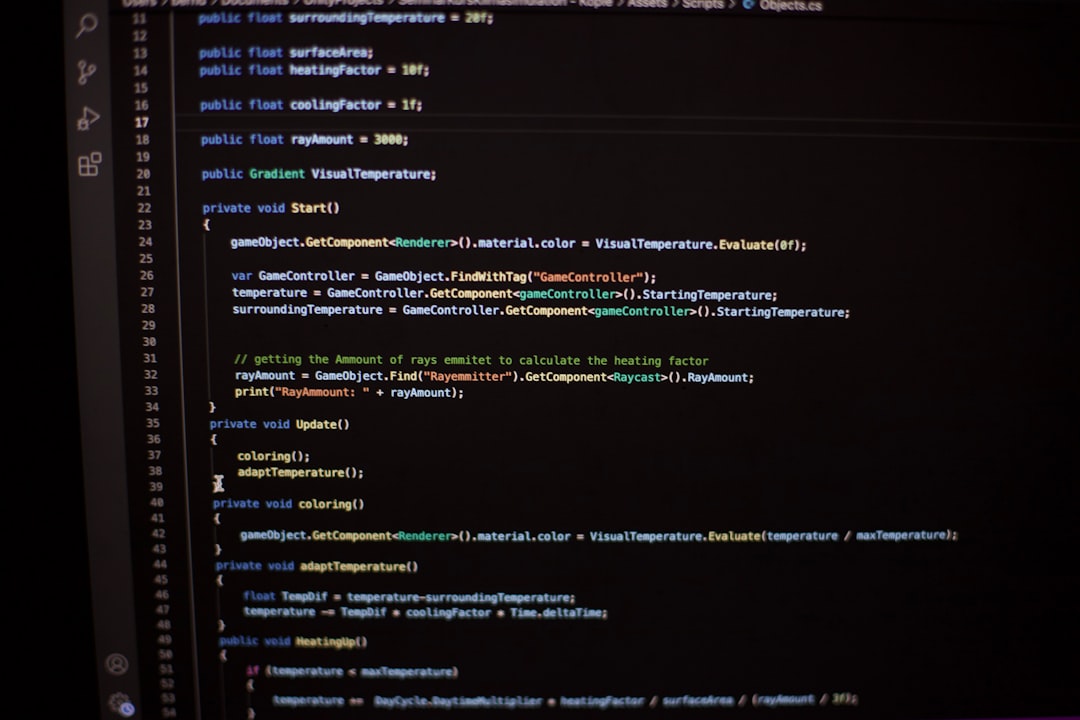
2. Restore or Recreate the File
If the file is corrupted, try to recover it from a backup or reinstall the application to regenerate it. Some programs provide a sample INI file which you can rename and use as a replacement.
3. Check File Permissions
On Windows, right-click the INI file, select Properties, and ensure that your user account has read/write permissions. Running the program as an administrator can also help in many cases.
4. Update or Repair Software
An application may rely on an outdated method for handling INI files. Look for software updates, patches, or alternative versions designed to work in newer OS environments.
Preventing Future INI Errors
To avoid recurring issues, follow these best practices:
- Backup your configuration files regularly, especially before system or software updates.
- Avoid manual editing unless you’re sure of the required syntax.
- Use official tools or utilities designed for editing configuration files.
- Maintain system security to prevent malware from corrupting configuration data.
Conclusion
While ini.conver might not be a recognized utility on its own, its appearance usually relates to an effort to interpret or convert INI file data. Understanding how INI files work—and how to troubleshoot the errors associated with them—can save you considerable time. Whether you’re a casual user trying to fix a broken application or a developer working on configuration systems, handling INI file errors effectively is a valuable skill in keeping your systems running smoothly.
