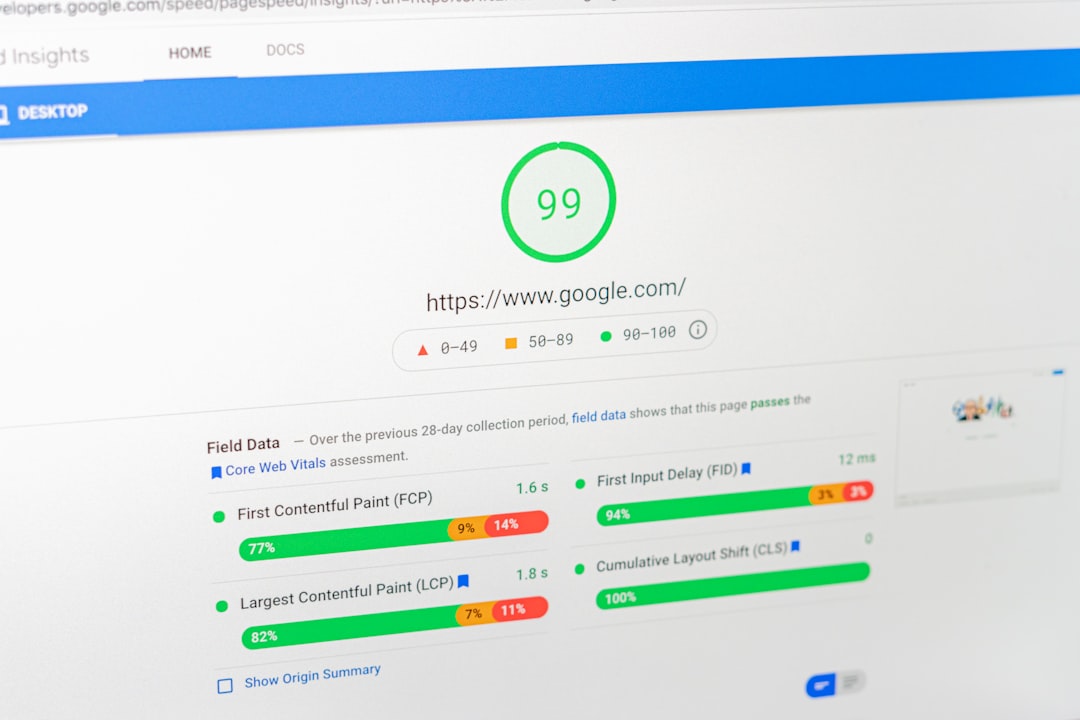Every device on the internet has an address. Just like your home has a street address, your computer or phone has an IP address. But there’s more to this story. Behind the scenes, there’s a clever piece that helps manage all these addresses. It’s called the subnet mask. Sounds a little mysterious, right? Let’s break it down!
What Is a Subnet Mask?
Imagine the internet is a huge city. Every building (or device) needs its own address. But the city is so big, it’s hard to manage. So, city planners split it into neighborhoods. Subnet masks do something similar for networks.
A subnet mask is a number that helps computers figure out which other devices are close by and which are farther away. It helps organize the network into smaller groups called subnets.
When your computer sends data, it uses the subnet mask to decide:
- If the destination is on the same network
- Or if it needs to talk to a gateway (like a mailman) to send it somewhere else

How Does It Work?
Let’s look at a typical home IP address and subnet mask:
- IP Address: 192.168.1.25
- Subnet Mask: 255.255.255.0
That mask tells your computer that the first three numbers (192.168.1) are the network part. The last number (25) is the host part—that’s your specific device.
So, any device with an address starting with 192.168.1 is part of your local group, or subnet. But if a device has an address starting with 10.0.0, it’s not in your group. To talk to it, your computer will ask the router to help send the message.
Why Does It Matter?
Great question! Subnet masks help in several important ways:
1. Better Network Performance
Too many devices on one big network? That makes traffic slow. Like rush-hour traffic in a city. But with subnets, the traffic stays mostly in smaller neighborhoods. Less congestion!
2. Improved Security
With smart subnetting, you can keep groups of devices away from each other. Like giving guests access to Wi-Fi without opening up your entire home network.
3. Easier Troubleshooting
If something breaks, it’s easier to find the problem when everything is neatly separated into subnets. It’s like knowing which floor an elevator is stuck on.

Classful vs CIDR
Long ago, subnet masks had fixed classes. You had to pick from Class A, B, or C networks. That was limiting and wasteful.
Today, we use CIDR (Classless Inter-Domain Routing). It’s more flexible. You can create the perfect-sized subnet for your needs—nothing more, nothing less.
Ever seen an address like this: 192.168.1.0/24? That “/24” is CIDR notation. It means the first 24 bits are the network part, just like 255.255.255.0.
How Do I Find Mine?
Want to see your own subnet mask? It’s easy!
- On Windows: Open Command Prompt and type ipconfig
- On Mac/Linux: Open Terminal and type ifconfig or ip a
Look for something like Subnet Mask: 255.255.255.0. That’s it!
In Summary
Subnet masks aren’t scary. They’re like friendly city planners for the internet. They help devices know where they are and who’s nearby. Thanks to subnetting, networks run smoother, faster, and more securely.
So the next time you’re surfing the web or playing an online game, remember: somewhere in the background, your subnet mask is hard at work keeping things in order!