In the fast-paced digital world, maintaining a well-optimized and high-performing website is not just a good habit—it’s a necessity. For WordPress users, regular website maintenance goes far beyond just fixing bugs or updating themes. It plays a crucial role in boosting search engine optimization (SEO) and ensuring peak performance, which directly impacts user experience, search rankings, and ultimately, business growth.
The Importance of Regular WordPress Maintenance
WordPress may be one of the most user-friendly content management systems available, but that doesn’t mean it’s maintenance-free. With frequent plugin updates, theme adjustments, and core software upgrades, a lack of regular attention can lead to sluggish site behavior, vulnerabilities, and a decline in search engine rankings.
Maintaining your WordPress site regularly ensures that it’s secure, fast, and easy for both users and search engines to navigate. Consistency in updates and performance checks can drastically influence how well your site performs in search engine results pages (SERPs).
SEO Benefits of Regular Maintenance
Search engines love websites that run smoothly and securely. Google’s algorithms take various ranking factors into account, including page speed, mobile-friendliness, broken links, and uptime. Regular maintenance addresses these aspects and enhances your SEO in several key ways:
- Improved Site Speed: Regularly deleting spam comments, optimizing databases, and clearing caches improves site load times. Faster websites are rewarded with better SEO rankings.
- Mobile Optimization: Periodic evaluations of your site’s responsiveness ensure it works seamlessly on all devices, reducing bounce rates and increasing dwell time.
- Fixing Broken Links: Dead links hurt user experience and damage your site’s credibility. Regular maintenance includes identifying and resolving these issues.
- SEO Plugin Efficiency: Keeping your SEO plugins like Yoast or Rank Math updated ensures they provide current tools and suggestions for optimizing your content.
Search engines are designed to guide users to the most relevant and reliable content. A well-maintained WordPress site signals trustworthiness and quality, encouraging higher rankings.

Website Performance Optimization Through Maintenance
SEO and performance go hand-in-hand. Website performance metrics such as speed, uptime, usability, and layout stability fundamentally affect how users interact with your site. Regular WordPress maintenance helps improve these key performance criteria:
- Database Optimization: Over time, WordPress databases accumulate unnecessary data. Maintenance involves cleaning up revisions, orphaned meta information, and spam comments that slow down processing speeds.
- Image Optimization: Large image files can drag down page speed. Maintenance ensures images are resized, compressed, and appropriately formatted for quick loading.
- Theme and Plugin Management: Updates and audits help eliminate bloated code and compatibility issues, which ultimately speeds up the user experience.
- Content Delivery Network (CDN) Integration: Regular performance checks include reviewing your CDN, making sure it’s effectively delivering content to users from the nearest server locations.
Maintaining these areas consistently helps reduce downtime, increases load speed, and offers users a smooth browsing journey—all of which contribute significantly to SEO improvement.
Security Enhancements That Influence SEO
Website security is directly affiliated with search performance. Google gives priority to secure websites and highlights them in Chrome browsers with a padlock icon. Websites that get hacked or blacklisted by Google often experience a dramatic drop in traffic and visibility.
Regular maintenance practices can fend off many security threats:
- Frequent Updates: Keeping WordPress core, themes, and plugins up-to-date protects your site from known vulnerabilities.
- Malware Scanning: Regular scans help identify and remove malicious code that could harm visitors or SEO rankings.
- Backup Solutions: Routine backups ensure a quick recovery in the event of a compromise or crash, minimizing downtime and data loss.
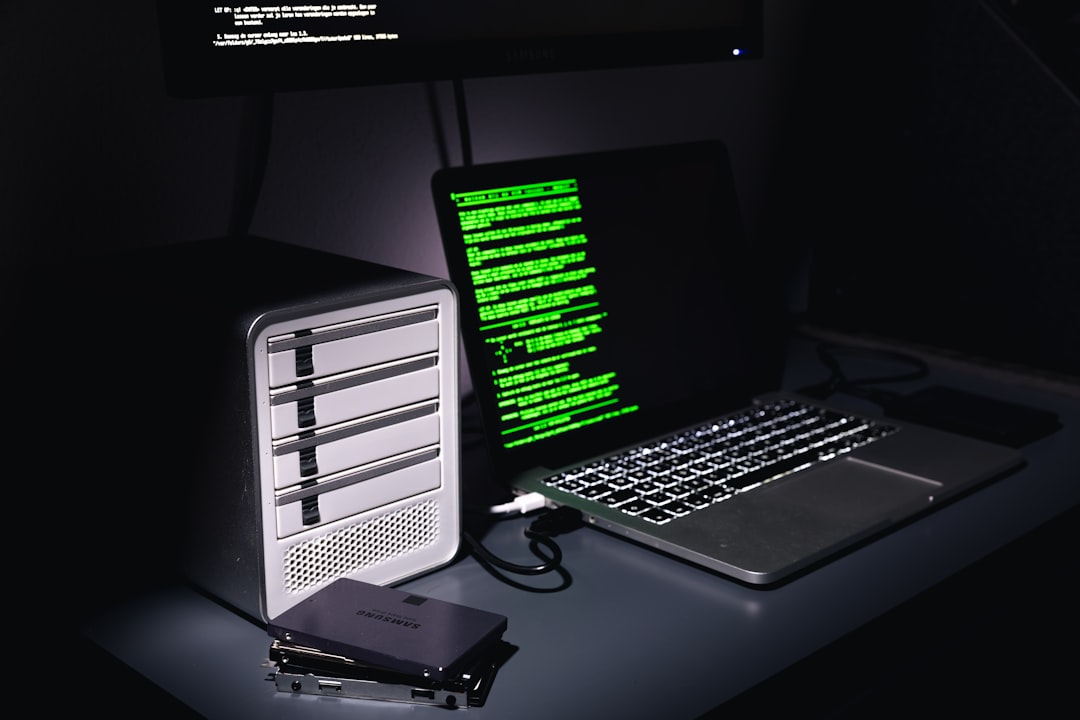
Web security is no longer optional; it is a fundamental requirement if you wish your website to rank well and perform reliably over time.
User Experience and Reduced Bounce Rates
A maintained WordPress site loads more quickly, looks cleaner, and functions without error—enhancing overall user satisfaction. Improved user experience leads to higher engagement, reduced bounce rates, and increased page time, which are all positive SEO indicators.
Slow-loading pages, broken navigation, or outdated content can drive users away. Regular evaluations and updates ensure everything stays in tip-top shape, providing visitors a seamless and enjoyable experience. This improves metrics like:
- Time on site
- Average pages per session
- Bounce rate
These user behavior metrics give search engines the green light that your site is valuable and user-friendly, improving your SERP position.
Staying Compliant with SEO Best Practices
SEO rules evolve constantly as search engines refine their algorithms. What worked a year ago might hurt your rankings today. Regular maintenance ensures your WordPress site stays compliant with best practices like:
- Using updated XML sitemaps
- Regularly reviewing meta descriptions and titles
- Proper implementation of schema markup
- Content audits to remove or refresh outdated pages
Staying up-to-date with SEO trends and guidelines allows your site to remain competitive and visible in your industry’s digital space.
Conclusion
Consistent and thoughtful WordPress website maintenance does more than keep your site looking fresh—it serves as the backbone for effective SEO and high performance. From accelerating load times and enhancing mobile responsiveness to strengthening security and keeping SEO practices current, routine maintenance touches all the crucial aspects that influence your organic rankings and overall success online.
If you’re serious about growing your online presence and providing value to your visitors, placing a strong emphasis on regular WordPress maintenance should be at the top of your priority list.
Frequently Asked Questions (FAQ)
-
Q: How often should I perform WordPress maintenance?
A: Ideally, you should check your site weekly for plugin updates, backup options, and broken links. More comprehensive audits should happen monthly or quarterly. -
Q: Will regular maintenance improve my Google rankings immediately?
A: While immediate results are not guaranteed, consistent maintenance improves site health and SEO signals over time, leading to better rankings. -
Q: Can I do WordPress maintenance myself?
A: Yes, basic tasks like plugin updates, deleting spam comments, and backup setups are doable. However, for more technical work, hiring a professional is advisable. -
Q: Is maintenance necessary for small websites too?
A: Absolutely. Even small websites benefit from quick load times, security, and good SEO practices that come with regular maintenance. -
Q: What plugins are helpful for maintenance tasks?
A: Some useful plugins include UpdraftPlus for backups, WP Rocket for caching, Broken Link Checker for link issues, and Wordfence for security.
