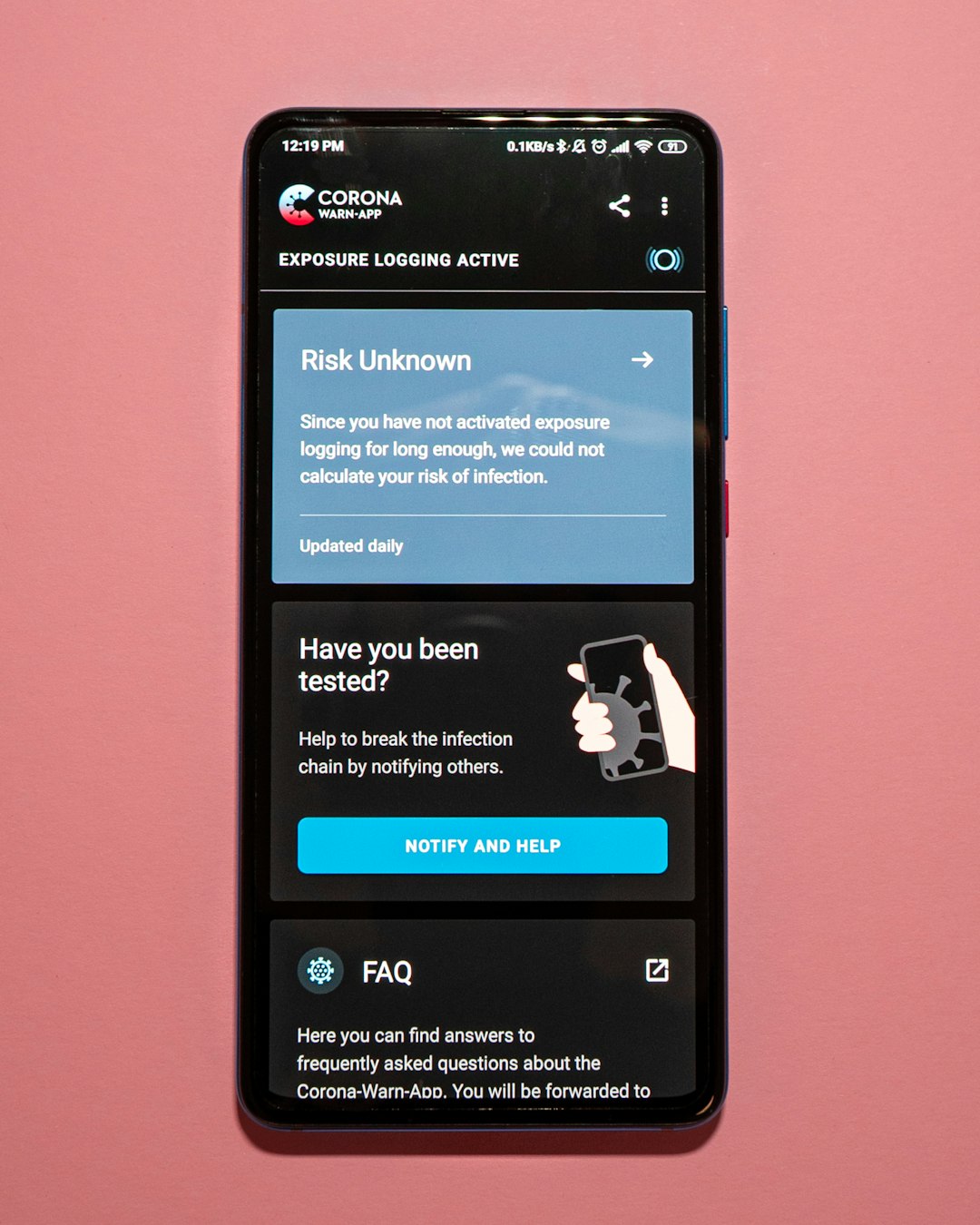Ever ordered a Big Mac and realized McDonald’s still has you listed as “TacoLover89”? It’s time to fix that. Changing your name in the McDonald’s app is easier than ordering fries. Let’s walk through it together—and have fun while we’re at it!
Why Change Your Name?
Your name matters. Whether it’s your full name, a nickname, or just fixing a typo, here are a few reasons to update it:
- You got married – Congrats! Time to update that last name.
- You made a spelling mistake – “Jonh” isn’t quite John, is it?
- You’re embracing a new identity – Be the new you!
- You just don’t want Ronald McDonald to see your old gamertag.
Whatever your reason, we’ve got your back.
Step-by-Step: How to Change Your Name on the App
Ready for some fun app editing? Let’s get going!
- Open the App
Launch the McDonald’s app on your phone or tablet. Make sure you’re logged in. Can’t find the app? Look for the golden arches! - Tap on the Profile Icon
Usually, it’s in the top-right corner. It might look like a little person or bubble. Tap it like you tap that “Order Now” button. - Select “Account” or “My Account”
This is where the magic starts. You’re going backstage now! - Tap on “Personal Info” or “Edit Profile”
The wording might vary a little based on updates, but you’ll know you’re in the right place when you see your name, email, and phone number. - Change Your Name
Tap that name field and type your new name. Make sure it’s spelled right—and don’t forget those capitals! - Hit Save
There’s usually a button that says “Save” or a checkmark. Press that, and boom—you’ve got a new name!
Bonus Tip: If you’re feeling fancy, add a middle initial. It gives your McDelivery a touch of class.

What If You Can’t Find the Option?
Not everyone’s app looks exactly the same. Sometimes updates move things around. If you’re lost, don’t worry—try this:
- Make sure your app is up-to-date. Go to the App Store or Google Play and check for updates.
- Log out and log back in. It refreshes the system and might reveal hidden options.
- Still stuck? Tap on the “Help” or “Contact Us” bottom tab. You can reach their support team and ask directly.
Remember, McDonald’s wants you to have a good experience. Even if you just want your new name to appear on a McCafé receipt.
Can You Change Your Email or Phone Too?
Yes! While you’re in “Edit Profile,” you can also change:
- Email Address – For those “Your food is arriving soon” alerts.
- Phone Number – Useful if you switch devices or numbers.
Just make sure to verify your new info. The app might send a code via email or text.
Common Issues (& Fixes!)
Sometimes the app plays hard to get. Here are common hiccups and what to do:
- App keeps crashing: Uninstall it, then reinstall. Like giving it a fresh box of chicken nuggets.
- Changes won’t save: Try logging out and back in. Also, check your internet connection.
- You’re locked out: Use the “Forgot Password” option or contact support.
Still no luck? Email support or reach out through their social media channels. They actually respond pretty fast!

Fun Name Ideas for Your McDonald’s Experience
Want to spice it up? Here are some fun (and harmless) name ideas you can try in your profile:
- FriesBeforeGuys
- QueenMcFlurry
- BigMacDaddy
- NuggetNinja
Just keep it respectful—avoid anything offensive or inappropriate. After all, this isn’t a gaming handle… it’s your McName!
Does the Name Change Apply Everywhere?
Pretty much, yes! Once you update your name:
- It appears in your app profile
- It may display on order screens and receipts
- It will be used in communication emails from McDonald’s
So if you write “Sir Fryalot” as your name, be prepared to see it pop up in unexpected places. Delightful, right?
Other Cool Things in the App
While we’re here, did you know the McDonald’s app lets you:
- Order ahead – Skip the line like a VIP.
- Earn rewards – Free fries, yo!
- Find nearby locations – Because sometimes you need a McFlurry now.
This is not just an app. It’s your golden-ticket to burger bliss.
Final Thoughts
Changing your name on the McDonald’s app takes just a few taps—but it can feel refreshing. Whether it’s part of a life change or just for fun, it’s nice when things say exactly what you want.
So go ahead. Be “NuggetQueen” or “Joe S.” Live your best McLife.
And hey—double-check your spelling. Nobody wants to be “Brain” when they meant “Brian.”