Spam comments are the weeds of your beautiful WordPress garden. They clog up your posts, annoy your readers, and can even harm your SEO. But don’t worry — kicking them out doesn’t require ninja skills. With a few smart moves, you can stop spam in its tracks and keep your site clean and speedy.
TLDR (Too Long, Didn’t Read)
Spam comments are a pesky problem, but you can beat them. Activate moderation tools like Akismet and captchas. Close comments on old posts and limit links in messages. Stay active, clean things regularly, and use the right plugins to block the spam before it even hits.
1. Why Do Spammers Love WordPress?
Because it’s popular. Like, really popular. More than 40% of the internet runs on WordPress. Spammers see it as a goldmine. They leave nonsense comments to get backlinks, promote shady stuff, or sneak in malicious links. They don’t care about your content — they’re just looking for attention.
That’s why every blog, big or small, gets hit. But you can stop them with a few clever tricks.
2. Use Akismet – Your First Line of Defense
Akismet is like that bouncer who stops spammers at the door.
- It’s built by Automattic (the guys behind WordPress).
- It automatically filters out spammy comments.
- Works silently in the background, 24/7.
To use it:
- Go to Plugins > Add New.
- Search for Akismet Anti-Spam.
- Install & activate.
- Sign up for an API key and link it.
That’s it! Akismet will do the heavy lifting from now on.
3. Close Comments on Old Posts
This is a sneaky tip. Spammers love old blog posts because you’re not paying attention there.
To shut them out:
- Go to Settings > Discussion.
- Check the box next to “Automatically close comments on articles older than X days”.
- Set it to around 14-30 days. That’s usually enough time for real people to comment.
Old posts don’t need open doors for spam.
4. Add a CAPTCHA or Anti-spam Plugin
You know those “Click all the images with traffic lights” puzzles? Yep, that’s a CAPTCHA. It may annoy bots more than humans. Perfect!
Here are a couple of plugins that add CAPTCHA protection to your comment form:
- reCAPTCHA by BestWebSoft
- WPForms (has simple forms + spam protection)
These plugins make bots cry. Use them!

5. Turn On Comment Moderation
Do you really want every comment to appear live instantly? Probably not. That’s how spam sneaks through.
Here’s how to force comments into moderation:
- Go to Settings > Discussion.
- Check “Comment must be manually approved”.
- You can also allow auto-approval for trusted users only.
This gives you more control. It’s like adding a security checkpoint before comments go public.
6. Limit Links in Comments
Spammers love dropping dozens of shady links. But you can stop that.
In the same Discussion Settings area, find:
- “Hold a comment in the queue if it contains [X] or more links.”
Set X to 1 or 2. That way, a comment with 5 random links gets flagged immediately.
7. Use a Blacklist or Block Keywords
Do some spam comments have the same junky words? Stuff like “Viagra,” “cheap watches,” or “crypto get rich.” Use that to your advantage.
In Settings > Discussion look for Comment Blocklist.
Add keywords there. When a comment contains any of them, it gets tossed instantly.
Some example keywords for the blocklist could be:
- viagra
- free money
- casino
- cheap
- click here
You can keep adding more as you spot patterns.
8. Disable Comments Where You Don’t Need Them
Not every post or page needs a comment section. For example, your About page doesn’t need someone selling running shoes in its comments.
To turn off comments for a post/page:
- Edit the post.
- Scroll down and uncheck “Allow Comments.”
Or, globally disable comments using:
- Disable Comments plugin (super useful for full shutdown)
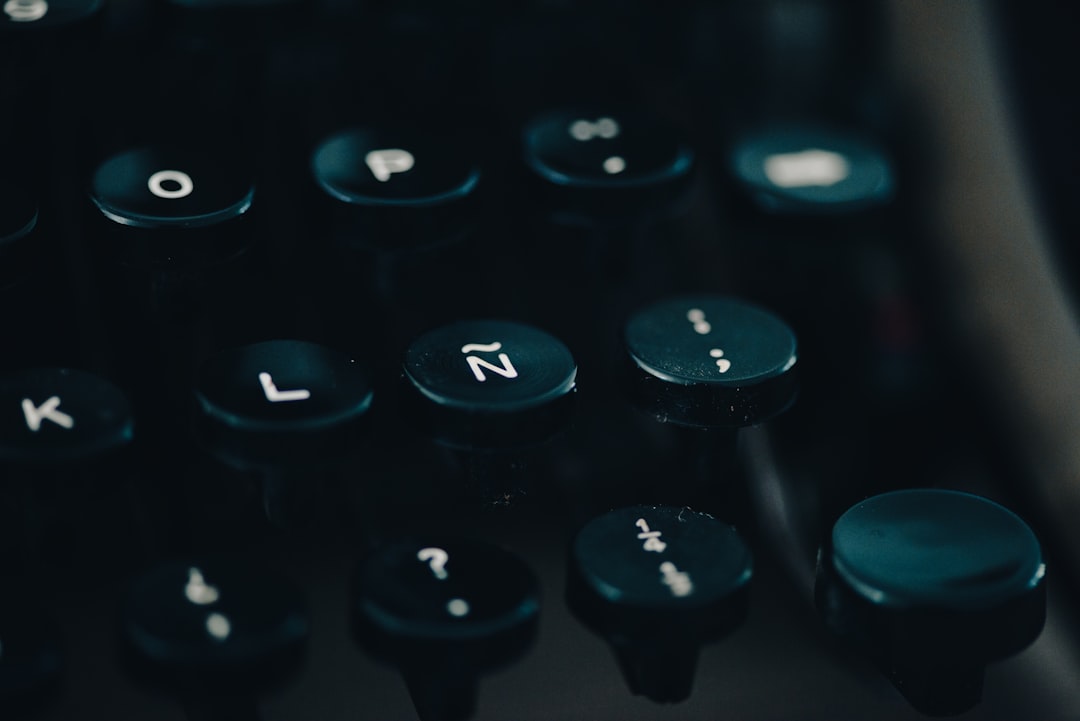
9. Keep Comments from Bots with Honeypots
A honeypot is a sneaky trap. It’s a hidden field in your comment form. Real users don’t see it. But bots do — and they fill it out. When that happens, the form gets rejected automatically.
This works great and doesn’t bother users at all.
Use plugins like:
- Antispam Bee
- WP Armour
These plugins secretly do the job in the background.
10. Keep WordPress and Plugins Updated
If you’re running old versions of plugins or WordPress itself, you’re inviting spammers. They can exploit known weaknesses to leave spam or worse.
Always keep:
- WordPress core updated
- All plugins updated
- Use well-reviewed plugins with frequent updates
Updates close the doors that bad actors try to sneak through.
11. Automatically Mark Comments With Gravatar-less Authors
Spammers rarely use Gravatar (profile images tied to emails). You can filter comments without Gravatar as suspicious.
This isn’t foolproof, but it helps — especially when combined with other filters. You’ll need a plugin or some code for this one, like Simple Comment Editing with custom filters.
12. Final Touch: Use a Combo of Methods
No single trick will stop spam 100%. But combine a few:
- Akismet handles the obvious junk
- CAPTCHA stops bots at the door
- Moderation gives you final approval
- Blacklist filters the worst offenders
Together, these tools make your comment section clean and healthy.
Bonus Tip: Clean Up Existing Spam
If you’ve already been hit with spam, you can’t just leave it lying around. Use tools like:
- WP Bulk Delete
- Delete All Comments plugin
These will help you sweep away the spammy mess in minutes. It’s like spring cleaning for your comments section.
Conclusion
Spam comments don’t have to be your eternal enemy. When you put the right tools and settings into play, they’ll barely get through the front gate.
Maintain a tidy comment section, protect your blog’s vibe, and let the real readers shine.
Now go kick spam out like the WordPress pro you are!
