With the rise of affordable technology, 3D printing is no longer a costly luxury reserved for professionals. Whether you’re a hobbyist, a student, or someone eager to explore the world of additive manufacturing, you don’t have to break the bank to get started. In fact, there are several high-quality 3D printers available on the market today for under $300 that deliver excellent performance, reliability, and flexibility.
TL;DR
If you’re on a budget but want to get into 3D printing, there are a number of great options under $300. Printers like the Creality Ender 3 V2, Anycubic Kobra Go, and Elegoo Neptune 3 strike an ideal balance between cost, ease of use, and print quality. These machines offer great reliability and community support, making them suitable for beginners and intermediate users alike. Below, we cover their key features, pros and cons, and how to choose the best one for your needs.
What to Expect from a 3D Printer Under $300
Before diving into product reviews, it’s important to set realistic expectations for this price range. While under-$300 printers won’t rival industrial-grade machines, they can still produce excellent results for personal projects, prototyping, and education. Most units in this category are FDM (Fused Deposition Modeling) printers using PLA, ABS, or PETG, offering fairly decent build volumes and reliable print quality after minor calibration.
Key Features to Look For:
- Build Volume: A larger build area allows you to create bigger objects or multiple smaller ones in one go.
- Ease of Assembly: Pre-assembled or semi-assembled kits save time, especially for first-time users.
- Bed Leveling: Automatic or assisted leveling is a game-changer, particularly for achieving consistent first layers.
- Materials Supported: Most support PLA, but versatility with PETG, ABS, or TPU is a bonus.
- Community Support: A large user base means easier access to free upgrades, troubleshooting help, and tutorials.
Top Recommendations: Best 3D Printers Under $300 in 2024
1. Creality Ender 3 V2
Price: Around $279
The Ender 3 V2 is often regarded as the gold standard for entry-level 3D printers. Featuring a glass bed for improved adhesion, silent stepper motors, and a dependable Bowden-style extruder, this machine offers serious value for the price. With a build volume of 220 x 220 x 250 mm, it’s perfect for most medium-sized projects.
- Pros: Easy to upgrade, great community support, consistent print quality
- Cons: Manual bed leveling, initial setup can be time-consuming for beginners

2. Anycubic Kobra Go
Price: Around $249
This model is a great pick for newcomers thanks to its easy-to-assemble design and user-friendly interface. What sets the Kobra Go apart is its automatic bed leveling—a rare feature in this price tier. The 220 x 220 x 250 mm build volume and solid frame construction make it a reliable tool for everyday printing needs.
- Pros: Automatic leveling, good for beginners, modular design for upgrades
- Cons: Basic screen interface, not as robust as higher-end models
3. Elegoo Neptune 3
Price: Around $230
Elegoo has quickly risen in popularity, and the Neptune 3 shows why. Its quiet operation, direct drive extruder, and flexible build plate make it an excellent all-around performer. It’s also equipped with a 32-bit motherboard and TMC2208 drivers, which help reduce noise and improve precision.
- Pros: Silent operation, flexible spring steel bed, reliable direct drive
- Cons: Limited official support, slower print speeds compared to others
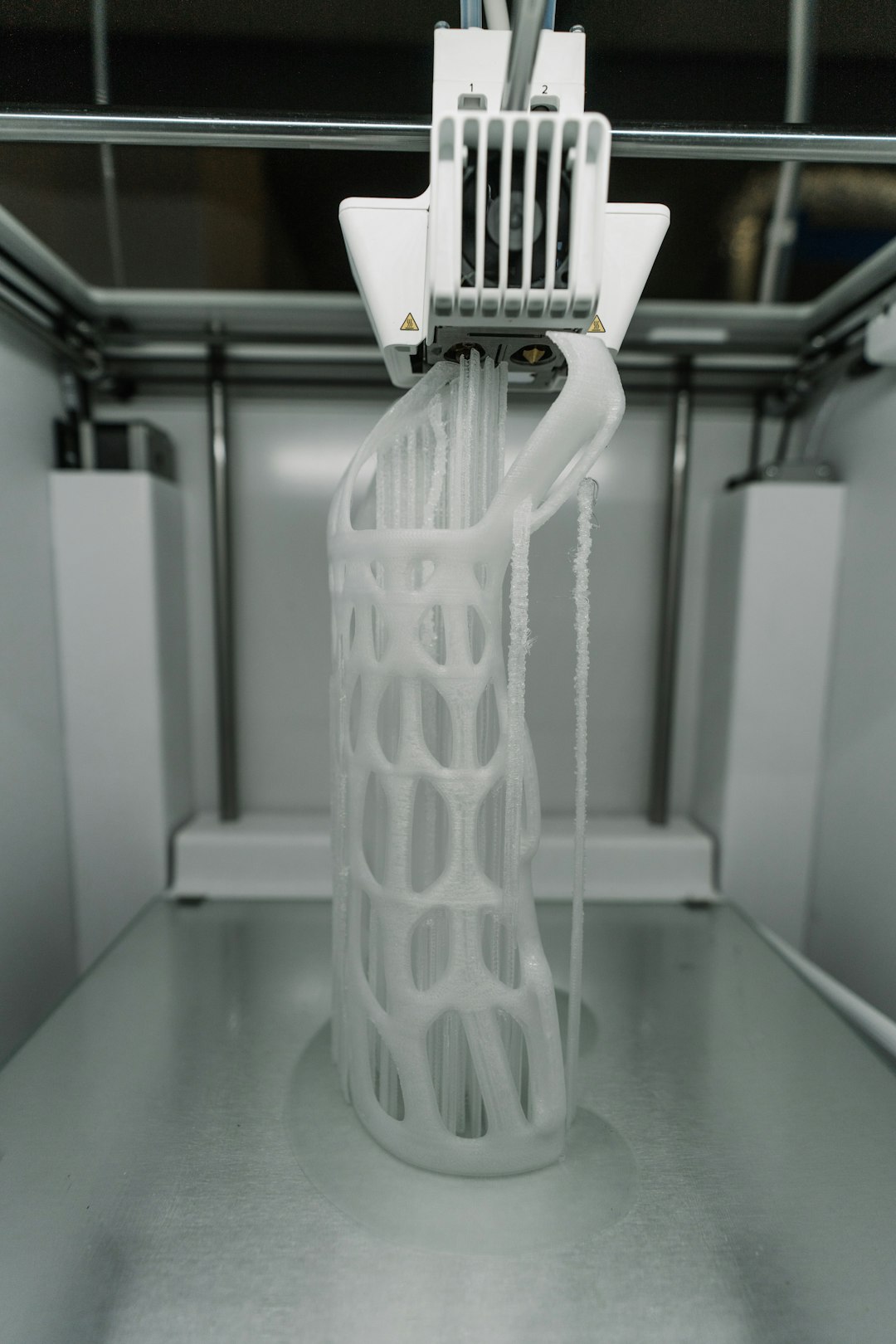
4. Voxelab Aquila X2
Price: Around $180
Voxelab, a subsidiary of Flashforge, offers remarkable value through the Aquila X2. It features a 220 x 220 x 250 mm build area, 32-bit motherboard, and a color interface that’s easy to navigate. Although it lacks automatic leveling, it compensates with surprising reliability and affordability.
- Pros: Cheapest on this list, upgradable, clean UI
- Cons: Manual leveling only, build quality feels cheaper than others
5. Monoprice Select Mini V2
Price: Around $200
This compact unit is ideal for those with limited space. It comes fully assembled and factory-calibrated right out of the box. Although its 120 x 120 x 120 mm build volume is quite limited, it’s a safe and simple starting point for beginners or educational purposes.
- Pros: Plug-and-play, Wi-Fi connectivity, pre-calibrated
- Cons: Small build volume, slower printing speed
How to Choose the Right 3D Printer for You
Choosing the perfect 3D printer under $300 depends largely on your specific goals and level of experience. Here are some guiding questions to help narrow down your decision:
- Are you a beginner? Aim for models with easy assembly and automatic leveling like the Anycubic Kobra Go.
- Do you want to tinker and upgrade? The Creality Ender 3 V2 has a highly modifiable platform with large user support.
- Is quiet operation important? Opt for something like the Elegoo Neptune 3 with silent stepper drivers.
- Do you have limited workspace? The Monoprice Select Mini V2’s compact size can be a real advantage.
Community and Support
Another essential factor to consider is community support. Brands like Creality and Anycubic have large user forums, video tutorial libraries, and upgrade guides freely available online. Having access to such information can significantly reduce your learning curve and improve overall experience.
If you run into troubleshooting issues, verify whether the manufacturer provides customer support and check user reviews to ensure reliability. For advanced users, open-source firmware and hardware compatibility might also be worth evaluating when picking a model.
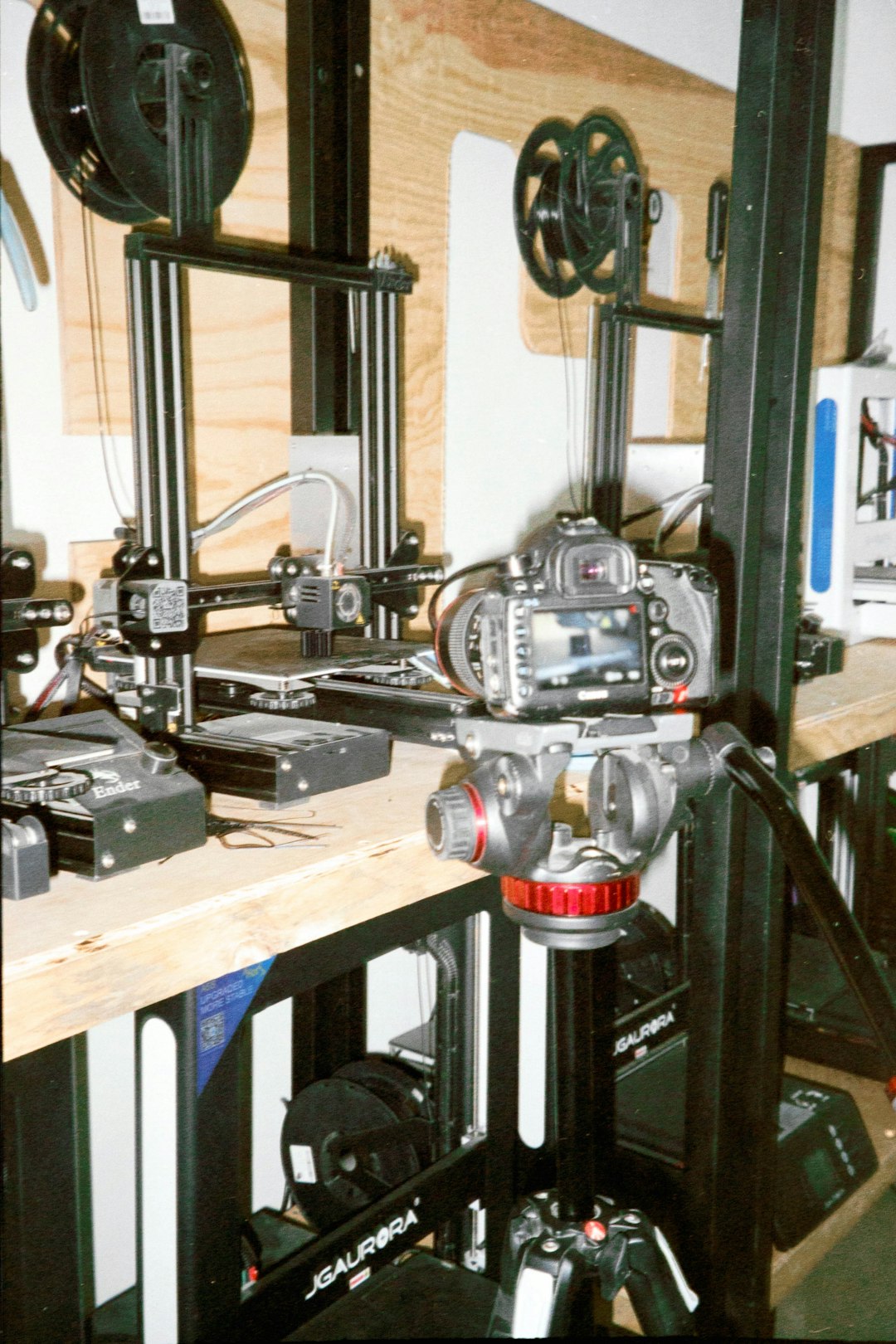
Final Thoughts
The 3D printing world is more accessible than ever, and a quality printer under $300 can take you far. Whether you’re printing figurines, practical prototypes, or artistic sculptures, these affordable machines can deliver results that come surprisingly close to higher-end models. With proper setup, calibration, and a little bit of patience, your printing possibilities are virtually endless.
Do keep in mind that even budget 3D printers occasionally require some tinkering. But that hands-on experience is often part of the fun—and a great way to learn. With options like the Creality Ender 3 V2, Anycubic Kobra Go, and Elegoo Neptune 3, there’s never been a better time to get started in 3D printing without stretching your wallet.
