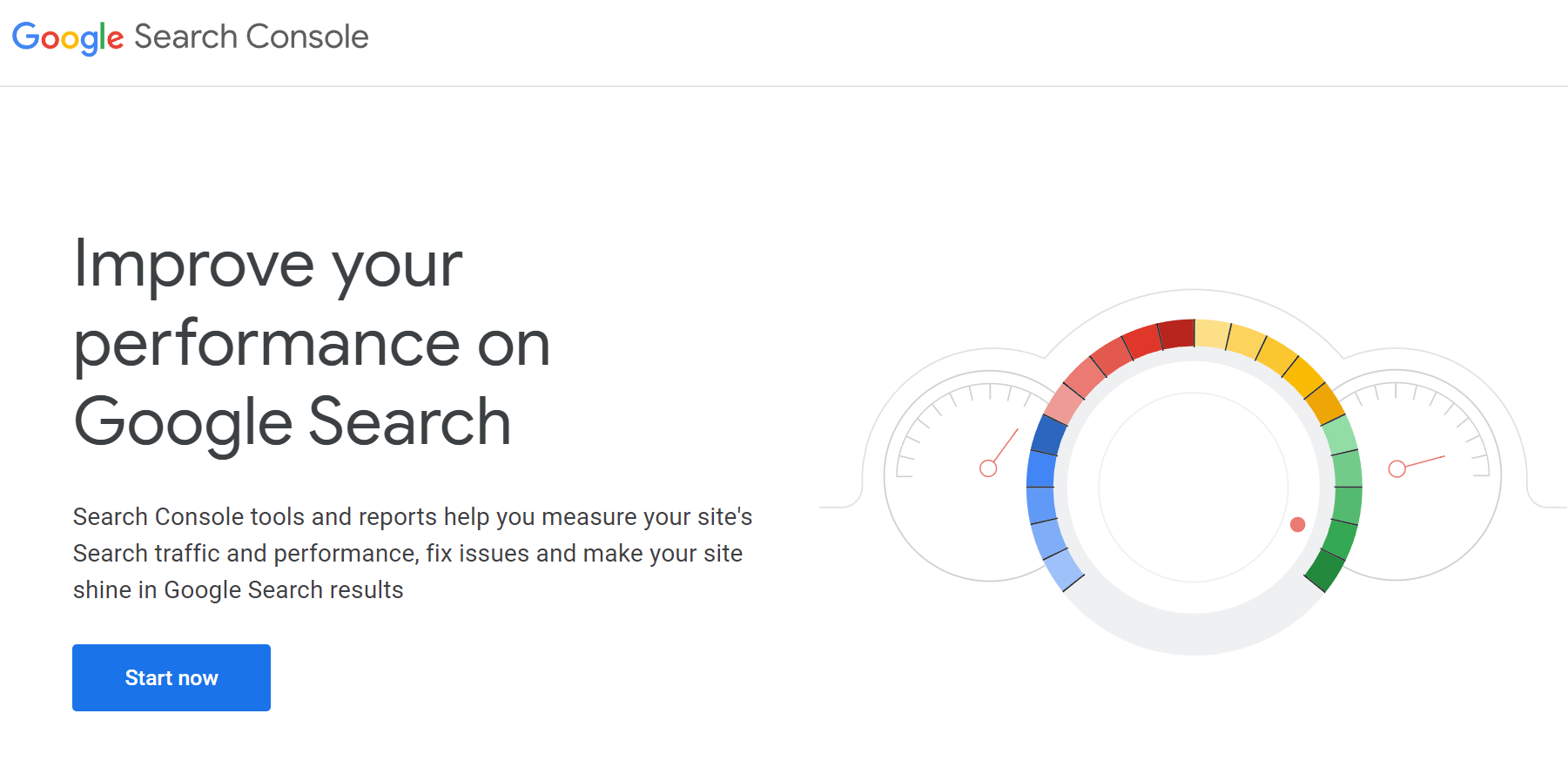Reverse image search has become an essential tool for verifying authenticity, discovering the origin of an image, or finding similar visuals on the web. While TinEye is widely known for this purpose, it may not always provide the best or most comprehensive results. Luckily, several powerful alternatives offer a broader range of features and improved performance depending on your specific needs.
Whether you’re a graphic designer, content creator, journalist, or someone just trying to track down an image source, exploring these top alternatives to TinEye can make a real difference. Here’s a look at the best four TinEye alternatives to consider for effective reverse image searching.
1. Google Images
Google Images is one of the most widely used platforms for reverse image search. It has a massive database, and as part of the Google ecosystem, it benefits from advanced search algorithms.
- Pros: Automatically compares images from billions of web pages
- Cons: The results are sometimes too broad or nonspecific
- How to Use: Go to images.google.com, click the camera icon, and upload your image or paste the image URL
Google Images is particularly helpful when you’re trying to identify people, places, or objects in a photo and provides context like web pages featuring the image or visually similar photographs.
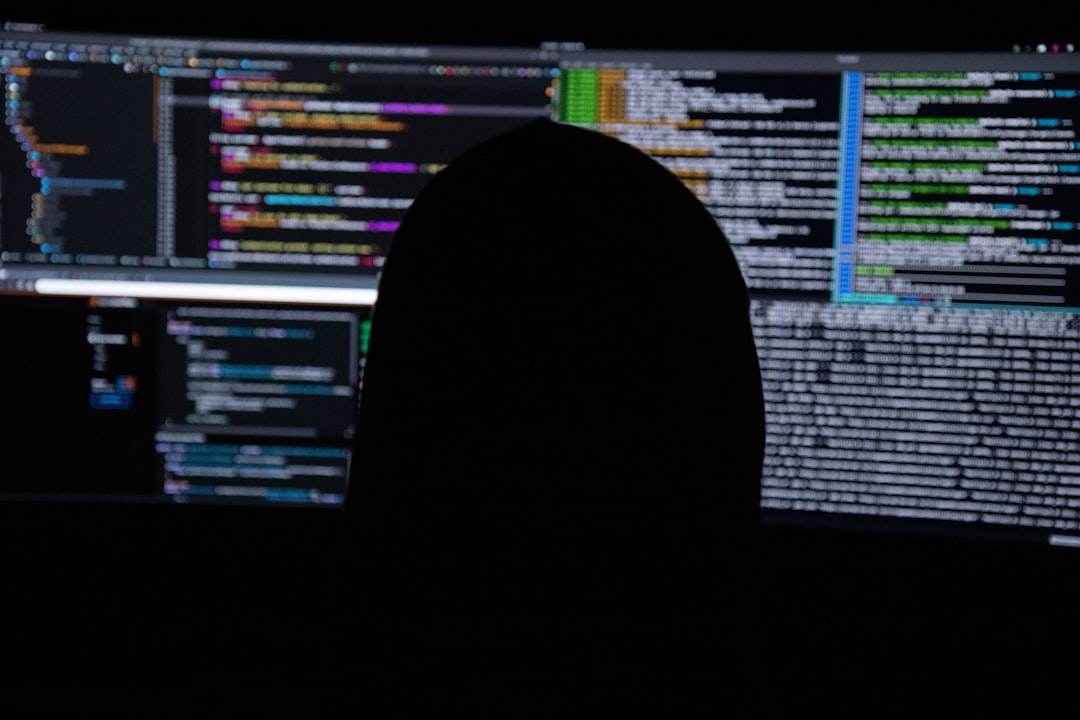
2. Bing Visual Search
Microsoft’s Bing Visual Search is another powerful alternative to TinEye. It offers a slick interface and accurate image recognition capabilities, especially when identifying products.
- Pros: Great for identifying shopping items and similar image content
- Cons: Slightly smaller database compared to Google
- How to Use: Visit bing.com/visualsearch, drag and drop your image, and explore the results
What sets Bing apart is its shopping-based visual recognition, making it popular among online shoppers and e-commerce content creators. Simply uploading a photo of a product can bring up online listings and alternatives instantly.
3. Yandex Images
Yandex, known as the “Google of Russia,” provides a surprisingly effective reverse image search tool. Its image analysis often returns unique results that aren’t available through Western search engines.
- Pros: Often finds matches missed by Google or Bing
- Cons: Interface primarily in Russian; results can be regionally biased
- How to Use: Go to yandex.com/images, click on the camera icon, and upload your image
This tool is particularly efficient for facial recognition and locating original sources of photographs that are popular overseas or hosted on European and Russian websites. It’s a favorite among social media investigators and journalists for tracking deep web content.

4. Pinterest Visual Search Tool
While Pinterest may not be the first platform that comes to mind for reverse image search, its Visual Search Tool is surprisingly accurate — especially for lifestyle, fashion, and home décor imagery.
- Pros: Excellent for aesthetically focused images and design inspiration
- Cons: Limited to images hosted on Pinterest’s platform
- How to Use: Open an image on Pinterest, click the magnifying glass icon in the corner, and explore similar pins
What makes Pinterest’s tool particularly user-friendly is its ability to pinpoint specific objects within an image. Click and drag to highlight a focus area, and Pinterest will instantly display visually similar content shared by millions of users.
Final Thoughts
Each of these TinEye alternatives has its own strengths and ideal use cases. For general use and depth, Google Images and Bing Visual Search provide excellent results. If you’re looking for distinctive or non-Western content, Yandex Images can reveal image sources that other engines may overlook. And for design-focused discovery, Pinterest Visual Search is your best bet.
Reverse image search is rapidly evolving, and knowing the right tool for your needs can save you time and improve accuracy. Don’t hesitate to try each and see which fits your workflow best — you might be surprised by the range of results out there!