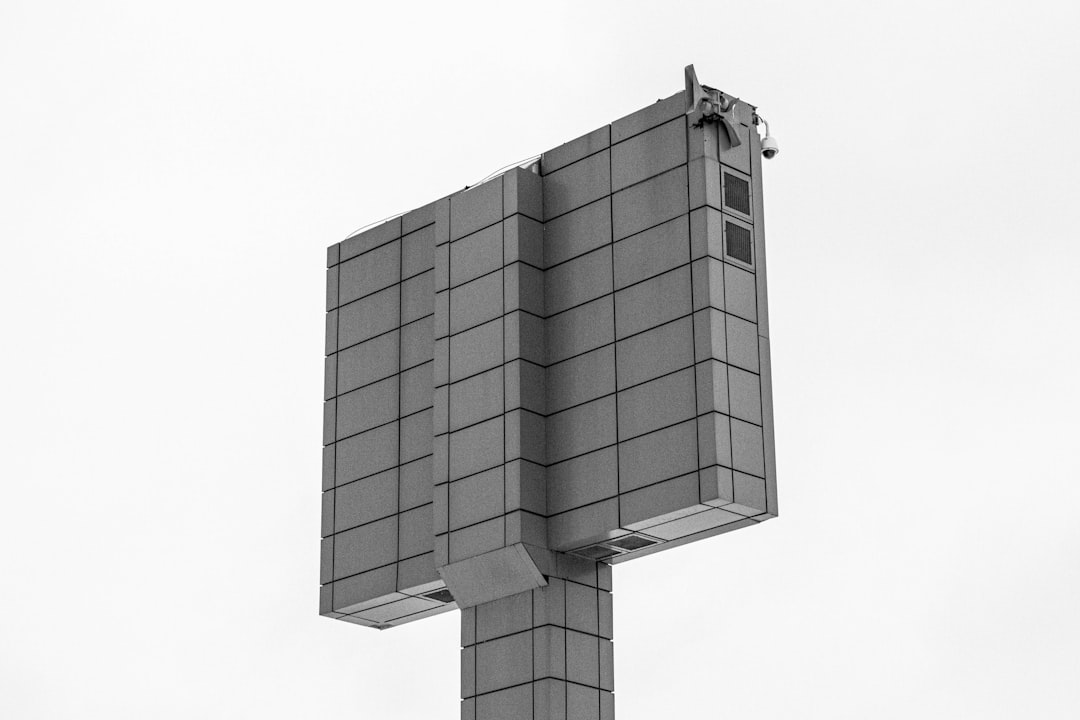The LGA1155 socket, originally launched in 2011 with Intel’s Sandy Bridge architecture, remains a favorite among PC enthusiasts who enjoy breathing new life into older systems. Whether for budget gaming, home server builds, or simply reviving an aging desktop, upgrading the CPU on an LGA1155 motherboard can provide a surprising performance boost.
TL;DR (Too Long; Didn’t Read)
If you’re looking to upgrade an older LGA1155 system, the Intel Core i7-3770K and Intel Xeon E3-1230 V2 are among the best CPUs for maximizing performance. The i7 provides great overclocking headroom, while the Xeon offers workstation-grade reliability at a lower cost. Both support multithreading and will breathe new life into compatible motherboards. Be sure to update your BIOS and check motherboard compatibility!
Why Choose LGA1155 in 2024?
Although the LGA1155 platform is over a decade old, it still supports some capable CPUs that offer solid multi-threaded performance. These CPUs are perfect for:
- Budget-conscious gamers
- Secondary or family computers
- DIY NAS or media servers
- Retro computing or software testing environments
The affordability of motherboards and CPUs makes the platform attractive for those looking to tinker or set up a cost-effective build today.
Top LGA1155 CPUs You Should Consider
The best CPUs for LGA1155 fall under the Sandy Bridge and Ivy Bridge generations of Intel processors. Here’s a breakdown of the top models worth considering:
1. Intel Core i7-3770K
This Ivy Bridge processor is often regarded as the top-tier consumer CPU for LGA1155.
- Cores/Threads: 4 cores / 8 threads
- Base Clock: 3.5 GHz (Turbo Boost up to 3.9 GHz)
- Unlocked Multiplier: Yes – excellent for overclocking
- Integrated Graphics: Intel HD Graphics 4000
If you own a Z77 or similar motherboard, overclocking this CPU can push its performance close to modern entry-level chips. It’s ideal for light gaming, content consumption, and even light content creation tasks.

2. Intel Core i5-3570K
The i5-3570K is a quad-core processor well-suited for gaming and general performance under budget constraints.
- Cores/Threads: 4 cores / 4 threads
- Base Clock: 3.4 GHz (Turbo Boost up to 3.8 GHz)
- Unlocked Multiplier: Yes
- Integrated Graphics: Intel HD Graphics 4000
This processor is a big step up from older Core i3 models and supports a wide array of tasks. Though not multithreaded like the i7, it still holds its ground in modern titles that rely more on raw frequency over thread count.
3. Intel Xeon E3-1230 V2
Don’t overlook the Xeons for this platform. The E3-1230 V2 is an Ivy Bridge-based Xeon designed for server use but fully compatible with many desktop motherboards.
- Cores/Threads: 4 cores / 8 threads
- Base Clock: 3.3 GHz (Turbo Boost up to 3.7 GHz)
- Integrated Graphics: None
The Xeon E3-1230 V2 is essentially an i7-3770 without integrated graphics and a much lower price tag. If you’re using a discrete GPU and don’t plan to overclock, this CPU delivers excellent performance per dollar.
4. Intel Core i7-2600K
The Sandy Bridge counterpart to the i7-3770K is the i7-2600K, which is still a solid performer today.
- Cores/Threads: 4 cores / 8 threads
- Base Clock: 3.4 GHz (Turbo up to 3.8 GHz)
- Unlocked Multiplier: Yes
This chip is great if you can’t find a 3770K or if your motherboard only supports Sandy Bridge CPUs natively without a BIOS update.

5. Intel Xeon E3-1240 V2
The E3-1240 V2 is another excellent budget Xeon alternative. It’s nearly identical to the E3-1230 V2 but offers slightly higher clock speeds.
- Cores/Threads: 4 cores / 8 threads
- Base Clock: 3.4 GHz (Turbo Boost up to 3.8 GHz)
- Integrated Graphics: None
For multitasking environments or budget workstations, this chip is perfect, offering near-i7 performance in a locked, efficient package.
What to Watch Out For When Upgrading
Since LGA1155 spans two generations—Sandy Bridge (2nd Gen) and Ivy Bridge (3rd Gen)—compatibility can be tricky. Here’s what you should consider:
- BIOS Compatibility: Check your motherboard manufacturer’s website for a BIOS update that supports Ivy Bridge (3rd Gen CPUs).
- TDP and Power Supply: Make sure your power supply can handle the TDP of higher-end models like the i7 and Xeons.
- Integrated Graphics: Xeons lack integrated GPUs, so you’ll need a dedicated graphics card.
- Heatsink: Some Xeons used in OEM systems may not come with a heatsink – ensure you have proper cooling before installing a new CPU.
Tips for Getting the Most Out of Your LGA1155 CPU
Just upgrading the CPU may not be enough. Here are some helpful tips to get the most performance out of this aging but capable platform:
- Max out your RAM: Use 8GB or even 16GB DDR3 at the highest frequency your board supports (usually 1600MHz or 1866MHz with XMP).
- Install an SSD: Swapping to solid-state drives can dramatically reduce boot times and improve system responsiveness.
- Custom cooling: Overclocking benefit greatly from a good aftermarket cooler to keep temperatures in check.
- Use lightweight operating systems: For older systems, running a light Linux distro or a clean install of Windows 10 can enhance speed and usability.
FAQ – LGA1155 CPU Upgrade Guide
- Q: Can I use an LGA1150 CPU in an LGA1155 socket?
A: No. Despite similar pin counts, LGA1155 and LGA1150 are not cross-compatible. - Q: Do I need to update my BIOS to install an Ivy Bridge CPU?
A: Yes, in most cases you’ll need a BIOS update for your motherboard to support Ivy Bridge CPUs such as the i7-3770 or Xeon E3 V2 series. - Q: Are Xeon CPUs compatible with consumer motherboards?
A: Yes, most LGA1155 motherboards support Xeon E3 models, especially with BIOS updates. Avoid using them in boards that require integrated graphics unless you have a discrete GPU. - Q: Which is better – i7-2600K or i7-3770K?
A: The i7-3770K typically performs better thanks to its newer Ivy Bridge architecture and lower power consumption. However, both are solid for overclocking and general use. - Q: Is LGA1155 still worth upgrading today?
A: Yes, especially if you already own the platform. While it’s not ideal for cutting-edge gaming or streaming,