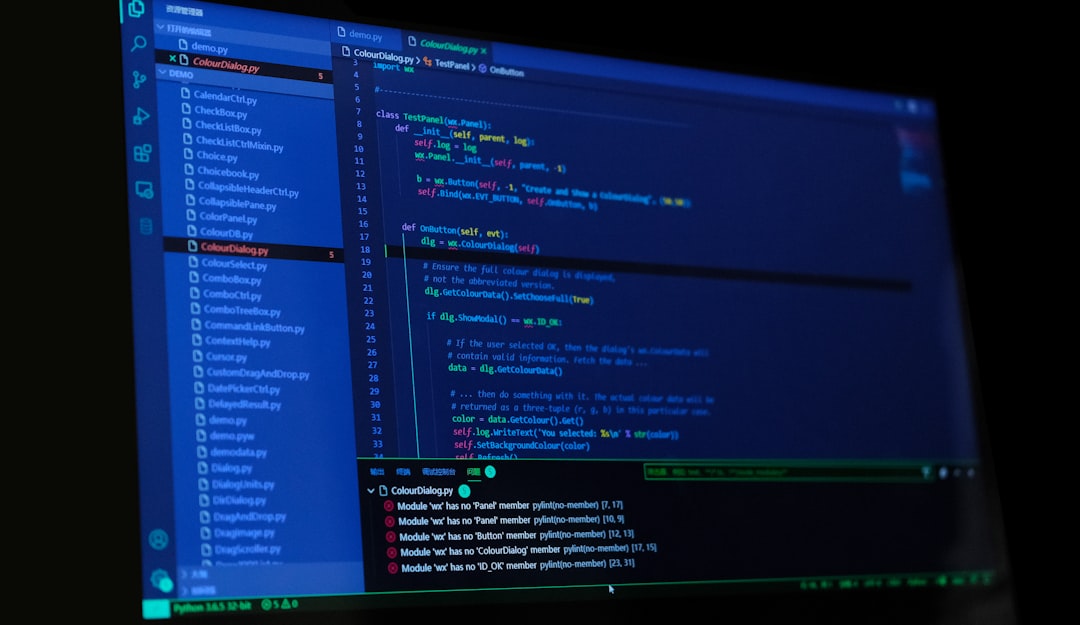PowerShell scripting plays a critical role in automating Windows administration tasks, managing system configurations, and executing repeatable workflows across network environments. As scripts grow in complexity, the importance of clear and consistent commenting becomes paramount. Effective comments help future developers, system administrators, and even your future self understand the logic and decisions behind the code. Misleading or absent comments, on the other hand, can lead to confusion, costly mistakes, and redundant troubleshooting.
PowerShell, like many scripting languages, offers multiple ways to embed comments. While the syntax is straightforward, the strategic use of comments determines their true value. Whether you are writing a new script or maintaining someone else’s, adhering to the best practices for commenting enhances readability, maintainability, and collaboration.
1. Use the Right Comment Syntax
PowerShell supports both single-line and block comments:
- Single-line comment: Use the hash symbol
#at the beginning of a line to add a comment. - Block comment: Enclose multiple lines with
<#and#>for descriptive annotations.
Choose the appropriate syntax based on the complexity and context of what you are explaining.
2. Begin with a Script Header
At the top of every PowerShell script, include a standardized comment block that describes the script’s purpose, author, date, version, and usage details. This acts as a reference for anyone who needs to understand or run the script.
<#
.SYNOPSIS
Backup user data to external server.
.DESCRIPTION
This script automates the process of copying specified folders to a remote server for backup.
.AUTHOR
Admin Team
.VERSION
1.2
.DATE
2024-07-10
#>
This form of metadata establishes a professional standard and aids in version control and troubleshooting.
3. Explain the “Why,” Not Just the “What”
One of the most common mistakes is commenting only on what a line of code does, without explaining why it is necessary or how it fits into the broader logic of the script. Assume the reader knows basic PowerShell syntax. Instead, focus on the intention behind the logic.
Bad comment: # Loop through all files in the directory
Good comment: # Looping through files to filter out logs older than 30 days for archival
Insightful comments help future readers understand decisions and reasoning, reducing the learning curve required to modify or debug the script.

4. Be Consistent in Style and Placement
Consistency is critical for long-term script maintenance. Follow a standard format for inline comments, header sections, and spacing. For example:
- Place single-line comments above the code they refer to, not beside it.
- Use the same indenting level for comments as the code.
- Avoid abbreviations and ensure proper grammar and punctuation.
Consider writing a commenting style guide for your team to increase uniformity across scripts.
5. Avoid Redundant or Obvious Comments
Over-commenting can clutter code and obscure essential explanations. Steer clear of comments that merely rephrase the code. For example:
$i = 0 # Set i to 0
This kind of note adds no new information. Instead, focus on complex conditions, dependencies, or known issues that require context.
6. Use To-Do and FIXME Tags for Clarity
When writing or reviewing scripts, developers often identify sections that need improvement or debugging. Use clearly labeled comment tags like:
# TODO: Add parameter validation# FIXME: Handle null directory results
These tags make it easier to locate unfinished or problematic code during future reviews.

7. Keep Comments Updated
Outdated comments are more dangerous than missing ones because they mislead readers. Always update your comments when you revise the surrounding code logic. Encourage regular code reviews that verify comment accuracy as well as code efficiency.
Conclusion
Clean and meaningful comments are the foundation of maintainable PowerShell scripts. By following these best practices—documenting your scripts thoroughly, explaining logic clearly, maintaining consistency, and avoiding clutter—you ensure your code remains accessible and reliable over time. Good commenting isn’t just a courtesy; it’s a professional responsibility that safeguards your organization’s productivity and reputation.