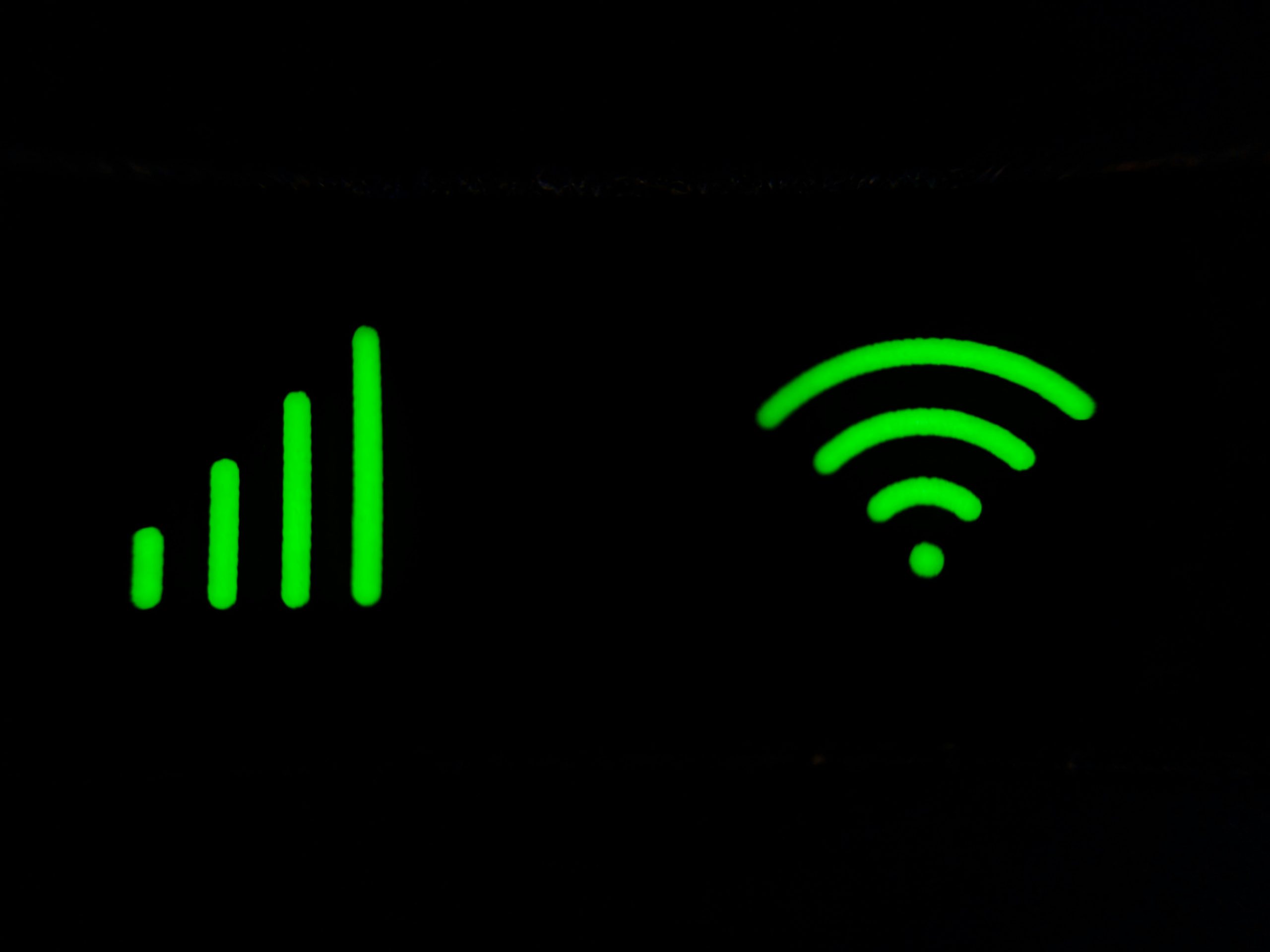Whether your desktop lacks built-in Wi-Fi or your laptop’s wireless module just isn’t cutting it anymore, a high-quality Wi-Fi adapter can make a world of difference. In today’s world where speed, stability, and connectivity matter more than ever, especially for remote work, streaming, and gaming, choosing the right Wi-Fi adapter is crucial. But with so many options on the market, buyers are often overwhelmed with specs, compatibility issues, and confusing standards like Wi-Fi 6 and dual-band connections.
TLDR (Too long, didn’t read)
If you’re short on time, here’s the gist: the best Wi-Fi adapters of 2024 focus on speed, range, and compatibility with both old and new devices. Models like the TP-Link Archer T9UH and ASUS USB-AX56 stand out for offering reliable performance, easy installation, and wide coverage. Whether you need something budget-friendly or top-of-the-line, this guide will help you make an informed decision based on your specific needs—be it gaming, streaming, or general browsing.
What to Look for in a Wi-Fi Adapter
Before diving into our top picks, it’s important to understand what features should guide your purchase decision:
- Wireless Standards: Look for adapters supporting Wi-Fi 5 (802.11ac) or the newer Wi-Fi 6 (802.11ax). Wi-Fi 6 offers faster speeds and better stability, especially in crowded networks.
- Dual or Tri-Band: This enhances connectivity by providing alternate pathways for data, which is ideal for streaming and online gaming.
- Form Factor: USB dongle or PCIe card? USB options are portable and easy to install, while PCIe cards usually offer better performance with external antennas.
- Speed Ratings: Measured in Mbps or Gbps, these indicate the potential speed but actual performance depends on your router, ISP, and network conditions.
Top Wi-Fi Adapter Picks for 2024
1. TP-Link Archer T9UH – Best Overall USB Wi-Fi Adapter
If you value a balance of performance, compatibility, and price, the TP-Link Archer T9UH is a standout. Supporting dual-band Wi-Fi AC1900, this adapter is tailored for 4K streaming and gaming alike. It features a foldable high-gain antenna and includes a USB 3.0 cradle for flexible positioning.
Key Features:
- Supports 802.11ac standard
- Dual-band (2.4GHz up to 600Mbps, 5GHz up to 1300Mbps)
- USB 3.0 interface for higher data throughput
- Compatible with Windows and MacOS

Why we recommend it: It’s a reliable and well-rounded performer with plug-and-play simplicity for most users. Whether you’re downloading large files or streaming on Netflix, the Archer T9UH won’t disappoint.
2. ASUS USB-AX56 – Best Wi-Fi 6 USB Adapter
For those looking to future-proof their network setup, the ASUS USB-AX56 shines with Wi-Fi 6 capabilities. Designed to take advantage of new router technologies, it provides lower latency and greater efficiency, especially useful in smart homes and device-heavy networks.
Key Features:
- Supports Wi-Fi 6 (802.11ax)
- Doubles as a dual-band adapter with speeds up to 1800Mbps (574 + 1201)
- MU-MIMO and OFDMA enabled
- USB 3.0 interface with foldable design
Why we recommend it: If you’re using a modern router and want lightning-fast wireless performance, the USB-AX56 is one of the few USB adapters that truly deliver the benefits of Wi-Fi 6 in a compact form factor.
3. Netgear Nighthawk A7000 – Best for Power Users
With its high gain antennas and large form factor, the Nighthawk A7000 is built for professionals and gamers who won’t tolerate lag or dropped connections. It supports AC1900 wireless and includes a magnetic dock for flexible installation.

Key Features:
- 802.11ac compliant with speeds up to 1900Mbps
- Detachable magnetic dock extension cradle
- Beamforming+ for stronger connections
- Supports Windows operating systems
Why we recommend it: Ideal for gamers and heavy streamers who need strong signal retention and quick data throughput. It’s a bit bulky, but the performance justifies the size.
4. BrosTrend AC1200 – Best Budget-Friendly Option
The BrosTrend AC1200 proves that you don’t need to break the bank for solid Wi-Fi performance. Its dual 5dBi antennas offer better range than most budget adapters, while its speed and compatibility make it great for everyday tasks and casual streaming.
Key Features:
- Dual-band with speeds up to 867Mbps on 5GHz and 300Mbps on 2.4GHz
- Two adjustable antennas for extended range
- Easy plug-and-play setup
- Compatible with Windows and macOS
Why we recommend it: If you’re on a budget but want a noticeable improvement in signal and speed, this adapter delivers excellent value for the price.
5. TP-Link Archer TX3000E – Best PCIe Adapter for Desktop Users
If you’re working with a desktop and want maximum performance, a PCIe adapter like the Archer TX3000E from TP-Link is unmatched. Featuring Wi-Fi 6 and Bluetooth 5.0, it integrates seamlessly into your motherboard for top-tier speeds and stability.

Key Features:
- Next-gen Wi-Fi 6 speeds up to 2402Mbps on 5GHz and 574Mbps on 2.4GHz
- Bluetooth 5.0 included
- External high-gain antennas
- Heat sink for thermal stability during high workloads
Why we recommend it: This is a high-performance solution tailor-made for desktop setups. Perfect for gamers, content creators, and professionals who demand stable high-speed connections.
Other Notable Mentions
- Linksys WUSB6300: Solid performance in a compact form, ideal for lightweight laptops.
- EDUP AC600: A solid ultra-budget choice with basic dual-band support.
- D-Link DWA-192: Unusual sphere-shaped design but provides rock-solid performance for streaming-intensive tasks.
Conclusion
Choosing the right Wi-Fi adapter depends largely on your usage patterns, hardware compatibility, and budget. USB adapters are great for plug-and-play convenience, while PCIe cards offer unmatched performance for desktops. As of 2024, moving towards Wi-Fi 6-equipped adapters will give you a head start on network speeds and efficiency, especially if you already have a compatible router.
Any of the models listed above can significantly boost your internet connectivity, but identifying your priorities—whether it’s low latency for gaming, range for large homes, or price for casual use—is key to making a wise purchase. Investing in a quality Wi-Fi adapter means fewer dropped connections, faster downloads, and a better overall online experience.