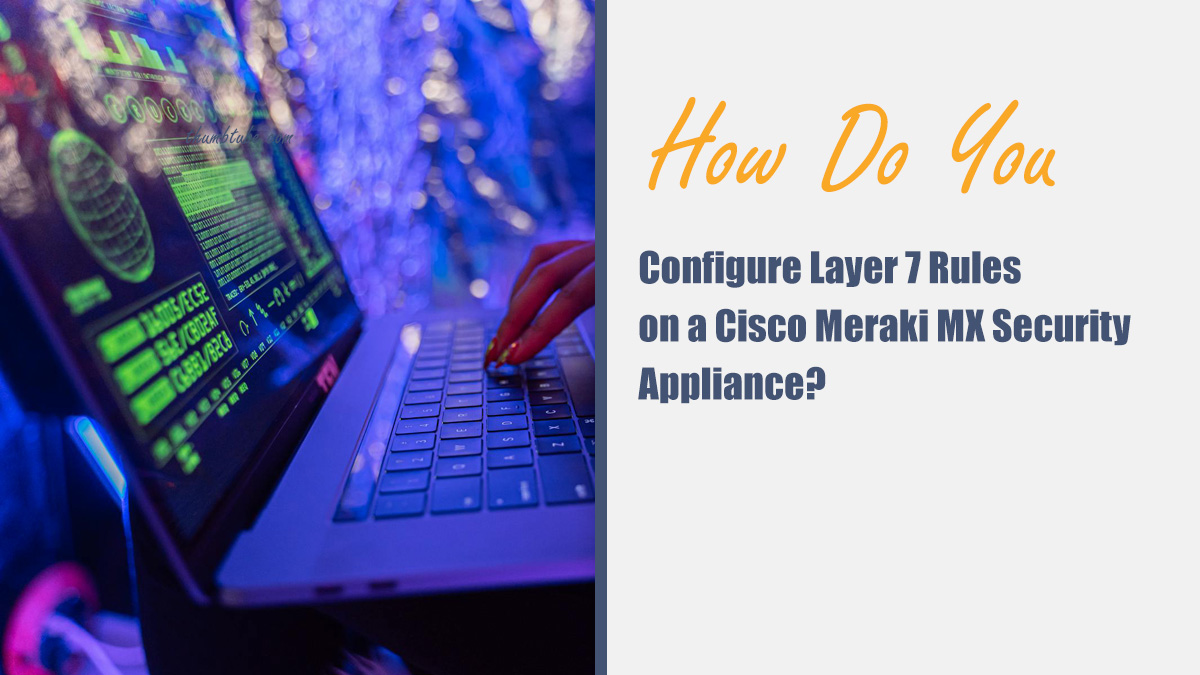Configuring Layer 7 rules on a Cisco Meraki MX security appliance is an essential step in securing network traffic by allowing or blocking specific types of applications and services. Layer 7, also known as the application layer, operates at the highest level of the OSI model and enables network administrators to enforce policies based on application signatures and traffic patterns rather than just IP addresses or ports.
Understanding Layer 7 Rules
Unlike traditional Layer 3/4 rules that filter traffic based on source and destination IPs and ports, Layer 7 rules inspect the actual content of the traffic. This allows administrators to block or prioritize specific applications, websites, and services more effectively.
For example, organizations may want to block access to social media during working hours, restrict streaming services to preserve bandwidth, or prevent access to malicious websites. Layer 7 rules provide the flexibility needed to enforce these policies dynamically.
Accessing the Meraki Dashboard
To configure Layer 7 rules on a Meraki MX security appliance, you need access to the Meraki Dashboard:
- Log in to the Meraki Dashboard using your credentials.
- Navigate to Security & SD-WAN in the left-hand menu.
- Select Firewall from the available options.
Once inside the Firewall settings, you will see different rule categories, including Layer 3, Layer 7, and content filtering.
Creating Layer 7 Rules
To add a Layer 7 firewall rule, follow these steps:
- Scroll down to the Layer 7 Firewall Rules section.
- Click the Add a rule button.
- In the Policy dropdown menu, choose Deny or Allow depending on whether you want to block or permit traffic.
- Under Category, select the type of traffic you want to control. Meraki provides predefined categories such as Social Web & Chat, Video & Music, Peer-to-Peer, and more.
- Optionally, add a custom application signature if the predefined categories do not cover your specific need.
- Click Save to apply the rule.
Changes made in the Meraki Dashboard typically take effect within a few minutes.

Fine-Tuning Layer 7 Security Policies
Layer 7 rules allow for nuanced security policies that enhance visibility and control over network traffic. Some key considerations include:
- Balancing Security and Productivity: Blocking too many applications could impact legitimate business functions, so it is essential to configure rules carefully.
- Using Content Filtering: Combine Layer 7 firewall rules with content filtering to granularly block categories of web traffic.
- Monitoring Rule Effectiveness: Regularly review firewall logs in the Meraki Dashboard to understand the impact of Layer 7 policies and make necessary adjustments.

Testing and Reviewing Layer 7 Configurations
Once the Layer 7 rules are in place, it’s important to verify their effectiveness. Follow these steps to test your configuration:
- Try accessing a website or application that should be blocked to ensure the rule is enforced.
- Check the Event Log in the Meraki Dashboard under Network-wide → Event log to confirm that the rule is actively filtering traffic.
- If users report issues with accessing crucial services, adjust the rules accordingly.
It is good practice to periodically review Layer 7 rules to ensure they align with evolving business and security needs.
Conclusion
Configuring Layer 7 rules on a Cisco Meraki MX appliance helps organizations enforce security and usage policies with precision. By understanding how to set up and manage these rules in the Meraki Dashboard, administrators can effectively control application traffic, enhance network security, and optimize bandwidth usage.
Regular monitoring and updates to Layer 7 firewall rules ensure that the network remains secure while allowing users to access the resources necessary for productivity. Implementing a well-thought-out security policy using Layer 7 rules can significantly reduce risk and improve overall network performance.