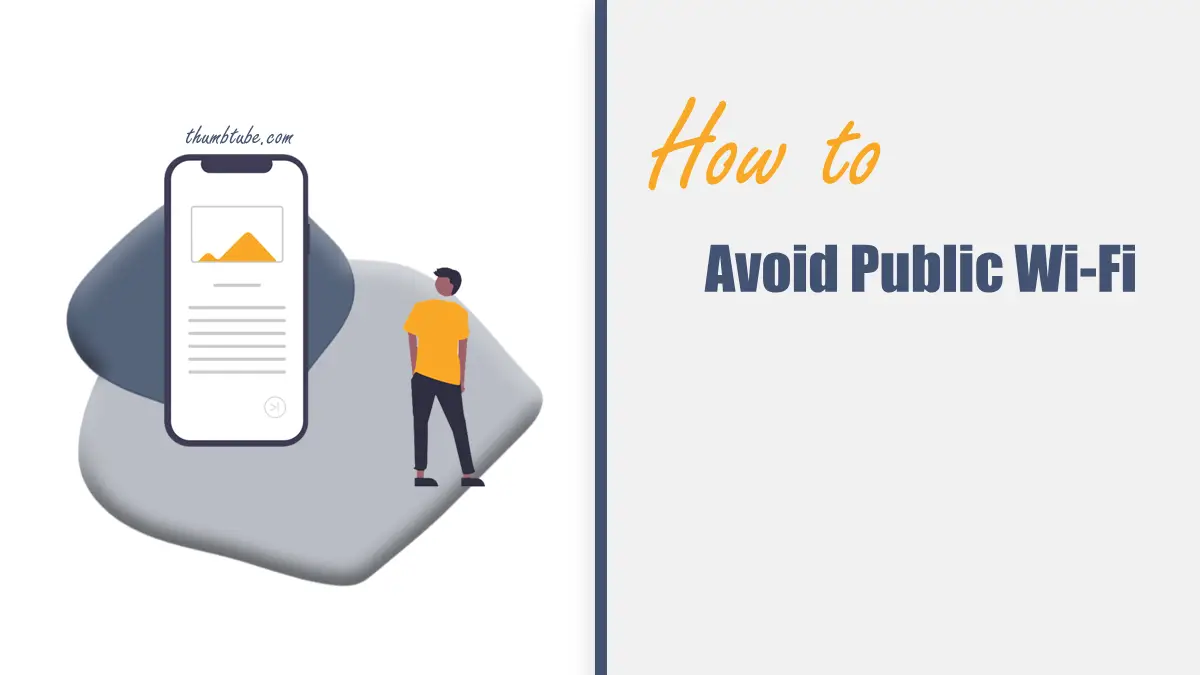Public Wi-Fi can seem like a lifesaver when you’re travelling, offering a quick and easy way to stay connected. But relying on public networks often comes with risks and inconveniences, from slow speeds and unreliable access to potential security threats. Fortunately, there are safer and more reliable ways to stay online while you explore the world. With a bit of preparation and the right tools, you can avoid public Wi-Fi hassles and enjoy seamless connectivity wherever you go.

1. Use a Travel SIM Card for Reliable Internet Access
One of the simplest ways to avoid the pitfalls of public Wi-Fi is to use a travel SIM card. A travel SIM provides mobile data on local networks, offering secure and consistent connectivity without the need to search for Wi-Fi hotspots. If you’re preparing for an international trip, you can buy travel SIM in Australia at SimCorner for a convenient and cost-effective solution. Travel SIM cards are tailored to your destination, ensuring you have enough data for browsing, navigation, and staying in touch with loved ones.
With a travel SIM, you can avoid the frustration of slow or overcrowded public Wi-Fi and reduce the risk of exposing your personal information to hackers.
2. Invest in a Portable Wi-Fi Hotspot
A portable Wi-Fi hotspot is a compact device that connects to local mobile networks and creates a private, password-protected Wi-Fi connection for your devices. It’s an excellent option for travellers who need to connect multiple devices or require secure internet access on the go. Benefits of using a portable hotspot include:
- Security: Unlike public Wi-Fi, your hotspot connection is private and encrypted.
- Flexibility: Many devices support multiple simultaneous connections, making them ideal for families or group travel.
- Coverage: Depending on the provider, portable hotspots can work across several countries with the right data plan.
Hotspots can be rented for short trips or purchased for frequent travel, providing a reliable alternative to public Wi-Fi networks.

3. Plan Ahead with Offline Resources
Even with the best connectivity solutions, there may be times when you’re unable to get online. Preparing offline resources in advance can save you from relying on public Wi-Fi in crucial moments. Here are some key items to download before you leave:
- Offline maps: Apps like Google Maps and Maps.me let you download maps for offline navigation, ensuring you can find your way even without internet access.
- Travel documents: Save electronic copies of your tickets, itineraries, and hotel reservations to your device for quick and easy reference.
- Entertainment: Download music, podcasts, movies, and TV shows from platforms like Spotify and Netflix to enjoy during long flights or downtime.
Having these resources ready allows you to reduce your dependency on public networks while still staying prepared and entertained.
4. Use a VPN for Secure Browsing
If you must use public Wi-Fi, a Virtual Private Network (VPN) is an essential tool for protecting your data. A VPN encrypts your internet traffic, making it difficult for hackers to intercept sensitive information such as passwords, financial details, or private messages. When choosing a VPN, look for features such as:
- Ease of use: A simple interface and one-click connection make VPNs user-friendly, even for beginners.
- Strong encryption: Ensure the VPN uses industry-standard encryption protocols for maximum security.
- Global servers: A wide network of servers ensures reliable connections, even in remote locations.
By using a VPN, you can browse public Wi-Fi with confidence, knowing your personal information is secure.
5. Avoid Logging into Sensitive Accounts
Public Wi-Fi networks are notorious for their lack of security, making them a prime target for cybercriminals. To minimise risk, avoid accessing sensitive accounts while connected to public networks. This includes:
- Online banking or financial apps.
- Work emails or confidential documents.
- Accounts that require entering personal passwords.
If accessing sensitive accounts is unavoidable, use a secure connection such as a VPN or your mobile data instead of public Wi-Fi.
6. Enable Two-Factor Authentication
Two-factor authentication (2FA) adds an extra layer of security to your online accounts by requiring a second form of verification, such as a code sent to your phone or an authentication app. Enabling 2FA ensures that even if your login credentials are compromised, unauthorised access to your accounts is much harder. Before your trip, enable 2FA for key accounts, such as:
- Email.
- Social media platforms.
- Banking and financial apps.
This simple step can go a long way in safeguarding your personal information while travelling.
7. Monitor Your Data Usage
Whether you’re using a travel SIM, a portable hotspot, or mobile data, managing your data usage is crucial for avoiding additional costs. Here’s how to optimise your data:
- Enable data-saving modes: Most smartphones and apps have settings to minimise background data usage.
- Turn off auto-syncing: Disable automatic updates and syncing for apps and cloud storage while on mobile data.
- Pre-download content: Save maps, travel guides, and media files offline before your trip to minimise streaming or browsing.
By tracking your data usage, you can make the most of your plan without running out unexpectedly.
Avoiding public Wi-Fi hassles while travelling is all about preparation and choosing the right connectivity solutions. From travel SIM cards and portable hotspots to offline resources and VPNs, there are plenty of ways to stay connected securely and conveniently. With these strategies in place, you can focus on enjoying your adventures without worrying about unreliable or unsafe internet access.