Have you ever wanted to send your friend a sticker that says *exactly* what you’re thinking? Something cute, silly, or even completely random that’s just perfect for the moment? Good news — you can make your own Telegram sticker pack!
It’s easier than you think, and you don’t need to be a tech genius to do it. Let’s walk through the steps together. You’ll be sticking your own creations into every group chat in no time.
Step 1: Create Your Stickers
The first thing you need is your artwork. You can draw it yourself or use images you already have. Here’s what the stickers need to be:
- 512 x 512 pixels in size
- PNG format
- Transparent background
- Each file should be under 512KB
You can use apps like:
- Procreate (for iPad)
- Photoshop
- Canva (easy for beginners)
Not artsy? No problem. Try cutting out stickers from photos with tools like remove.bg or background remover in Canva.

Step 2: Save with the Right Settings
Once your artwork is ready, make sure it meets the requirements. Save it as a PNG with a transparent background. Double-check that it’s no larger than 512KB. If needed, shrink it a little using file compressors like TinyPNG.
Here’s a quick checklist:
- Sized to 512×512 px ✅
- Transparent PNG ✅
- Each file < 512KB ✅
Tip: Give your files simple names like happy_face.png, angry_cat.png, or cool_dog.png, so you don’t get confused when uploading.
Step 3: Open Telegram and Find the Sticker Bot
Telegram has a special bot just for stickers. It’s called @Stickers. Here’s how to find it:
- Open Telegram
- Search for @Stickers in the search bar
- Click the bot with the white square smiley face icon
When you open it, the bot will tell you the available commands. The one you want is:
/newpack – to create a completely new sticker pack.
Step 4: Upload Your Stickers
Once you type /newpack, the bot will ask for a name. Pick something fun that matches the personality of your stickers.
Then, one by one, send each PNG file. After each one, the bot will ask you to assign an emoji. This emoji will be your shortcut for that sticker — like 💃 or 🐸.
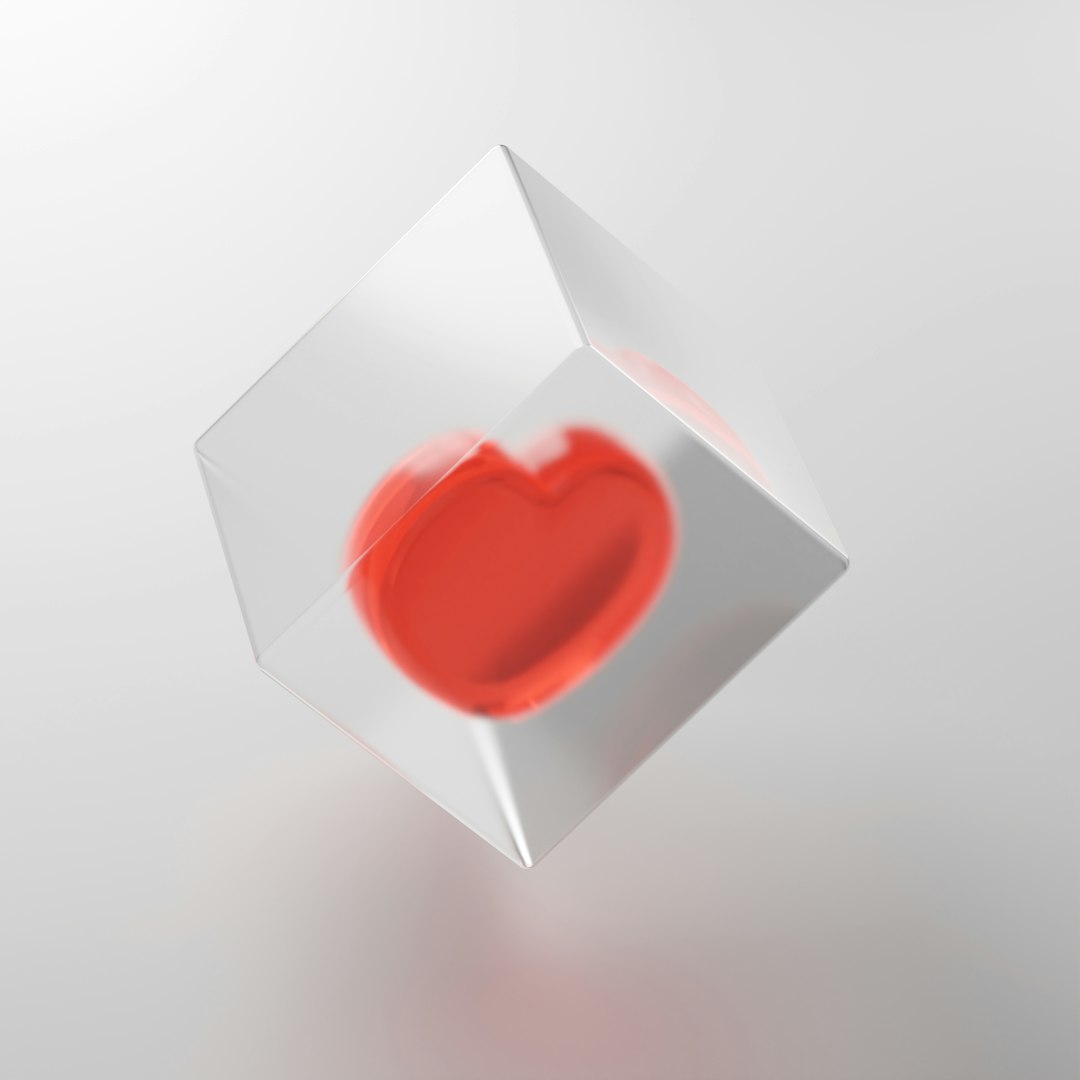
Here’s how the process goes:
- You send the image file
- Bot asks for an emoji – you reply with one
- Repeat for each sticker
Once you’re done? Type /publish and the bot will ask for a short URL — this will be your sticker pack’s link!
Step 5: Enjoy and Share!
Now that you’ve published your pack, Telegram will give you a link like this:
https://t.me/addstickers/YourPackName
Click it anytime to view your stickers. Share the link with your friends so they can use them too!
And yes, you can always add more stickers later. Just open the @Stickers bot again and use:
- /addsticker – to add more stickers to an existing pack
- /delsticker – to remove one
Tips to Make Awesome Stickers
- Keep it simple – Tiny details might get lost
- Be expressive – Funny faces and big emotions work great
- Stay consistent – Same style and theme look better as a set
If you’re designing animals, make them exaggerated and silly. If you’re making doodles, use bright colors or bold lines.
Want to Animate Them?
If you’re feeling fancy, you can make animated stickers too! But that’s another level.
To create animated stickers, you need:
- Files in .TGS format (an animated vector format)
- Use Adobe After Effects with the Bodymovin-TG plugin
Sound complicated? Don’t worry — start with static ones first!
Use Your Stickers in Chats
Once added, your new stickers show up in your Telegram sticker tray. Just tap the smiley icon in the chat window, go to the stickers tab, and voilà!
Each time you use a sticker, more people will see it — and they can add your pack with one tap. Time to go viral!

You Made It!
High five! You just made your very own Telegram sticker pack. 🎉
Whether you’re sharing memes, cats, or cute doodles, your stickers bring extra magic to your chats. Now you can react to messages with your *own* art.
And hey, you’re not limited to just one sticker pack. Make as many sets as you like — inside jokes with friends? Check. A mood pack for Monday mornings? Totally.
Stickers are like emojis — but cooler. And now they’re yours.
Quick Recap
- Create PNG images – 512×512 px
- Use @Stickers bot in Telegram
- Upload images, assign emojis
- Publish and share your pack
Now go make sticker history. Your chats are waiting!
