Staying connected with friends and loved ones has never been easier, thanks to social media platforms like Facebook. One of the most appreciated features of Facebook is its ability to notify users about birthdays, ensuring you never miss the opportunity to send your best wishes. However, with frequent app updates and customized settings, you might wonder how to make sure birthday notifications are turned on. This guide provides a step-by-step explanation of how to enable birthday notifications on Facebook, so you’re always in the loop.
Why Birthday Notifications Matter
Birthdays are important milestones. Remembering and acknowledging someone’s special day helps to strengthen personal relationships and build goodwill. Facebook simplifies this process through notification reminders, but only if the correct settings are activated.
Step-by-Step: Enabling Birthday Notifications
To ensure you are receiving birthday alerts, follow these instructions carefully.
1. Accessing Notification Settings (via Desktop)
- Open Facebook and log into your account.
- Click on the small downward-pointing arrow in the top-right corner of the homepage.
- Select Settings & Privacy and then click on Settings.
- In the left-hand menu, choose Notifications.
- Scroll down to find the section labeled Birthdays.
- Click the down arrow to expand the section and toggle the switch to turn on birthday notifications.
From here, you can choose how you’d like to receive these notifications — whether via push notification, email, or SMS — depending on your preferences.
2. Adjusting Notifications from the Facebook App
The process on mobile is slightly different but equally simple:
- Open the Facebook app on your smartphone.
- Tap on the three horizontal lines (Menu) located in the bottom-right corner (iOS) or top-right corner (Android).
- Scroll down and select Settings & Privacy, then tap Settings.
- Under the Preferences section, tap on Notifications Settings.
- Choose Birthdays.
- Toggle the button to enable birthday notifications.

Customizing How You Receive Birthday Alerts
Not all users want to receive notifications in the same way. Facebook gives you flexibility in choosing how you’re notified:
- Push Notifications: Alerts appear on your device’s screen without requiring you to open the app.
- Email: Facebook sends birthday notifications directly to your registered email address.
- SMS: If enabled, Facebook can text you when someone’s birthday occurs.
You can select or deselect any of these options based on your preferences. This ensures you’re reminded through the medium that suits you best.
Things to Keep in Mind
Even if your notifications are correctly set, you might still miss a birthday if:
- The person has chosen to hide their birthdate from others.
- Your Facebook app isn’t updated to the latest version.
- You have disabled overall app notifications on your mobile device or email settings.
Therefore, it’s a good idea to verify your device’s notification settings along with Facebook’s in-app preferences to ensure you don’t encounter this issue.
What to Do If Notifications Still Aren’t Working
If you followed all the steps and are still not receiving notifications, try the following troubleshooting tips:
- Ensure that your phone’s system notifications for Facebook are turned on.
- Update the Facebook app to the latest version.
- Clear the app cache from your device settings.
- Log out and log in again to refresh your account details.
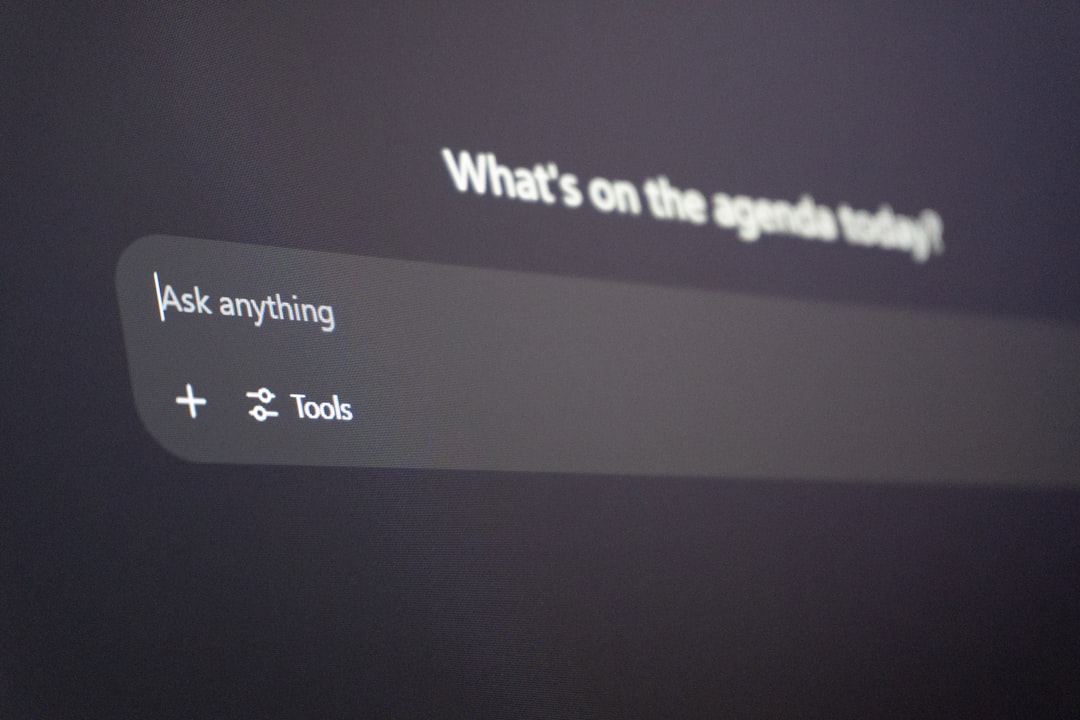
If none of these steps work, consider reaching out to Facebook Support for further assistance. Sometimes, account-specific issues might require administrative oversight to resolve.
Staying Thoughtful in the Digital Age
Birthday notifications are a small but meaningful way to stay thoughtful and connected in today’s fast-moving world. By ensuring these alerts are turned on, you’re taking an easy step toward maintaining relationships and spreading goodwill among your social circle.
Whether you interact with dozens or just a few people online, remembering someone’s birthday is a gesture that shouldn’t be underestimated — and with Facebook offering technology to help, taking a few minutes to adjust your settings is well worth the effort.

In conclusion, birthday reminders are more than just alerts — they are opportunities. So take control of your Facebook notification settings today and never miss a birthday again.
