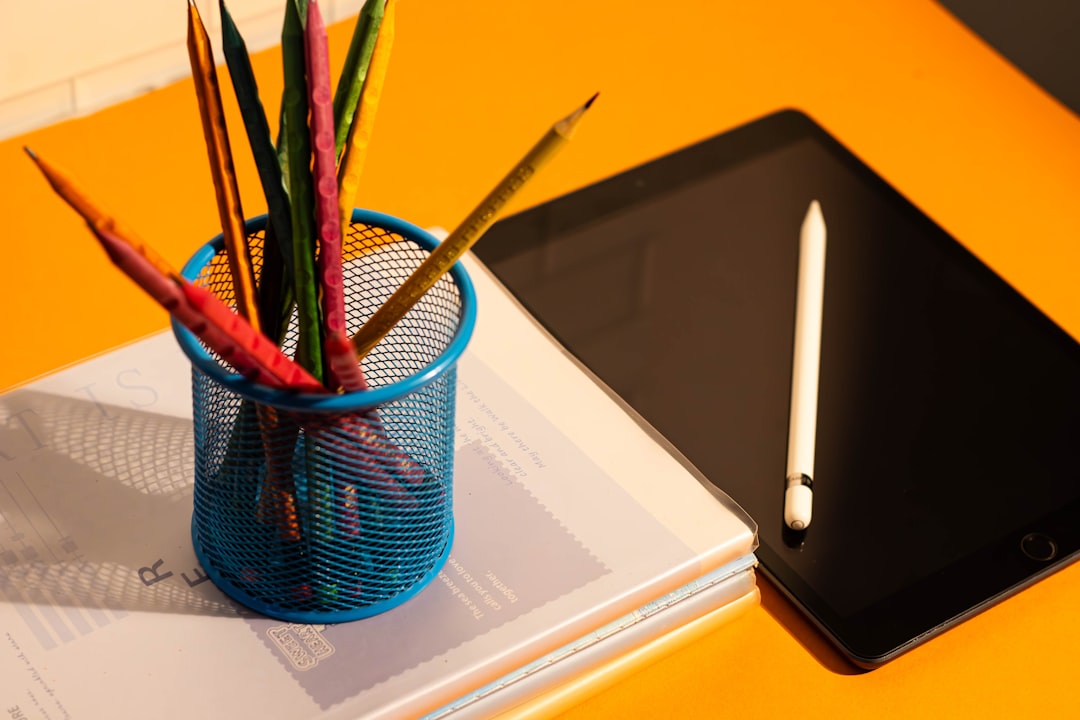The iPad has come a long way since it launched back in 2010. What started as a tablet for watching videos and browsing the web now has the power to replace a laptop. But is it right for you?
Let’s break it down. This guide is made for you if you’re wondering whether an iPad can really *be* your computer.
Why Use an iPad Like a Laptop?
People are using iPads for more than just fun time. Here’s why:
- Portable: iPads are super light. You can toss one into a bag without feeling it.
- Long Battery Life: You can go almost all day without charging.
- Touchscreen: Need to scroll a webpage or sketch a doodle? Just tap and swipe.
- Apple Accessories: Add a Magic Keyboard and Apple Pencil and boom – it’s ready to work.
- Powerful Chips: Models like the iPad Pro come with M-series chips that rival MacBooks!
So yeah, the iPad is more than just a cool toy now. But is it a true laptop replacement? That depends on who you are and what you do.
Who Is the iPad-as-a-Laptop For?
1. The Casual User
Do you mostly:
- Check email?
- Browse the web?
- Watch YouTube or Netflix?
- Type some documents or take notes?
If yes, then hello, the iPad is basically your dream machine.
The iPad Air or even the basic iPad model, paired with a Bluetooth keyboard, can handle all of that with style.
It’s light, fast, and more fun than a traditional laptop.
2. The Student
Students love iPads, and for good reason.
- Note-taking with the Apple Pencil is smooth and fun.
- Apps like Notability and GoodNotes make studying easy.
- You can read textbooks, write essays, and attend Zoom classes all on one device.
The iPad is super helpful for students on the go. It’s perfect for backpacks and does almost everything a student needs.

Just be aware: if your courses require heavy software like AutoCAD or certain engineering tools, be careful. Check compatibility first!
3. The Writer or Journalist
Writers, bloggers, and journalists can totally live on an iPad.
- Apps like Microsoft Word, Google Docs, or Scrivener run great.
- Battery life is excellent for writing marathons at the café.
- The keyboard experience (especially on Magic Keyboard) is solid.
Need to file a story on the go? The iPad can handle that. Plus, with LTE or 5G models, you’re always connected.
4. The Artist or Designer
The iPad is basically a dream sketchpad for creatives.
- Draw with the second-generation Apple Pencil? It’s buttery smooth.
- Apps like Procreate, Adobe Fresco, or Affinity Designer are pro-level.
If you’re into digital art or design, the iPad Pro is a great pick. You won’t miss your laptop much.
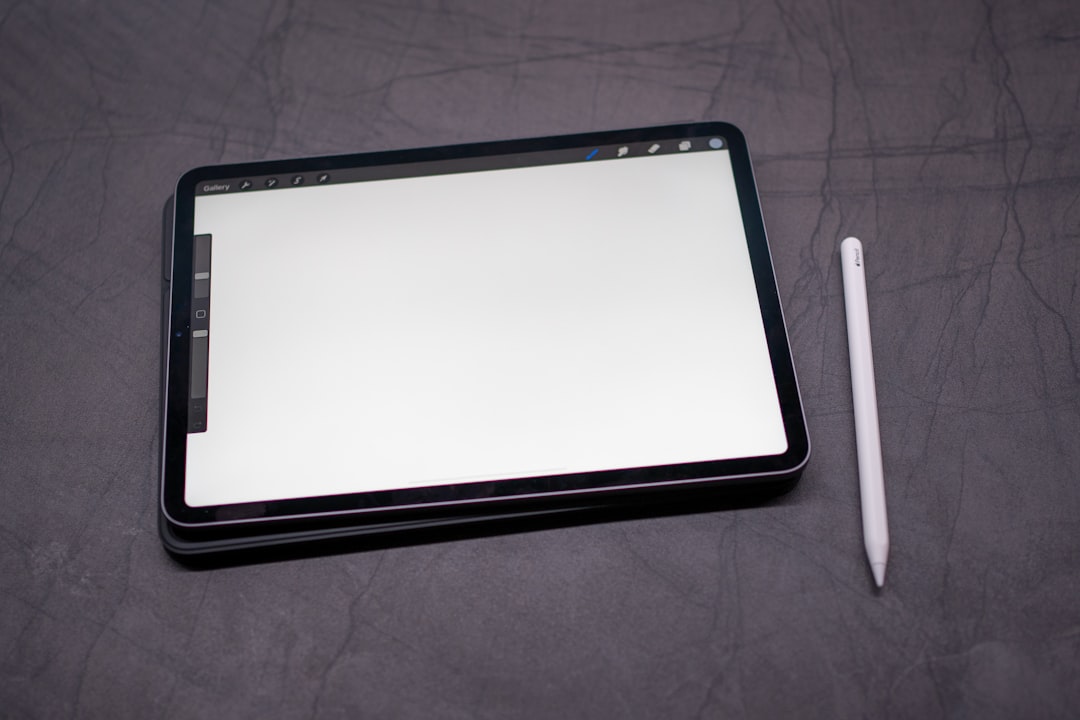
And let’s be honest – sketching on a glass screen feels like the future.
5. The Traveler
If you’re a frequent flyer, backpacker, or travel junkie, iPads are built for you.
- Lightweight and compact – no sore shoulders here.
- Offline Netflix downloads for those long flights.
- Great battery life on cross-country trips.
- Perfect for photo editing and travel journaling.
Many travelers ditch their heavy laptop for just an iPad. Add a folding keyboard, and boom – portable office.
But Wait… It’s Not Perfect
Okay, let’s slow down for a second. The iPad isn’t for everyone. Some people just need more traditional laptop functions.
So Who Might Want a Real Laptop Instead?
Consider a traditional laptop if:
- You work with full desktop programs like Final Cut Pro, Xcode, or Visual Studio.
- You’re a heavy-duty multitasker who needs multiple windows at once.
- You love having ports – iPads mostly just have one USB-C or Lightning port.
- You hate touchscreens and prefer a mouse-only experience.
While iPadOS has come a long way, it still feels a bit mobile and limited for advanced tasks.
Some tasks are simply easier on macOS or Windows.
Which iPad is Best for Laptop Use?
Here’s a quick cheat sheet to help:
- iPad: Best for light users and students. Budget-friendly.
- iPad Air: Great for students, writers, and casual professionals.
- iPad Pro: Total powerhouse. Best for creatives, multitaskers, and serious work.
Pairing the right accessories is also key:
- Magic Keyboard: Laptop-style typing, trackpad built-in.
- Apple Pencil: Perfect for notes and art.
- USB-C Hub: Adds ports for drives and external displays.
The Verdict: Should You Ditch the Laptop?
It depends. For many people, the iPad is more than enough. It can be fun, efficient, and way cooler-looking than a chunky black laptop.
But some power users will still want a full operating system and the extra muscle that comes with it.

To sum up:
- If you’re a casual user, student, light professional, or artist — go for it!
- If your workflow relies on complex desktop software — maybe stick with your laptop.
Whatever you choose, it’s a great time to experiment. The iPad is closer to becoming a “real computer” than ever before.
Who knows — you might just fall in love with your new laptop that doesn’t look like a laptop at all.