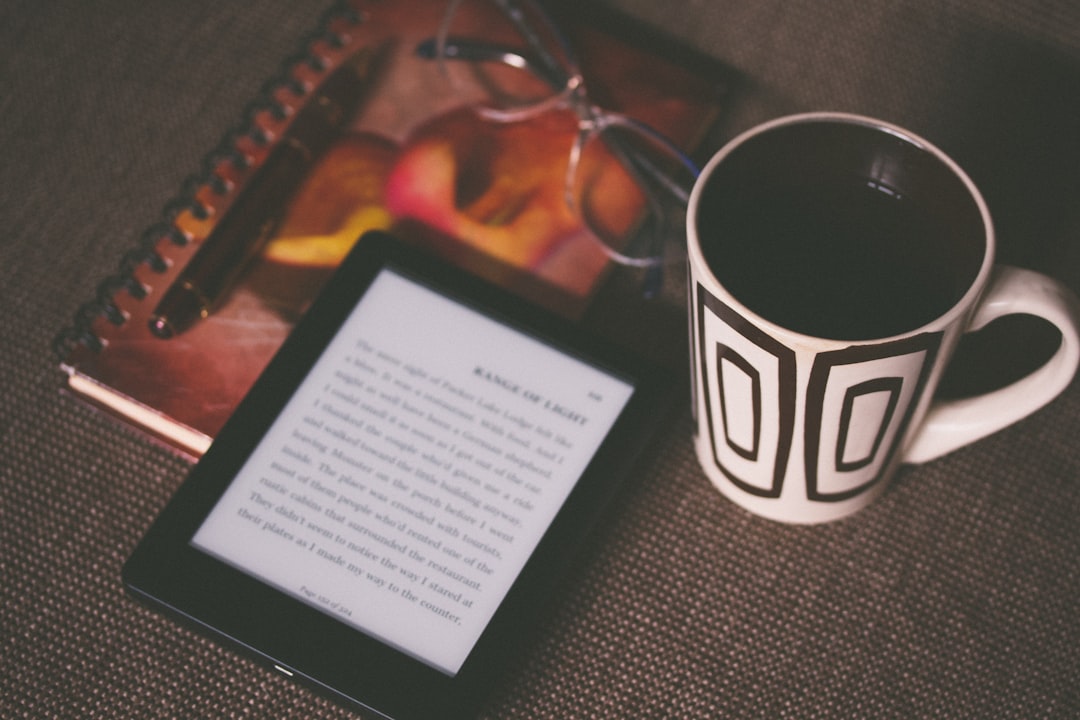If you’re a digital book lover, there’s a high chance you’ve accumulated a sizeable library on your Kindle over the years. From best-selling thrillers and historical non-fiction to cookbooks and self-help titles, the Kindle ecosystem makes it easy—and sometimes too tempting—to stockpile hundreds or even thousands of books. But organizing such a massive digital library can quickly become overwhelming. That’s where Kindle Collections come into play.
Kindle Collections are an efficient and lightweight way to bring order to the chaos. These virtual folders allow you to categorize books by genre, author, reading status, or any system that works best for you. Whether you’re a casual reader or a power user, understanding how to leverage collections can save you time and make your reading experience infinitely smoother.
Why Organize Your Kindle Library?
Imagine walking into a physical library where none of the books are sorted—no Dewey Decimal system, no sections, not even alphabetization. Sounds like a nightmare, right? Now think of your Kindle. If you have more than a few dozen books, scrolling through an endless list can make it nearly impossible to find what you want, when you want it.
- Improved Navigation: With collections, you can jump straight to your favorite genre or a list of unread books.
- Better Focus: Keep distractions at bay by isolating books you’re currently reading or plan to read soon.
- Efficient Management: Quickly locate a book you’ve already read for a second look or recommendation.
Whether your library spans 100 books or 1,000, organizing your Kindle makes your digital reading life significantly more enjoyable and less cluttered.
Creating Collections on Kindle Devices
You can create collections directly on most Kindle devices. Here’s how:
- From the Home screen, tap the three-dot menu icon in the upper right corner.
- Select “Create New Collection.”
- Name your collection (e.g., “Science Fiction,” “To Read,” or “Biographies”).
- Once the collection is created, you’ll be prompted to add books. You can select multiple titles from your library and assign them to the collection.
That’s it! Now your books will appear within that collection, making browsing and selection much easier.

Using the Kindle App for Collections
While the Kindle app on mobile devices does allow you to view existing collections, creating or editing collections from within the app is limited. Amazon has implemented some functionality on iOS and Android, but it’s not as streamlined or reliable as on a physical Kindle device or through the Amazon website. If you’re serious about organizing, using the Amazon desktop interface is your best bet, which we’ll cover shortly.
Organizing from Your Amazon Account
For power users, the best way to handle Kindle Collections—especially if you have hundreds of titles—is through the Amazon website. Here’s how to do that efficiently:
- Go to Your Content and Devices.
- Click on the “Content” tab to view all your books.
- Use the checkboxes to select multiple books at once.
- Click on the “Add to Collections” button at the top of the page.
- Create a new collection or assign books to existing ones.
This method is ideal for sorting through dozens or even hundreds of books quickly. You can filter by author, title, or even purchase date, making it easier to sort longstanding collections or newly acquired titles.
Strategies for Smart Organization
The beauty of Kindle Collections is in their flexibility. You can organize your books in whatever way makes the most sense to you. However, here are a few tried-and-tested strategies to get you started:
- Genre-Based: Create collections like “Mystery,” “Fantasy,” “Non-fiction,” or “Self-Help.”
- Reading Status: Organize by categories such as “To Read,” “Currently Reading,” and “Finished.”
- Author-Based: For fans of prolific authors like Stephen King or Agatha Christie, a dedicated collection makes sense.
- Series Organization: Keep all books in a series together for seamless reading.
Depending on how you read, you might even have collections like “Weekend Reads,” “Long-Term Reads,” or “Need Inspiration.” The idea is to customize your Kindle specifically for your lifestyle.
Maintaining Your Collections Over Time
Creating Kindle Collections doesn’t stop after initial setup. Like any organizational system, it benefits from occasional maintenance. Here are a few good habits to adopt:
- Update Monthly: At the beginning of each month, go through new downloads and place them in relevant collections.
- Review Finished Titles: As you finish reading, move books from “Currently Reading” to “Finished.”
- Archive Unwanted Books: If you’re no longer interested in a title, consider archiving it to keep your Library lean.
Think of Kindle Collections as a dynamic system, not a set-it-and-forget-it solution. Keeping it fresh helps prevent the problem from re-emerging down the line.
Third-Party Tools for Enhanced Organization
If you’re the type who loves tinkering and wants complete control, you might consider third-party tools like Calibre. Though not an Amazon-affiliated product, Calibre is a powerful e-book management tool that allows you to sort and tag books, customize metadata, and even upload structured collections to your Kindle device.
Keep in mind that using Calibre for Kindle books with DRM (Digital Rights Management) restrictions can be tricky and potentially violate Amazon’s terms of use. Proceed with caution and be sure you understand the legal implications.

Benefits Beyond the Books
Organizing your Kindle library through collections goes beyond mere convenience. It can elevate your reading habits and foster a deeper engagement with your digital bookshelf. When your eBooks are sorted thoughtfully, it becomes easier to plan your reading goals—whether that’s reading a book a week, exploring more non-fiction, or finally tackling that epic fantasy series you’ve been putting off.
Moreover, collections help you rediscover forgotten gems. That self-improvement book you bought two years ago could be exactly what you need today. Without organization, it might stay lost in the digital void.
Final Thoughts
Think of Kindle Collections as your personal librarian in the cloud. With just a small investment of time, you can turn your chaotic digital bookshelf into an inspiring, well-arranged library tailored to how you read.
Whether you’re a Kindle newbie or a seasoned bibliophile with thousands of books, a well-thought-out collection system is a game changer. So take a moment today to create collections that make your Kindle experience smoother, faster, and more enjoyable. Happy reading!