When launching a redesigned logo, companies often struggle to determine how it will perform in the real world. While internal teams might spend weeks or even months perfecting a logo design, there’s no better measure of success than feedback from actual users. This is where landing page tests, combined with Pay-Per-Click (PPC) advertising, become a powerful strategy to objectively validate a new logo’s effectiveness.
TL;DR
Using PPC campaigns to test landing pages is a fast and effective way to validate a new logo before a full-scale rollout. By running split tests and analyzing user engagement metrics, companies can gather real-time data on how well the logo resonates with their target audience. This method minimizes subjective bias and helps make data-driven design decisions. Ultimately, it saves time, reduces risk, and offers clear direction for brand identity improvements.
Why Your Logo Matters
Your logo is more than just a pretty image—it’s the face of your brand. It affects first impressions, evokes emotional responses, and plays a major role in brand recall. Whether it’s a minor refresh or a complete redesign, changing a logo has multiple business implications.
A poor reception can lead to confusion or even distrust among your audience. Therefore, validating a logo’s performance before committing to a full rollout is not only wise—it’s essential.
Using PPC for Logo Validation
Pay-Per-Click advertising offers a scalable and efficient way to reach target audiences quickly. By pairing PPC traffic with A/B testing tools on landing pages, businesses can test different versions of their logo in a real-world setting.
How It Works
- Design two or more versions of a landing page, each featuring a different logo (classic vs. new, or several variations).
- Create PPC ads targeting the same audience demographics across identical campaign setups.
- Use A/B testing tools to split traffic evenly across the different landing page variants.
- Monitor key metrics such as bounce rate, click-through rate (CTR), time on page, and conversion rate.
How to Set Up a Landing Page Test for a Logo
The process involves strategic planning and thoughtful execution. Here’s a step-by-step approach:
Step 1: Define Your Hypothesis
Start with a clear hypothesis. For instance:
“We believe our new logo will increase user trust and engagement, leading to a higher conversion rate.”
Step 2: Design the Variants
Create at least two landing page designs that are exactly the same in layout, colors, CTA placement, and wording—the only difference should be the logo.
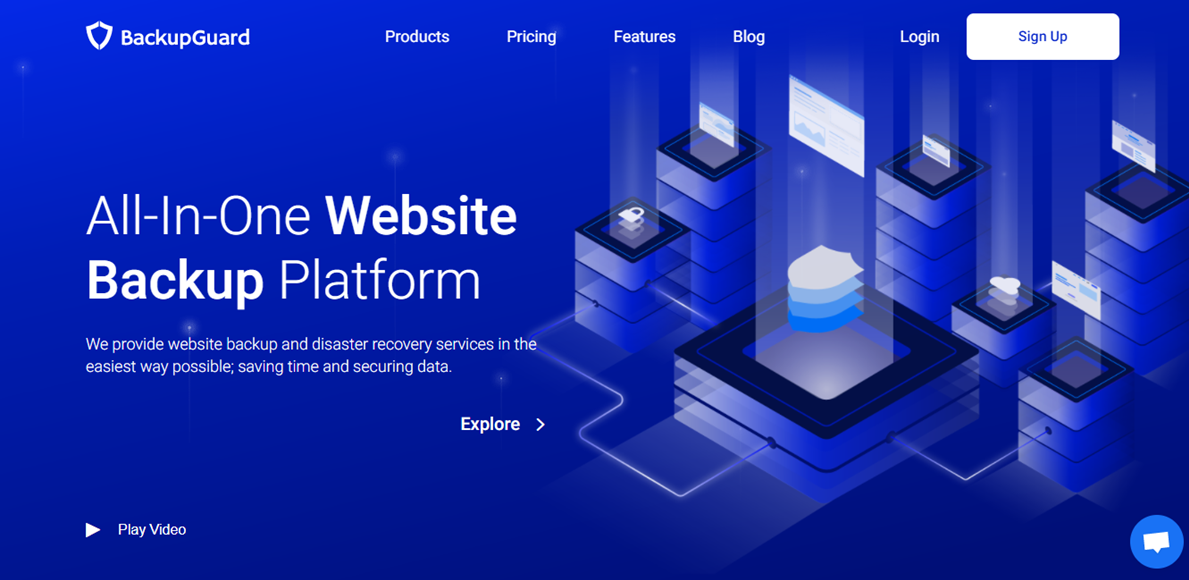
Step 3: Setup Your PPC Campaigns
Create identical PPC ads leading to the different landing page versions. Ensure targeting criteria such as demographics, interests, and geolocation are uniform across the campaigns.
Step 4: Implement A/B Testing Software
Use platforms like Google Optimize, VWO, or Optimizely to run a controlled test. Split the traffic equally, or use weighted results if you want to test the new logo with a smaller audience first.
Step 5: Define Success Metrics
Metrics that can validate logo performance include:
- Click-through Rate (CTR): Indicates curiosity and appeal from the ad level.
- Bounce Rate: A lower bounce rate suggests that visitors trust what they see.
- Time on Page: Longer durations typically mean increased interest or trust.
- Conversions: The final metric that reflects user trust and product relevance.
What to Expect from the Results
After running the test for a week or more (depending on traffic volume), review your data. Statistically significant differences will reveal user preferences without guessing or bias.
For example, if the new logo version results in a 15% higher conversion rate with a 95% confidence level, you can be fairly certain it’s a better fit for your audience.
Additional Tips for Accuracy and Validity
- Control Variables: Only change the logo—avoid tweaking other design elements during testing.
- Target Your Real Audience: Make sure the PPC ads reach the same demographic you regularly sell to.
- Avoid Premature Conclusions: Wait for a statistically significant sample size before judging a winner.
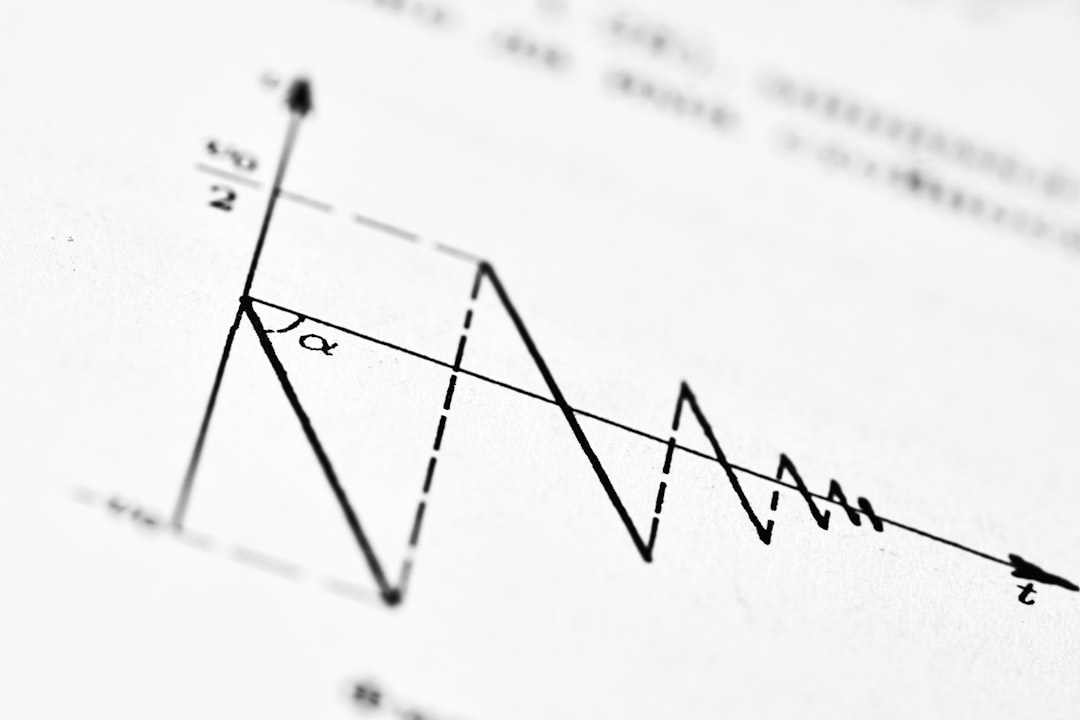
Advantages of Using PPC for Logo Testing
This approach offers several clear benefits:
- Speed: Get feedback in days or weeks rather than months.
- Cost-Effective: A limited budget can generate meaningful sample sizes.
- Impartial Feedback: Real-world data is more reliable than opinions.
- Targeted Testing: You can test among specific audience segments.
Real-World Case Study Example
Consider a SaaS company preparing to launch a new modern logo. By using a $500 PPC budget to test two landing pages—one with the old logo and another with the new—they discover the new logo version yields:
- A 12.4% higher CTR
- A 9.6% lower bounce rate
- A 17% increase in demo signups
This data-backed insight gave them the confidence to proceed with a full rebrand, knowing their core audience would respond positively.
Logo Validation Beyond Landing Pages
After a successful landing page test, consider expanding your validation to other platforms:
- Email campaigns with A/B-tested headers including the logo
- Social media posts with variant logos and monitoring engagement
- Using heatmaps to see if users notice and interact with new logo areas on-site
Conclusion
Redesigning a logo is a bold move, but it’s one that can be wisely validated using modern digital tools. By leveraging the combined power of PPC campaigns and meticulously designed landing pages, businesses can test logo performance with real users—gathering objective feedback that leads to smarter brand decisions.
Frequently Asked Questions (FAQ)
- How much should I budget for a PPC logo test?
- It depends on your traffic goals and audience size, but many effective tests can be run for as little as $300–$1,000.
- How long should I run the test?
- Until you reach statistical significance. This could take a few days or several weeks based on your visitor volume and campaign reach.
- What if results are inconclusive?
- Consider re-running the test with a refined audience or testing a different set of logo variations. Inconclusive results can also suggest your logo change might not be impactful either way.
- Can I test more than two logos at once?
- Yes, multivariate testing allows you to compare multiple logos, but keep in mind that spreading traffic too thin can delay meaningful results.
- Should I only test the logo or include other design elements?
- For accurate results, isolate the logo as the only variable. Adding other changes can confuse which element is influencing the metrics.
