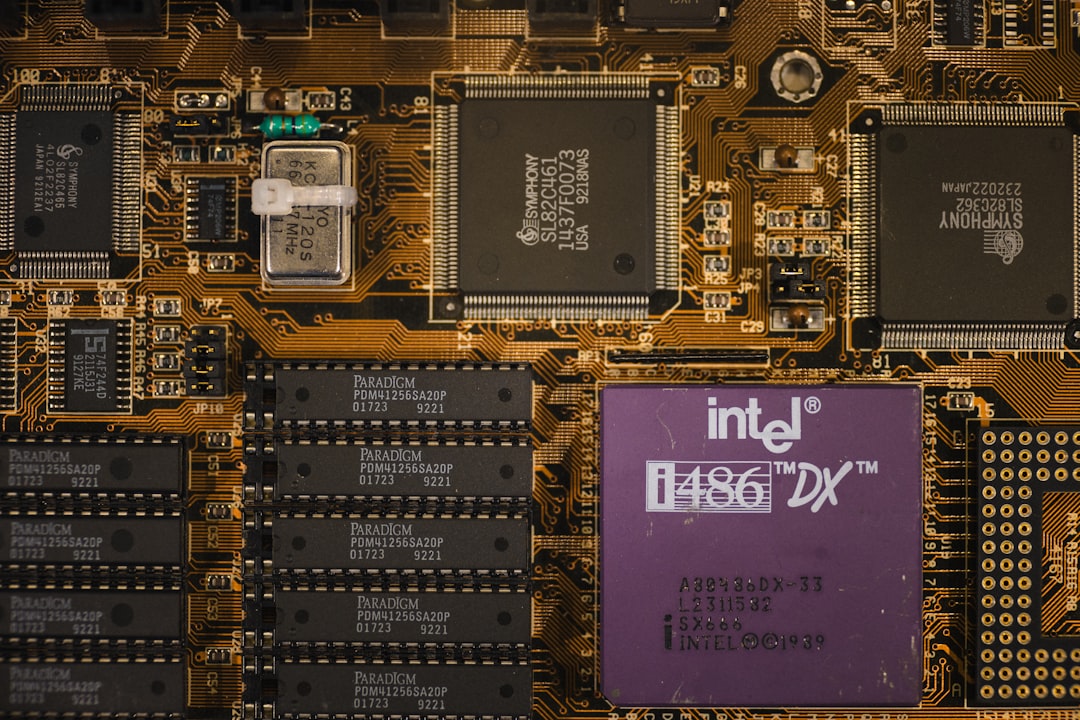The world of PC building and troubleshooting can sometimes feel overwhelming, especially when met with cryptic error codes and diagnostic indicators. One of the more common debug codes encountered by users is the mysterious “A0” code displayed on some motherboards’ two-digit POST (Power-On Self-Test) debug displays. While it looks like a potential problem, it actually might not be what you think.
TL;DR – Is the A0 Debug Code Bad?
The “A0” debug code appearing on your motherboard typically indicates that the system has successfully handed over control from the BIOS to the operating system. It’s generally a sign that BIOS initialization has finished and the system is running normally. Contrary to what many assume, it’s not an error code but a status update. Still, understanding where and why it shows can save you from unnecessary worry.
What Exactly Does the Motherboard “A0” Code Mean?
On many modern motherboards, especially those manufactured by companies like ASUS, ASRock, MSI, and Gigabyte, you might find a small two-digit display attached to the board. This is the debug code display, designed to assist in diagnosing startup and POST issues. During the boot process, these codes flash rapidly, indicating various system checks and hardware initializations.
The code “A0” specifically is not an error—it’s a status code. It is most commonly interpreted as:
- “IDE initialization is started” or
- “System has successfully handed control over to the operating system”
This is generally the final or near-final code to show during a normal startup. If you see “A0” and your system boots normally into Windows or Linux, that means your BIOS did its job and exited properly. In essence, it’s a signal that everything is working as expected.
Why Do People Think It’s an Error?
Many PC users, especially those building their machines for the first time, can misinterpret POST codes. Simply seeing a static alphanumeric display can be alarming, especially if no other guidance is given. The assumption is often: if there’s a code, there must be something wrong. But in the case of “A0,” that perception is incorrect.
Additionally, some users might notice their system behaving abnormally, or failing to start correctly, while simultaneously seeing the “A0” code. This can create a correlation where “A0” is falsely blamed. In such cases, troubleshooting often reveals the true cause lies elsewhere—like RAM seating issues or faulty GPU connections.
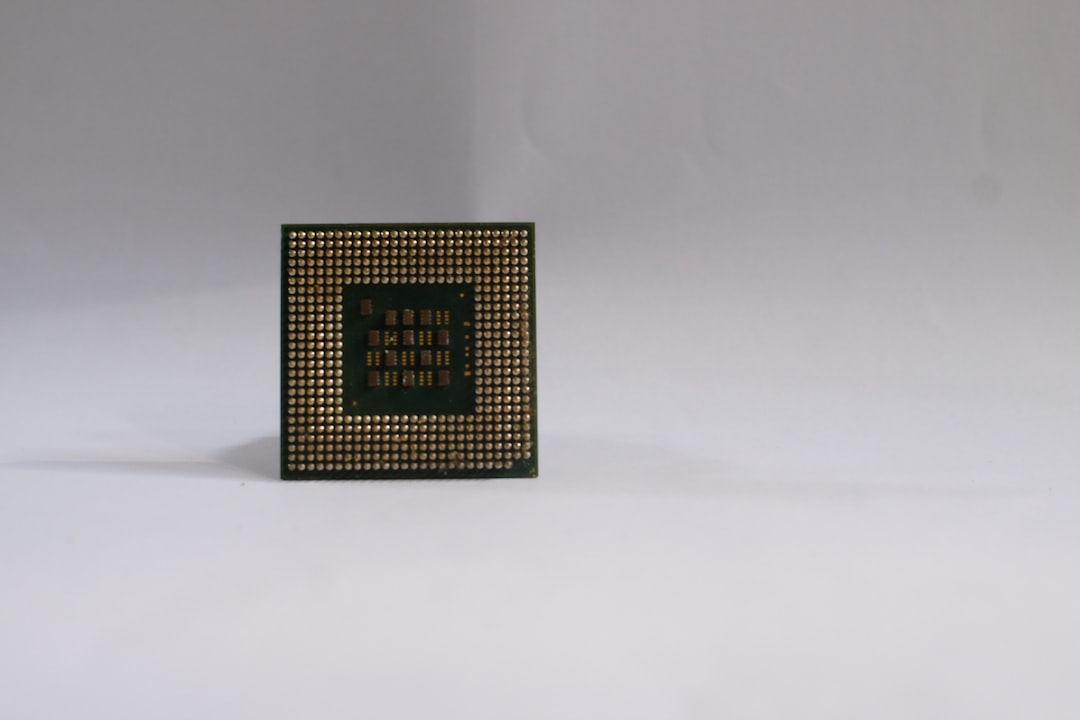
When Should You Be Concerned About the “A0” Code?
Although “A0” typically indicates that your system is working well, there are scenarios where it might appear during an incomplete boot or when the operating system fails to load. These situations are rare but possible.
Here are a few cases where seeing “A0” might require further investigation:
- Blank screen with no OS boot: If nothing ever appears on the monitor, yet the debug LED shows A0, it might suggest output is being sent to a different display than expected (e.g., integrated vs. discrete GPU).
- Peripheral failure: Sometimes keyboards or mice won’t work after POST. A0 might still show because the BIOS doesn’t consider these devices critical to basic operation.
- Extremely slow boot times: If it takes significantly longer to reach A0 each time, it could imply storage device issues, corrupt BIOS, or hardware conflicts.
In these instances, “A0” is still not the cause but may appear as the last status code before a failure becomes visible to the user.
Comparing Different Motherboards and A0 Interpretations
Not all motherboard manufacturers use the same debug code descriptions. Here’s how some of the most popular brands refer to or interpret the A0 state:
- ASRock: Defines A0 as “IDE initialization started” in many of their technical manuals.
- MSI: Often shows A0 as BIOS-to-OS handoff, signaling a fully functional boot sequence.
- ASUS: Might not even display A0 unless something noteworthy is happening; otherwise, their boards often go dark post-POST.
- Gigabyte: Uses a similar coding structure and treats A0 as a normal operational indicator.
Always refer to your motherboard’s manual to confirm the specific debug code definitions for your model.
How to Troubleshoot if You Think Something Is Wrong
If you suspect that your system isn’t working correctly despite showing A0 on the debug display, follow these basic troubleshooting steps:
- Check display connections: Ensure your monitor is plugged into the correct GPU and powered on.
- Reseat RAM and GPU: Improperly seated hardware can cause strange behavior while still allowing BIOS to run.
- Clear CMOS: Resetting the BIOS to factory settings can resolve issues caused by misconfigured parameters.
- Try minimal boot configuration: Boot with just CPU, one stick of RAM, and no SSD/HDD to isolate the issue.
- Listen for beeps: If your motherboard has an internal speaker, beeps codes can complement the POST code.
If the system still won’t boot properly, yet shows “A0,” it’s most likely time to check storage devices, BIOS updates, or try a fresh OS installation.
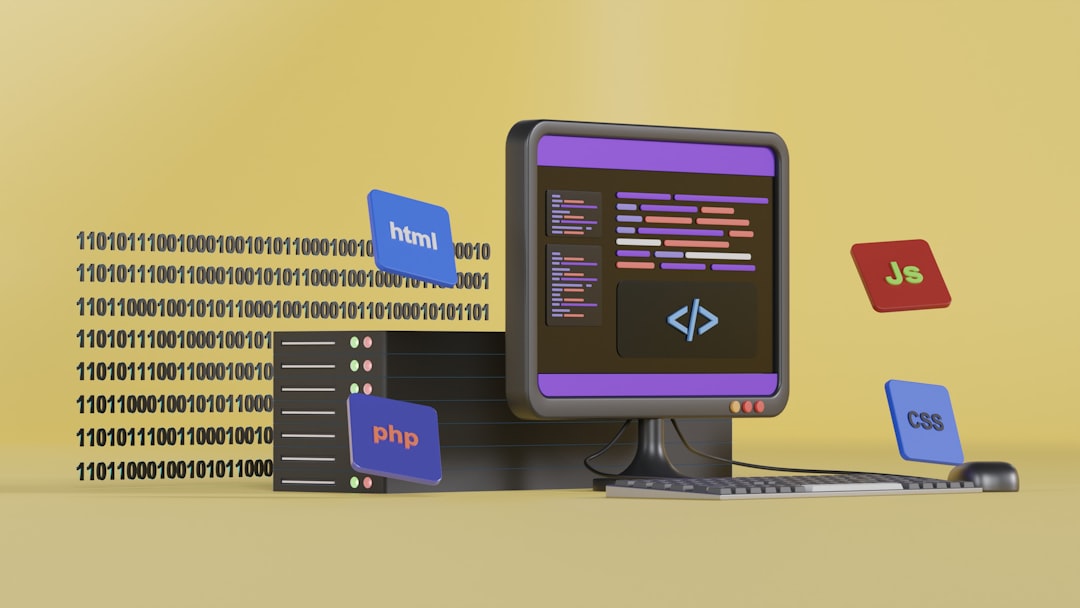
Does the A0 Code Show During Sleep or Restart Loops?
Another question arises when machines fail to wake from sleep or enter reboot loops. Interestingly, “A0” may appear or remain on the display if the system gets stuck transitioning between hardware states. However, these are typically power management or software-related problems.
To fix sleep and wake issues tied to A0 (or involving it), users can:
- Update chipset and power drivers
- Disable fast boot in BIOS and OS
- Update BIOS firmware
- Set power plan settings to high performance
Again, the A0 isn’t to blame—it’s the software controlling wake operations or a misconfiguration in firmware settings that causes a degraded user experience.
Conclusion
Understanding motherboard debug codes can take a lot of the mystery out of system diagnostics. The A0 POST code is very often a sign that your PC is booting normally, rather than indicating any kind of failure. For most users, seeing A0 is actually something to celebrate.
And for those situations where everything doesn’t go as planned, knowing that A0 generally means the BIOS has done its job helps narrow your focus to other potential culprits in the boot cycle or hardware chain.
Frequently Asked Questions (FAQs)
- What does “A0” mean on a motherboard debug display?
- The “A0” code typically means that the system has successfully completed POST and handed control to the operating system.
- Is A0 an error code?
- No. A0 is not an error code; it’s a POST status code indicating normal operation in most cases.
- Should I be worried if my debug display shows A0 all the time?
- No, it’s normal for some motherboards to display A0 constantly after POST. It’s a sign that the BIOS sequence has completed successfully.
- Can A0 appear even if my PC won’t boot?
- Yes, occasionally. A0 can still appear if your system completes POST but runs into problems at the OS boot level or display output stage.
- How do I clear or remove the A0 code from the display?
- Most motherboards will either leave A0 visible or power off the display post-boot. There is typically no need or way to “clear” it—it will disappear when the system is shut down.