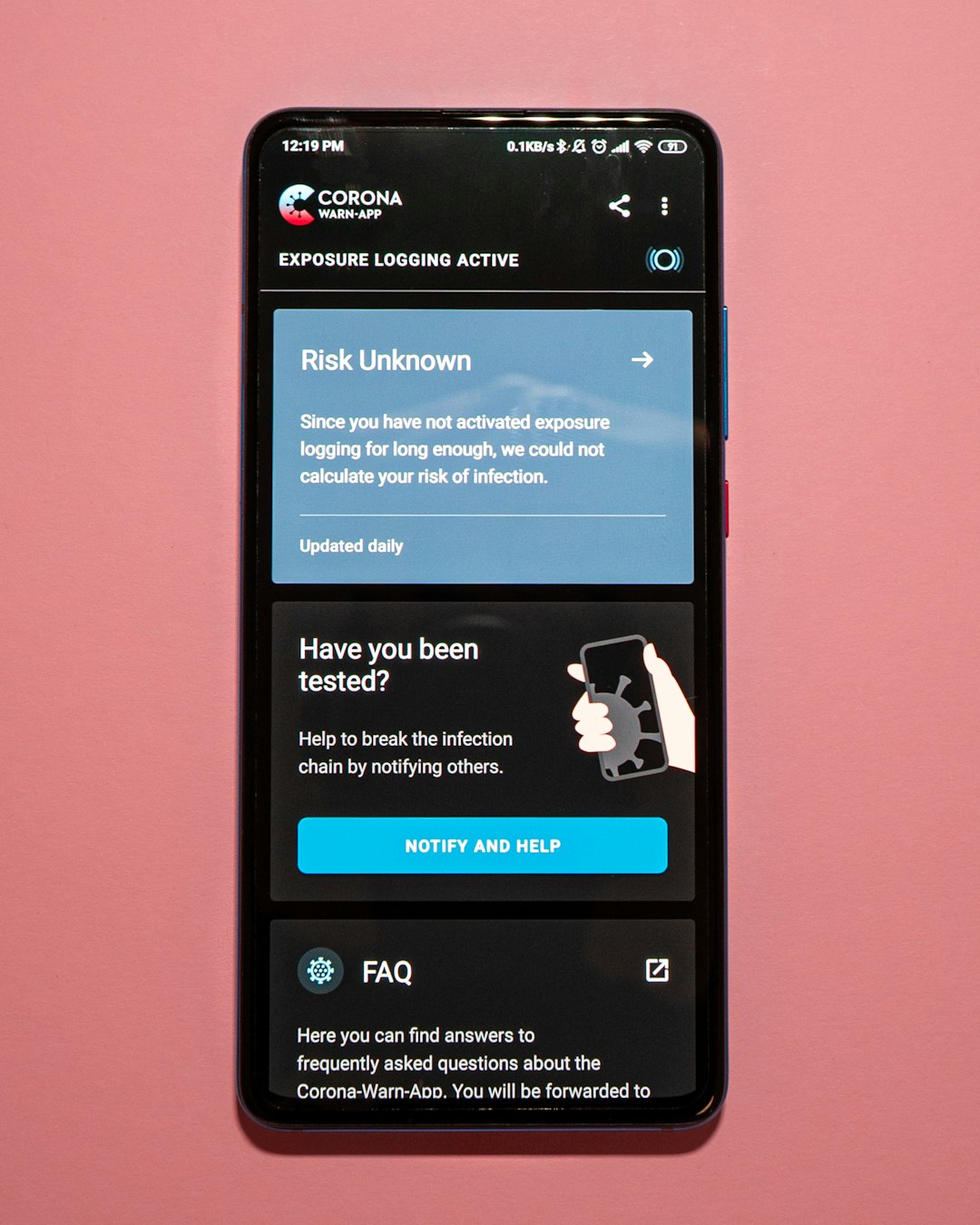In today’s digital world, sharing photos has never been easier. Whether it’s posting on social media, sending vacation snaps to family, or uploading professional images online, modern photography is entwined with convenience. However, behind every photo lurks a hidden trail of information that most users aren’t aware of — metadata. You may not see it, but it’s there, attached to every image you capture. When overlooked, this metadata can reveal more than intended, posing not only privacy concerns but also unnecessary data bloat. This is where photo metadata cleanup becomes essential, especially before sharing images online.
What is Photo Metadata?
Metadata is the set of data that describes and gives information about other data — in this case, your photos. Each image you take with a digital device carries with it a range of embedded details. This can include:
- EXIF Data: Technical information such as camera model, shutter speed, aperture, ISO level, lens type, and even GPS location.
- IPTC Data: Descriptive metadata like title, description, keywords, and copyright information — often used by journalists and photographers.
- XMP: A newer metadata format developed by Adobe that can store editing history and additional notes.
While a photo’s visual content is what grabs attention, metadata plays a hidden but equally crucial role. Left unattended, it can lead to various unwanted consequences.
Why Should You Clean Photo Metadata?
Many people are surprised to learn how much personal detail is embedded in the images they upload. Here’s why cleaning photo metadata before sharing is not just a smart move — it’s a crucial one:
- Protect your privacy: GPS coordinates can reveal where a picture was taken, potentially exposing your home address, children’s schools, or frequent locations.
- Professional image control: If you’re a photographer or designer, you may not want others to see or copy your workflow, camera settings, or editing tools.
- Reduce file size: Stripping unnecessary metadata can slightly reduce the file size of an image, making sharing faster and conserving storage space.
- Improve sharing compatibility: Some platforms might mishandle metadata, causing display issues or preventing uploads altogether.
 photo privacy, metadata, smartphone</ai-img]
photo privacy, metadata, smartphone</ai-img]
Common Types of Metadata to Remove
Depending on your sharing intent, you may want to eliminate specific types of metadata. The most common types include:
- GPS Location: A potential security risk, especially in home or work environments.
- Device Information: Model numbers, serial numbers, or software versions.
- Editing Histories: Recorded if you use applications like Adobe Lightroom or Photoshop.
- User Comments and Notes: Any internal notes or tags added during organization or processing.
Tools for Cleaning Metadata
There are many ways to manage and clean image metadata, ranging from simple built-in OS tools to advanced third-party software. Here are some effective options:
1. Built-in Tools
- Windows: Right-click an image file → Properties → Details tab → “Remove Properties and Personal Information”.
- Mac: While macOS doesn’t provide native tools for detailed metadata removal, Preview can help with some minor cleanup. For advanced editing, consider using third-party software.
2. Photo Editing Software
- Adobe Photoshop/Lightroom: Use the export settings to strip metadata before saving images for web or clients.
- GIMP: A free alternative that allows easy access to metadata settings via plugins or during export.
3. Specialized Metadata Cleaners
- ExifTool: A powerful, open-source software used by professionals to inspect and remove metadata.
- ImageOptim (Mac): Removes metadata while also optimizing the image file size.
- MAT2 (Metadata Anonymization Toolkit): Primarily for Linux users, great for batch processing and automation.
4. Mobile Applications
On-the-go photo sharing through smartphones requires mobile solutions:
- iOS: Apps like ViewExif or Metapho let you inspect and remove metadata before sharing.
- Android: Try Image Privacy Cleaner or Photo Exif Editor for quick metadata stripping.
When You Might Want to Preserve Metadata
Of course, there are instances when metadata is useful and should be preserved. For instance:
- Professional documentation: Journalists or scientists may need traceable image data for research or verification.
- Digital asset management: Professionals managing large photo libraries rely on IPTC for tagging, searching, and categorizing.
- Print preparation: High-quality image metadata can be useful in preparing files for print or publications.
So, perform metadata cleanup with purpose. It’s not always about complete removal, but rather selective curation of what’s necessary and what’s not.
Best Practices for Metadata Cleanup
To make sure your image sharing is safe, professional, and efficient, keep these best practices in mind:
- Review before you share: Always inspect your photos before uploading them — even if it’s just one image.
- Use batch processing tools: If you’re sharing multiple photos, don’t rely on manual removal. Use batch cleaners to save time.
- Create separate versions: Keep an original copy with full metadata and a cleaned version for sharing. This gives you flexibility down the road.
- Learn your platform: Understand how your social media or file-sharing platform handles metadata. Some strip it automatically, while others don’t.
- Stay updated: Tools and platforms change how they manage metadata. Make sure your cleanup strategy evolves accordingly.
 editing software, image cleanup, data protection</ai-img]
editing software, image cleanup, data protection</ai-img]
Conclusion
Photo metadata isn’t inherently bad — in fact, it’s incredibly useful, especially in controlled or professional environments. But once your images are meant for public consumption, metadata can quickly shift from useful to harmful. Whether it’s about maintaining your privacy, ensuring clean and uniform professional outputs, or simply decluttering, conducting a proper metadata cleanup before sharing is a digital hygiene practice everyone should adopt.
As we continue to generate and share more images than at any point in history, being mindful of what your photos are silently saying about you can make all the difference. Clean photos speak a thousand words — only the ones you intend.