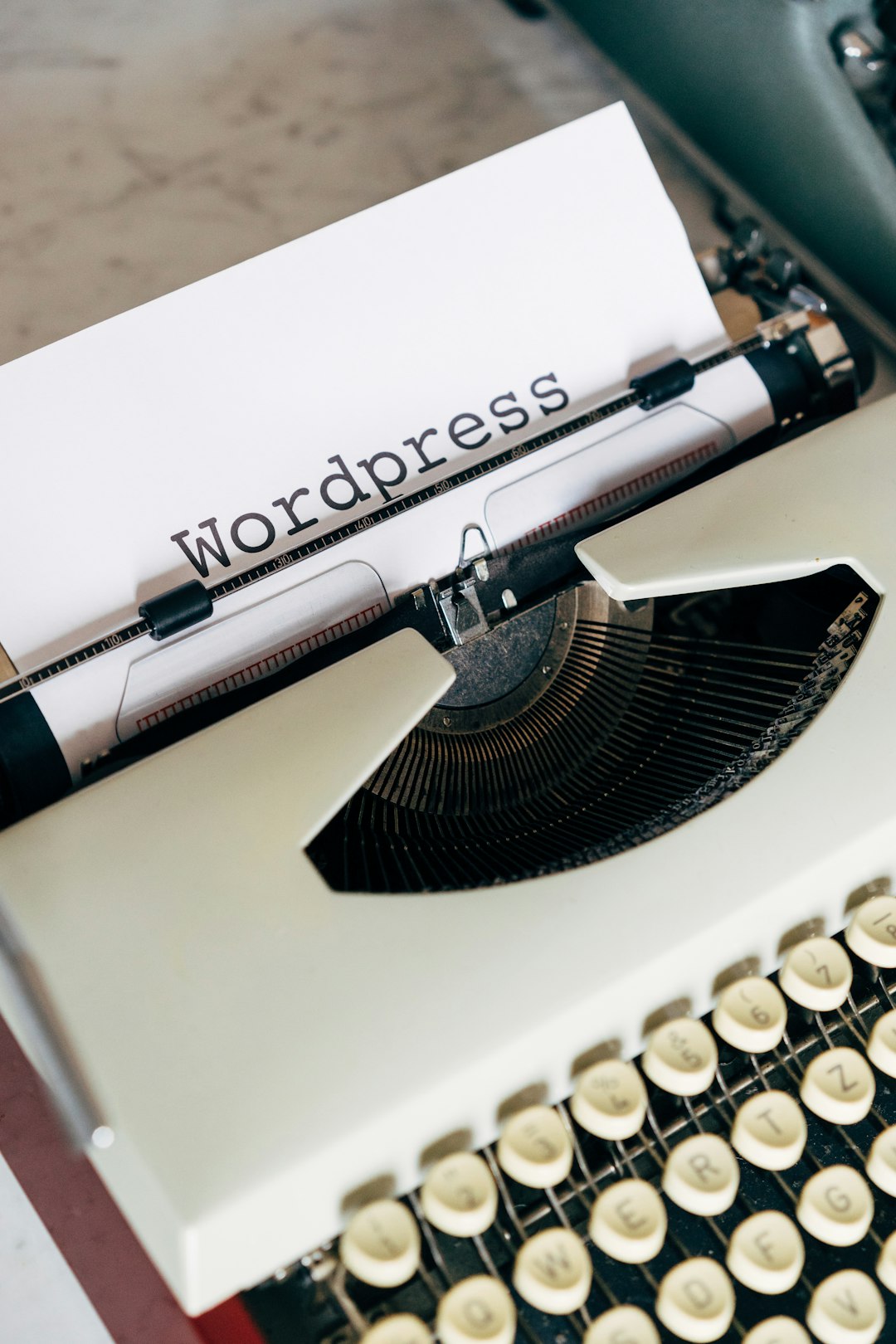The default “Built with GeneratePress” footer is like that sticker on your new laptop—they slapped it on, but you didn’t ask for it. If you’re using the free version of GeneratePress, you might be wondering: “Can I remove that without breaking anything?” Good news—you totally can! And it’s easier than you think.
TLDR:
You can easily remove the “Built with GeneratePress” footer in two ways: by using some quick custom code or by upgrading to GeneratePress Premium. The first method is free but involves a little copying and pasting. The second method is super convenient and unlocks more features. Either way, your site will look much more professional in minutes.
Why Remove the Footer Credit?
This isn’t about hating GeneratePress. It’s a great theme! But maybe you’re building a site for a client and want it to look custom. Or maybe you just want a cleaner, more branded appearance.
Removing the footer credit gives your site a more professional impression—and professional vibes are always in style.
Method 1: Use a Tiny Bit of Code (FREE!)
This method works great if you’re sticking with the free version of GeneratePress. All you need is a little snippet and a place to paste it. Don’t worry—you don’t need to be a coding expert.
Step-by-Step:
- Go to the WordPress dashboard.
- Click on Appearance > Theme File Editor.
- Look for a file called footer.php. But WAIT! If you’re not using a child theme, don’t edit this file directly.
So what should you do instead?
Use a WordPress hook! This is safer and future-proof. Here’s the magic code:
add_filter( 'generate_footer_credits', 'custom_footer_credit' );
function custom_footer_credit() {
return '© ' . date('Y') . ' Your Website Name. All rights reserved.';
}
Where do you put that?
Two options:
- Create a simple child theme (if you’re feeling adventurous).
- Or better yet—use the Code Snippets plugin.
If you go the plugin route:
- Install and activate Code Snippets.
- Click Snippets > Add New.
- Paste the code, give it a title, and save. Boom—it’s live!
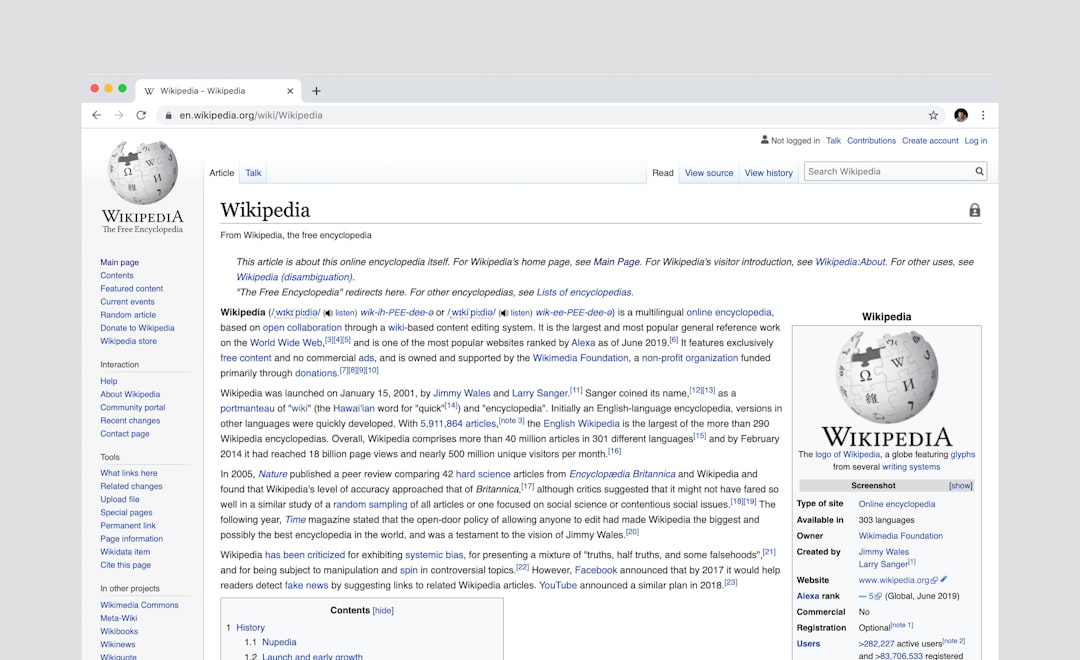
This snippet will remove the “Built with GeneratePress” text and replace it with your own copyright message.
Pro tip: You can customize the return line with HTML, links, or multiple authors if you want.
Method 2: Upgrade and Use the Premium Module
If you love GeneratePress and want more control, upgrading to the premium version is 100% worth it. It unlocks the easy-peasy solution for footer credits—and so much more!
Steps with Premium:
- Buy and install the GeneratePress Premium plugin.
- Activate it using your license key.
- Go to Appearance > GeneratePress.
- Activate the Elements module.
Now comes the fun part!
- Click Appearance > Elements > Add New.
- Select type: Hook.
- Title it: “Custom Footer Text” or something awesome.
- In the Hook dropdown, choose: generate_footer_credits.
- Type your new footer text in the content box. You can add links, emoji, or even JavaScript if you’re fancy.
- Under Display Rules, select: Entire Site.
- Publish it—and that’s it!
This method is clean, non-destructive, and updates won’t wipe your changes.

What If You Want No Footer at All?
Feeling minimalist? Just want nothing down there but whitespace? You can totally blank it out.
Edit your hook or code snippet and return '' (nothing):
add_filter( 'generate_footer_credits', '__return_empty_string' );
That’s it—poof! Footer gone. Just make sure your design still looks balanced.
Bonus: Style Your New Footer
Now that you have a custom message, make it look snazzy! Add CSS to spice it up:
.site-info {
text-align: center;
font-size: 14px;
color: #888;
}
Add this in Appearance > Customize > Additional CSS.
You can also change font styles, background colors, or even add icons. Go as mild or wild as you like!
FAQs
Q: Will my changes disappear during updates?
A: Not if you use the Code Snippets plugin or the GeneratePress Premium Elements module. Avoid editing core theme files directly.
Q: Is it OK to remove the credit legally?
A: 100%. GeneratePress is GPL licensed, so you’re allowed to edit and customize as needed per the license terms.
Q: Can I link to my agency in the footer instead?
A: Absolutely! Replace the credit with your agency name, tagline, or a link to your services. Brand away!
Final Thought: Clean Footers, Clean Vibes
Removing the “Built with GeneratePress” footer gives you control. Whether you go the free route or opt for premium power, your site just leveled up.
You’ve got options:
- Free? Use the code snippet.
- Premium? Use the cool Elements module.
Either way, your footer’s future is looking fresh.

Now go forth. Customize. And let that GeneratePress magic shine—your style, your way.