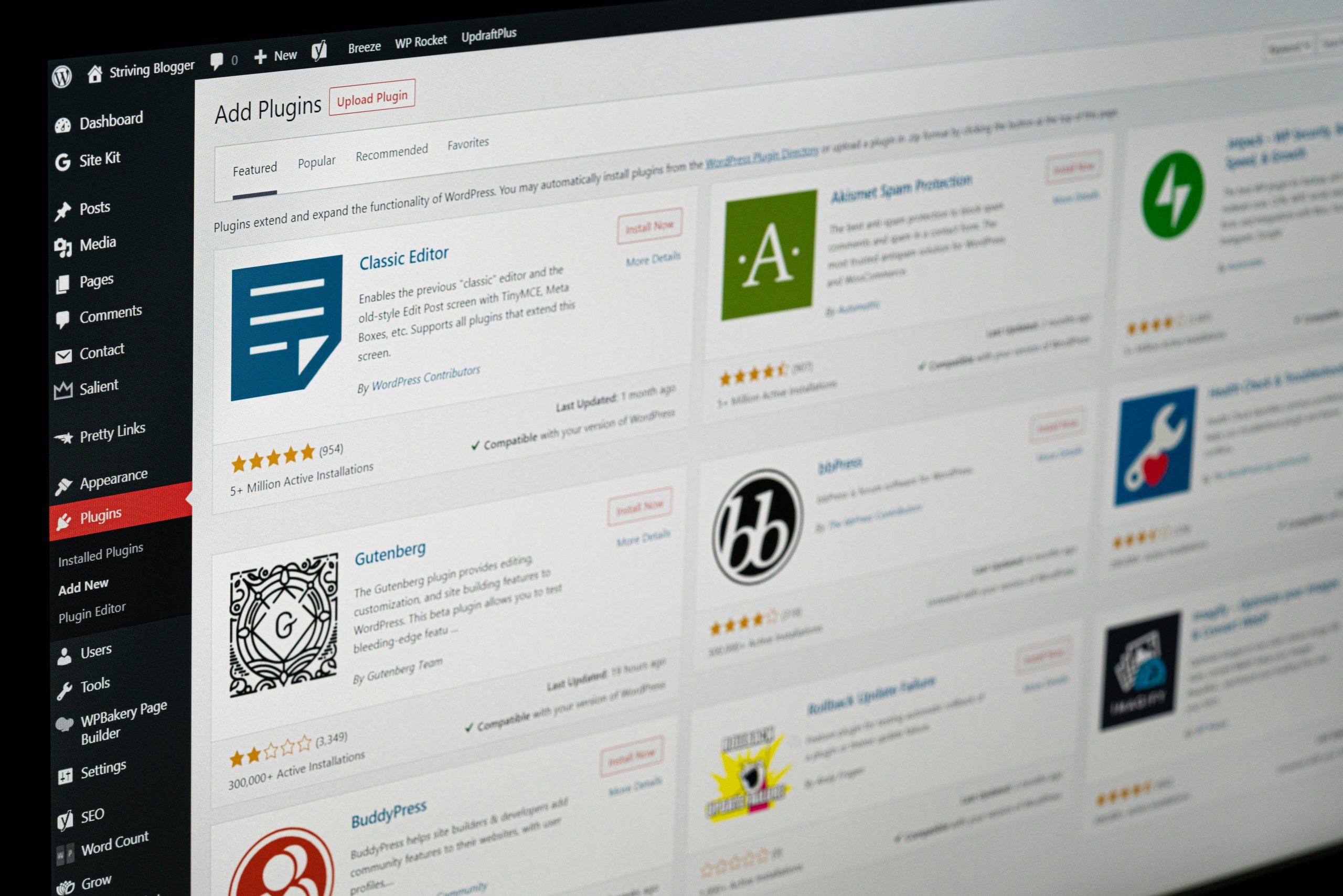Every WordPress site, given enough time, becomes a digital hoarder. It starts small: a few post revisions here, a couple of auto-drafts there. But then, complications arise. Maybe a “Calendar Plugin” generates 2,000 useless event posts. Maybe a bot attack floods your site with 60,000 spam users. Or perhaps you are simply running a high-volume news site where content becomes irrelevant after 30 days.
The default WordPress interface is woefully ill-equipped to handle this “Data Obesity.” Deleting items 20 at a time via the bulk actions menu is not just tedious; it is impossible when dealing with thousands of records.
Bulk WP is the surgical instrument designed to cure this bloat. Best known for its core plugin, Bulk Delete, this tool suite allows site administrators to delete massive amounts of data based on complex, granular criteria. In this review, we will explore why this tool is a mandatory install for any developer or site owner dealing with a cluttered database.
The Problem: When “Move to Trash” Isn’t Enough

WordPress is designed for creation, not destruction. When you need to remove content, the system assumes you are deleting one or two items. But what happens when you have 5,000 “Test” posts from a staging environment? Or 10,000 users with the “Subscriber” role who haven’t logged in for two years?
Attempting to delete these via the standard dashboard often leads to:
-
Server Timeouts: PHP scripts time out trying to process too many requests.
-
Memory Exhaustion: The server runs out of RAM.
- Human Error: You accidentally delete the wrong posts because you couldn’t filter them properly.
Bulk Delete solves this by bypassing the visual dashboard limitations and operating directly on the data logic. It processes deletions in “batches,” ensuring that even shared hosting servers don’t crash during a massive cleanup operation.
Granular Control: The Scalpel Approach
The defining feature of Bulk WP is granularity. Most database cleaners are blunt instruments—they just “Empty Trash.” This plugin allows you to be incredibly specific about what stays and what goes.
Core Filter Capabilities (Free Version):
-
Taxonomy Filtering: You can delete all posts within a specific Category or Tag. This is perfect if you are sunsetting a specific section of your blog (e.g., removing a “Daily Deals” category that is no longer relevant).
-
Post Status: Delete all Drafts, Pending Posts, or Private Posts instantly.
-
Time-Based Deletion: Remove posts older than X days.
- URL Criteria: Delete posts that contain specific permalink structures.
Advanced Criteria (Pro Addons):
The true power lies in the add-ons. You can delete posts based on Custom Fields, User Roles, or even Content.
-
Scenario: You migrated a site and an old SEO plugin left a custom field meta key called _old_seo_score on 5,000 posts. You can use the “Delete Posts by Custom Field” addon to wipe just that specific data point without touching the actual posts.
Disaster Recovery: The “Hacked Site” Use Case
One of the most compelling use cases comes from the plugin’s testimonials. Hacked WordPress sites often suffer from “Content Injection”—where bots create thousands of spam posts or register thousands of fake users to boost SEO for gambling or pharma sites.
Cleaning this manually is a nightmare. As user Katie noted in a review, hackers placed 62,000+ posts on her website. Using Bulk Delete, she was able to remove them based on the criteria the hackers used (likely a specific category or timeframe) and rebuild the site.
Similarly, if a plugin goes rogue—like the user CDHein who had a calendar plugin create 2,000 event posts—this tool acts as an “Undo Button” for the database, allowing you to wipe the specific post type created by the bad plugin.
Automation: The Janitor That Never Sleeps
For high-volume sites (news aggregators, job boards, real estate listings), old content is dead weight. A job listing from 2021 is useless in 2025. Keeping it in the database slows down queries and bloats backups.
The Scheduler functionality allows you to automate the cleaning process.
-
Auto-Pruning: You can set a rule to “Delete all posts in the ‘Expired Listings’ category that are older than 30 days,” and set it to run daily.
- WP-Cron Integration: The plugin uses the native WordPress cron system, meaning it runs in the background without you needing to log in.
This turns your site into a self-cleaning ecosystem, ensuring your database size remains manageable regardless of how much content you publish.
The Add-On Model: Pay for What You Need
The pricing model of Bulk WP is modular. The core plugin on the repository is free and handles the basics. For complex needs, you purchase specific Addons.
-
Bulk Delete Posts by Content: Useful if you need to delete posts that contain a specific text string.
-
Bulk Delete Users by Role: Essential for cleaning up spam registrations.
- Bulk Delete From Trash: Good for forcibly clearing stubborn trash items.
This model is cost-effective because you aren’t paying for a massive suite of tools if you only need one specific function. If you just need to delete users, you buy the User addon. If you need everything, there are bundle options.
Developer-Friendly & Support
The plugin is highly regarded in the developer community because it exposes the internal logic of WordPress data. It handles Custom Post Types and Custom Taxonomies natively. This makes it an essential tool for agencies cleaning up client sites before launch.
The developer, Sudar, has a reputation for exceptional support. In the WordPress ecosystem, where free plugins often go unsupported, the testimonials highlight quick turnaround times for bug fixes and even feature implementation requests.
Safety First: A Note on Usage
With great power comes great responsibility. This plugin does not “hide” data; it deletes it. There is no undo button once the batch process runs.
However, the plugin mitigates risk by allowing you to:
-
Schedule for later: Giving you time to rethink.
-
Move to Trash (Optional): Some modules allow moving to trash instead of permanent deletion.
- Batch Processing: You can choose to delete in batches of 10 or 100, allowing you to monitor the progress and stop if you see something wrong.
Recommendation: Always run a full database backup (using a tool like WP Reset or UpdraftPlus) before running a bulk delete operation.
Verdict
Data hygiene is not a sexy topic, but it is a critical one. A bloated database leads to slow queries, long backup times, and a sluggish admin interface.
Bulk Delete is the standard-bearer for WordPress data management. It transforms an impossible manual task into a few clicks. Whether you are recovering from a hack, cleaning up a staging site, or managing a high-frequency publishing platform, Bulk WP provides the heavy machinery required to get the job done. It is the industrial cleaner for the WordPress database.