Reading digital books is one of life’s great joys. Whether you’re commuting, relaxing at home, or lying on a beach, eBooks make it easy to have a whole library in your pocket. But what happens when that perfect EPUB file won’t open on your Kindle device? You need a converter! Worry not, we’ve got you covered. In this article, we’ll explore the top free and paid EPUB to Kindle converters for Windows, Mac, and mobile devices. Let’s dive in!
🤔 Wait… What’s an EPUB and Why Won’t It Work on Kindle?
EPUB is a popular ebook format that’s widely used on platforms like Apple Books and Google Play Books. Amazon’s Kindle, however, uses a different format called MOBI or the newer AZW and KFX. So if you’ve downloaded an EPUB and want to read it on your Kindle, you’ll need to convert it first.
Luckily, many tools—both free and paid—make this super simple, whether you’re on your computer or smartphone!
🆓 Top Free EPUB to Kindle Converters
Let’s start with the free options. You’d be surprised how powerful they can be.
1. Calibre (Windows, Mac, Linux)
This is the golden standard of eBook management!
- Supports EPUB to MOBI and AZW3.
- Can send files directly to your Kindle.
- Includes library organization tools.
- Allows customization of ebook metadata.
Best For: Power users and anyone with a big ebook collection.

2. Amazon Send to Kindle (Windows, Mac, Android, iOS)
This is an official tool straight from Amazon.
- Supports EPUB conversion through email or drag-and-drop.
- Sends files directly to your Kindle device or app.
- No conversion fuss—it all happens behind the scenes.
Best For: Those who want easy, no-fuss transfers.
3. Online-Convert.com (Web-Based)
An online tool with lots of format choices.
- No need to install anything.
- Drag and drop files right from your browser.
- Can convert EPUB to MOBI or AZW.
Best For: Quick conversions without software installs.
4. EPUB Converter (Web-Based)
As straightforward as its name!
- Convert EPUB to Kindle format in three clicks.
- Simple UI—no learning curve!
Best For: People who want something fast and simple.
5. ReadEra & Lithium Reader (Android) with EPUB Export
These reading apps for Android support EPUB format and offer export or sharing options that can be used with Kindle’s Send-to function.
- Great for casual readers.
- You won’t need a separate computer!
Best For: Android readers who want mobile-only solutions.
💰 Best Paid EPUB to Kindle Converters
If you’re looking for more advanced features or dedicated customer support, these paid apps might be worth considering.
1. Any eBook Converter (Windows)
This is an all-in-one premium tool.
- Clean and modern interface.
- Supports DRM-protected books.
- Batch conversions with speed!
Cost: Around $29.95 (one-time fee).
Best For: Users who buy ebooks from different platforms.
2. Epubor Ultimate (Windows & Mac)
Another heavyweight on the ebook conversion scene.
- Removes DRM from popular stores like Kobo and Barnes & Noble.
- Converts EPUB to Kindle formats easily.
- Has a drag-and-drop interface anyone can use.
Cost: About $29.99.
Best For: Users needing DRM removal + conversion.
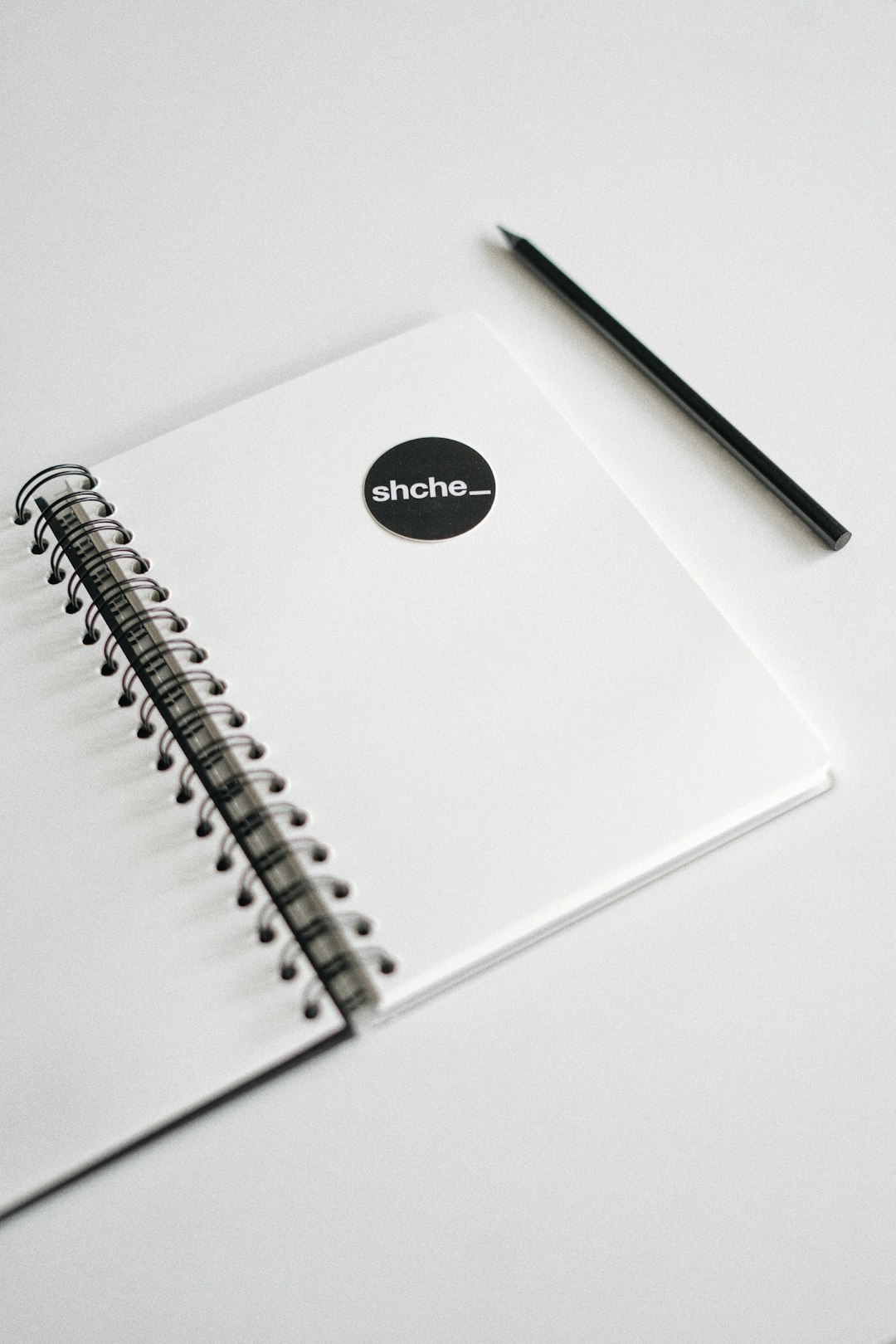
3. Soft4Boost Document Converter (Windows)
Not just for ebooks—it also handles PDFs, Word docs, and more!
- Supports EPUB to MOBI quickly.
- Simple editing tools for metadata.
Cost: Subscription starts at $24 per year.
Best For: Users who want broad file conversion features.
4. To ePub (iOS)
A handy app for iPhone and iPad users.
- Easily convert and share files to Kindle/iBooks.
- Works with Files app and email attachments.
Cost: Free download with in-app purchases for advanced features.
Best For: Apple users on the go.
📱 Best Mobile EPUB Converters
Sometimes your computer is out of reach, but your phone is always handy. Here are some top mobile solutions.
1. Convert Books (Android)
A simple mobile app for converting ebooks.
- Supports EPUB, MOBI, PDF, AZW.
- Easy interface.
Best For: Android users needing quick conversions.
2. Kbook Converter (iOS & Android)
Platform-friendly and easy to use.
- Works with cloud storage like Google Drive and Dropbox.
- Supports Kindle emailing directly from the app.
Best For: Mobile users who read across multiple devices.
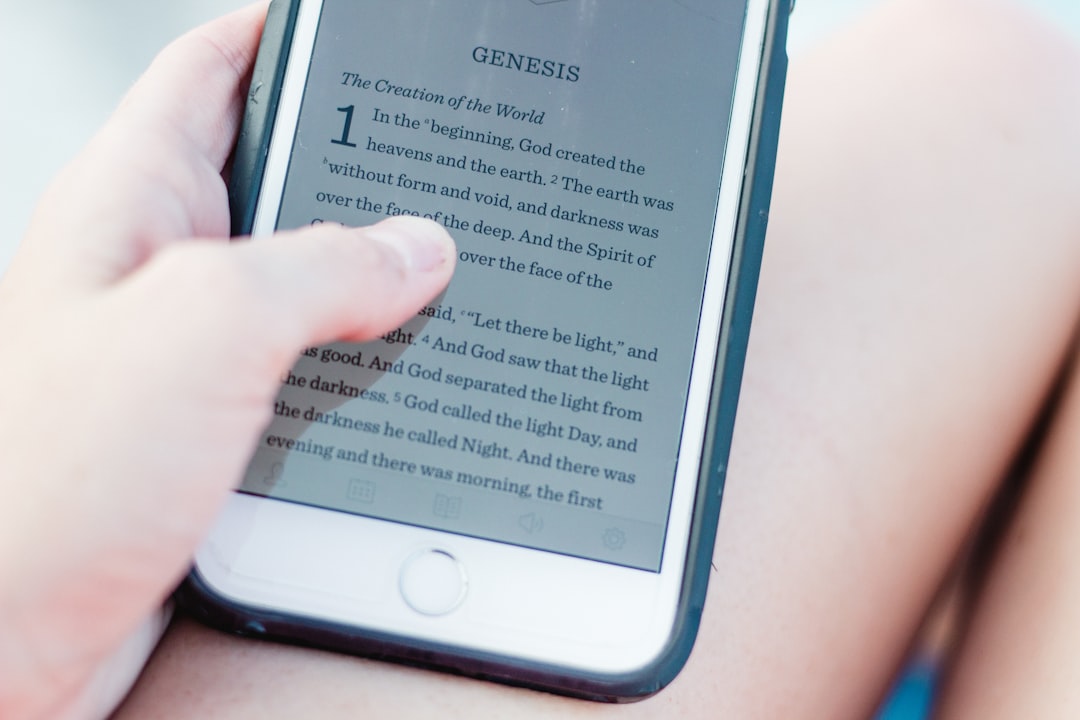
⚙️ Tips for Smooth EPUB to Kindle Conversion
- Use cloud tools. Dropbox and Google Drive make it easy to move files between devices.
- Keep Kindle’s email address handy. You can send files directly with the “Send to Kindle” option.
- Always check formatting. Some conversions may mess up text flow. Preview before you read!
🏁 Final Thoughts
Whether you choose a free tool like Calibre or a paid app like Epubor Ultimate, converting EPUB to Kindle format has never been easier. The best option depends on your needs—power, simplicity, or mobility. With the right converter, your Kindle can carry even more of your favorite books. 📚
So go ahead, download that EPUB, convert it, and enjoy reading anywhere and anytime. Happy reading!
