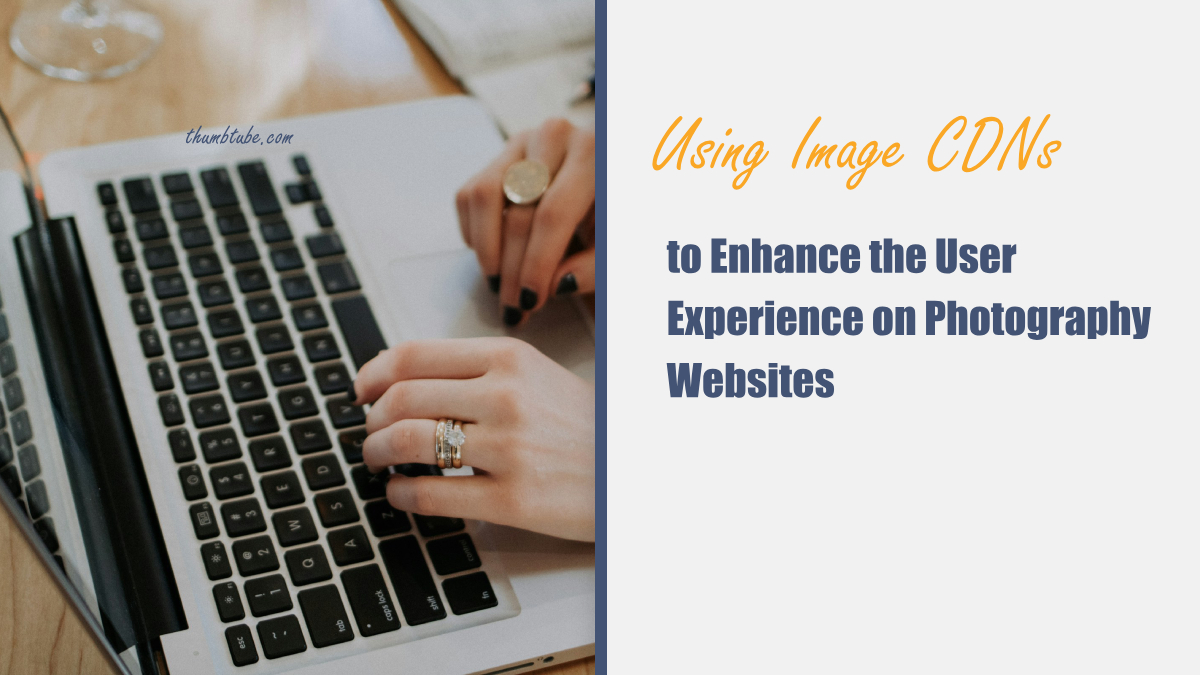Photography websites present a unique user experience challenge. They must show as many high-quality photographs as possible without compromising load times, image quality, and user experience. There are several ways to solve this issue, many of which lead to compromises website owners should not have to make.
A solution that does not lead to additional challenges is an image CDN. An image content delivery network (CDN) is an essential tool for any photography website, and we will explore what it is and why it is better compared to other solutions.

Understanding Image CDNs
A content delivery network strategically distributes content across multiple servers worldwide. By doing so, it ensures this content is served from servers that are as close to website visitors as possible. This reduces latency and load speeds, leading to user experience improvements.
CDNs also provide other benefits we will explore as we look at the user experience benefits they provide to photography websites.
CDNs Lead to Faster Load Times
Image CDNs utilize caching and intelligent image distribution across several servers. Doing this reduces the distance between the user and the server where the image is stored, reducing latency and load times.
CDNs also cache images by storing those a user frequently accesses or has accessed in the past on servers closest to them. When a user tries to view the same image, the server checks whether it has a copy in the cache. If it does, it serves the cached images instead of retrieving them from the origin server.
This efficient distribution ensures images and the website hosting them load quickly and consistently, providing a smoother and more engaging experience for website visitors.
They Improve Image Quality and Optimization
Some CDNs utilize artificial intelligence to upscale images to higher qualities. Instead of the visitor seeing ones in the quality they were uploaded, they instead see much better images.
Some even utilize their computational power to edit images to make them look better. For example, they can adjust the HDR values on an image to make it look brighter, more colorful, and more striking depending on what the website owner wants or their user expects.
A common reason for poor user experience is websites serving images that are much larger than a user’s device expects. When this happens, the website has to crop or resize the image to make it fit. This adds latency and can lead to website visitors waiting to see the images they have clicked on.
While a few milliseconds might seem like much, they can add up if a website hosts many high-quality images that all have to be resized before being presented to the visitor.
Superior Image Compression
Anyone who has worked with images knows compression is the best way to make them as light as possible. For this reason, compression is the most commonly given advice for reducing load times and improving user experience.
However, there is a caveat; compression can lead to loss of quality. That is unless the website uses lossless compression. The intricate workings of lossless compression are beyond this article’s scope, but a simplified version of how it works is that it removes as many details as possible to make an image lighter.
Instead of compressing their images one by one or using plugins that are unlikely to do it well, photography website owners can rely on an image CDN to compress the images losslessly. Using these options can also help them reduce the size of the space they need from a managed Kubernetes provider hosting their website for them.
Image CDNs Improve Website Responsiveness
A responsive website adjusts or adapts to the size of a visitor’s device. To ensure perfect responsiveness, developers and website owners must make sure all content served to the page is responsive, including images.
As discussed above, serving images larger than the device viewport (the area of a website visible on a device) leads to a bad user experience. An image CDN can resize images automatically depending on several factors to ensure full website responsiveness.
Some even resize the image as the user loads a page. They do this by detecting the query parameters added to their URLs. By adding these query parameters, website owners and developers can serve images of different sizes to different devices.
Image CDNs Can Improve Site Reliability and Uptime
A website can become unresponsive or face downtime for many reasons. One of these is congestion. A website can struggle to serve content if there are too many users on it. While modern servers can handle hundreds of thousands or millions of concurrent requests, an issue arises when each of those requests returns a payload that is a few megabytes in size, such as in the case of high-quality images.
By distributing these images (the payload) across numerous servers, a CDN can reduce congestion for high-traffic websites. This can reduce the risk of the website experiencing downtime.
In addition to user experience improvements, this reliability also has SEO benefits. Google has said in the past that its crawlers are less likely to visit websites they have had trouble accessing before.
If your photography website routinely experiences downtime and is therefore unavailable for crawling, it is less likely to be indexed and ranked. This can result in your business taking a huge traffic hit since no one can find it when they search for photography websites.
Instead of all this, use an image CDN to host your images elsewhere and ensure your photography website remains fast and responsive regardless of traffic.

Conclusion
Users experience a crucial ranking metric, with Google saying it ranks websites depending on how good it is on individual websites. Photography websites can have a poor user experience due to the number of images they serve and the payloads they handle. An image CDN can help with image compression and resizing and serving images from distributed servers to ensure fast load times and an improved user experience. They can also reduce downtime, essential for making sure visitors and search engine crawlers can always find your website.