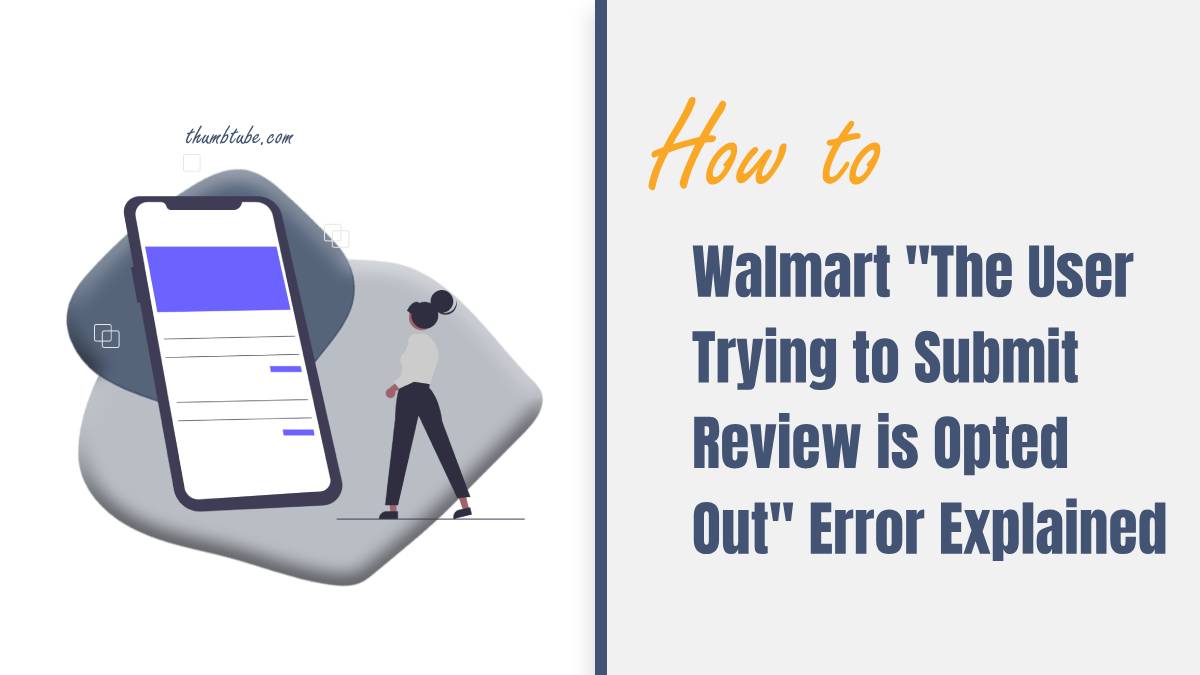Walmart’s online platform allows customers to submit reviews for products they’ve purchased, sharing their experiences and helping other customers make informed decisions. However, some users have encountered an issue where they see the error message, “The user trying to submit review is opted out,” preventing them from posting their review. This error can be frustrating, especially if you have valuable feedback to share. Here, we’ll explore what this error means, possible reasons behind it, and how you can troubleshoot it.

What Does “The User Trying to Submit Review is Opted Out” Mean?
This error typically appears when Walmart’s system recognizes that the user attempting to post a review is restricted from doing so. Essentially, the term “opted out” means that, in some way, the user account or email associated with the review is flagged as not being eligible to submit product feedback on the platform.
There are several reasons this can happen, and it’s usually related to Walmart’s customer review policies or a technical issue with the website. Understanding these potential causes can help you identify the best way to resolve the issue.
Possible Reasons Behind the “Opted Out” Error
1. Email Preferences and Communication Settings
– One of the most common reasons behind this error is that the user has opted out of receiving promotional emails or survey requests from Walmart. When a user opts out of receiving marketing emails, Walmart’s system might extend this setting to other customer engagement opportunities, including product reviews.
– This can create a situation where the system assumes that you don’t want to participate in any feedback-related activities, including reviews, as a part of Walmart’s general communications.
2. Account Restrictions
– Walmart may restrict some accounts from posting reviews for various reasons, such as an unusual activity pattern or a breach of review guidelines. If Walmart suspects a review might not be genuine or that it is part of spammy behavior, the account can be flagged and restricted from participating in reviews.
– Walmart’s review system also prioritizes feedback from verified buyers. If the account trying to post a review is not associated with a recent purchase, this could be another reason for the error.
3. Technical or Software Glitches
– Occasionally, this error may result from a glitch on Walmart’s website or in the user’s browser. An outdated browser or issues with the site’s cookies and cache can interfere with the review process and prevent you from submitting feedback.
4. Regional Restrictions
– In some cases, Walmart may have specific region-based restrictions, especially if they have tailored their review systems to cater to different markets. If you are accessing Walmart from a location where the reviews feature is limited or configured differently, this could be causing the “opted out” error.
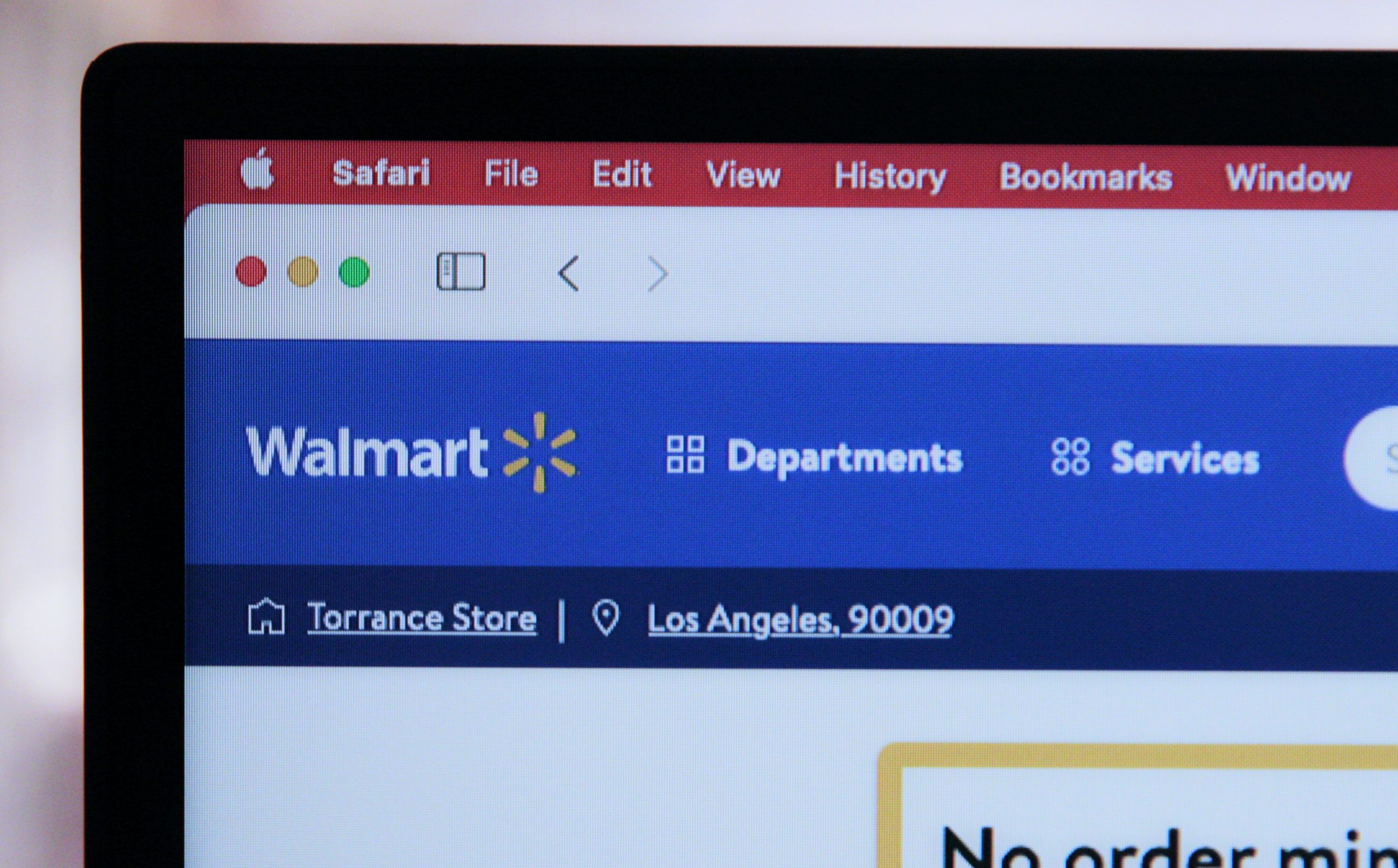
How to Fix the “Opted Out” Error on Walmart
If you’re encountering this error, there are a few steps you can take to try and resolve the issue.
1. Check and Update Your Email Preferences
– Log in to your Walmart account and navigate to your account settings.
– Look for the Communication Preferences section, which may be listed under “Personal Information” or “Account Settings.”
– Ensure that you are opted in to receive marketing and promotional emails. While this may seem unrelated, Walmart’s system sometimes uses these preferences to determine eligibility for reviews.
2. Clear Browser Cache and Cookies
– In case the issue is browser-related, try clearing your cache and cookies, which may resolve any temporary glitches.
– After clearing your browser’s data, restart the browser and try submitting the review again. If possible, you can also switch to another browser or device to see if the error persists.
3. Use the Walmart App
– If you’re attempting to submit a review on Walmart’s website, try using the Walmart mobile app instead. The app may provide a different interface for submitting reviews, and sometimes bypasses the technical issues encountered on the website.
4. Confirm Your Purchase History
– Make sure that you’re logged into the same account that made the purchase, as Walmart’s review system gives priority to verified buyers.
– If you used a guest account to make the purchase, link the order to your Walmart account or contact Walmart customer support to assist you in submitting a review.
5. Contact Walmart Customer Support
– If none of the above steps work, the best solution might be to contact Walmart’s customer support team. They can check your account status and help you troubleshoot any underlying issues.
– You can contact Walmart support through their website, or via phone or email, explaining the issue and any troubleshooting steps you’ve already attempted.
The “The user trying to submit review is opted out” error on Walmart can be caused by a mix of account settings, email preferences, or technical issues. By checking your account settings, updating your preferences, and clearing your browser cache, you can often resolve the issue on your own. However, if the error persists, reaching out to Walmart’s support team can provide additional assistance. Taking the time to troubleshoot and understand these settings will help ensure your review contributions are smoothly processed and available to other shoppers.