It started as a regular Monday — managing client websites, monitoring analytics, and juggling support tickets. Then came the emails. First one, then five, then over a dozen of my clients declared that they couldn’t access their own websites. The one commonality? They were using VPNs, a necessity for many who care about online privacy or operate from regions with restricted internet access. And suddenly, a tectonic shift in hosting provider policy brought my serene workflow to a halt. My provider had begun blocking entire VPN IP ranges, and I had to act fast.
TL;DR
My hosting provider began blocking entire IP blocks used by VPNs, cutting off legitimate client access. The outages weren’t due to site issues, but aggressive anti-abuse measures. To resolve this, I created an escalation pack that helped me work with the provider’s support team to delist specific IPs. This guide breaks down the process and what you can do to prevent or react effectively.
The Surprise Blockade
At first, I thought there might be a misconfiguration on our end. After double-checking DNS settings, server logs, and access credentials, it became clear — users attempting to connect from VPN IPs were being denied. No error messages from the site, no contact form submissions, nothing. Just silent inaccessibility.
After some digging, I realized the hosting provider had implemented an aggressive anti-abuse firewall that blocked requests from IP ranges known to belong to VPN providers. While this might keep out malicious actors, it also alienated everyone else in those ranges: journalists, international developers, or even clients simply working remotely on public Wi-Fi.

Why Hosting Providers Block VPN Ranges
Providers often block VPN IPs for several reasons:
- Spam and abuse prevention – VPNs can provide anonymity to bots or malicious actors.
- Brute-force protection – Attackers often rotate VPN addresses to launch automated login attempts.
- Policy enforcement – Some terms of service ban proxied or anonymized traffic by default.
While those are valid concerns, blanket-blocking entire ranges is like banning all vehicles from a road because some might speed — it’s overkill, and it punishes legitimate users.
Initial Support Attempts (and Failures)
I contacted support with a detailed report of the issue: affected client IPs, timestamps, and server responses. The first few responses I received were automated snippets that made it clear the reps had barely read the ticket:
“We do not allow connections from anonymous proxies due to security risks. Please ask your client to disable their VPN.”
This was neither practical nor acceptable. Clients relying on VPNs for privacy or security can’t — and shouldn’t have to — turn them off just to access their own sites.
The Escalation Pack: My Crisis Toolkit
Realizing I wasn’t going to get anywhere with standard support channels, I decided to escalate. But escalation without preparation is chaos. So, I created an escalation pack — a structured set of documents and arguments designed to fast-track attention from senior support or security admins.
Here’s what I included in the pack:
1. Detailed Incident Report
Each entry included:
- Timestamp of the failed access attempt
- Client’s masked IP address (with the last octet obscured)
- Location and VPN provider used
- Exact user-agent string to prove it was a legitimate browser session
2. Impact Statement
I explained how this blocking impacted not only my clients but also their revenue and productivity. Whenever possible, I included:
- Screenshots or logs showing failed site loads or timeouts
- Email snippets from clients expressing frustration
- Analytics data showing drop-offs in traffic correlated with time zones likely using VPNs
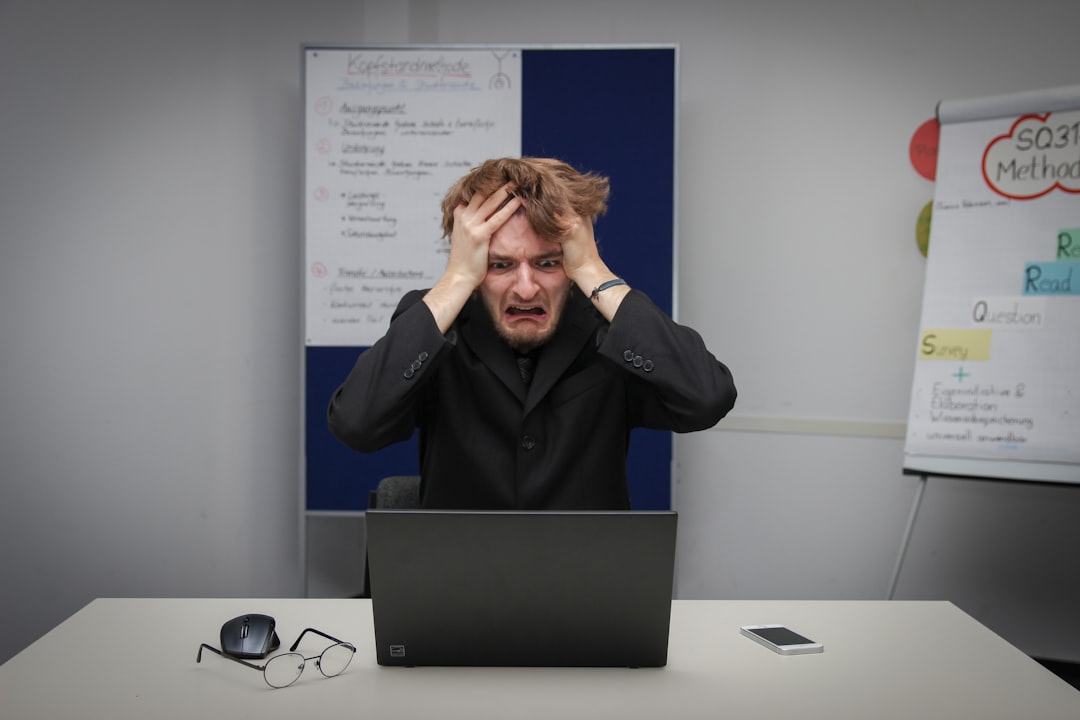
3. Whitelisting Suggestions
I offered a proactive approach by suggesting two middle-ground solutions:
- Explicit IP whitelisting – Provide specific VPN exit nodes being used by known, verified users
- User-agent validation – Deploy additional logic to differentiate human browsers from suspicious bots
4. Explanation of VPN Use Cases
To educate the support team or their security division, I crafted a non-confrontational document on legitimate reasons people use VPNs:
- Developers working remotely
- Digital rights activists in restrictive countries
- Clients accessing staging environments during travel
This added the human element to my appeal.
How I Delivered the Package
Instead of sending fragmented emails, I compiled everything into a single PDF and uploaded it via their ticket system with the subject line:
“Client Accessibility Emergency: Request for IP Review & Policy Clarification”
This immediately got the attention of a Tier 2 support staff member who promised to escalate the case to their security team. Within two days, I got a response — they agreed to review the submitted IPs for whitelisting.
What Worked, What Didn’t
✔ What Worked:
- Providing clear, non-technical evidence of real-world impact
- Suggesting solutions rather than complaining about policy
- Using a formal PDF rather than multiple support thread replies
✘ What Didn’t:
- Expecting general support reps to understand nuanced network issues
- Emphasizing that this was “critical” without backing it up with data
- Assuming previous customer relationship would buy goodwill immediately
Lessons for Hosting and Site Owners
If you’re a site owner, developer, or agency managing multiple clients, situations like these aren’t rare. Here’s what you can do proactively:
1. Maintain a VPN Access List
Ask clients for their VPN exit IPs and maintain a list. This helps set the stage for support requests if they’re ever blocked.
2. Use Monitoring From Multiple Locations
Include monitoring tools like UptimeRobot or StatusCake from diverse GEO locations, including VPN nodes. This gives early warning signs.
3. Build Your Own Escalation Pack Template
Have a boilerplate document ready with placeholders to plug in client-specific data. The faster you escalate with clarity, the quicker you’ll see resolution.
The Final Outcome
After a week of back-and-forth, five clients using consistently blocked VPN ranges had their IPs reviewed and removed from the firewall list. The hosting provider also acknowledged that their automated abuse prevention had been slightly too aggressive and said they were updating their detection heuristics.
I wish I could say this issue never returned, but in today’s hosting landscape, it probably will. However, now I’ve got the tools — and a proven escalation strategy — to deal with it head-on.
Conclusion
It’s easy to underestimate how infrastructure decisions can ripple down to real users. Blanket bans may keep bad actors out, but without nuance, they also keep clients and professionals locked out of their own digital homes. By framing the issue in constructive, data-driven terms, we stand a better chance at getting noticed — and making lasting change, even within rigid systems.
So the next time your client says, “I can’t access my site,” and they’re on a VPN — don’t panic. Prepare. Escalate. And advocate.
