If you’re looking for an alternative to Canva for your graphic design needs, you’re not alone. Though Canva is a popular platform due to its simplicity and broad feature set, it may not meet everyone’s requirements — whether due to pricing, platform compatibility, advanced design needs, or workflow preferences. Fortunately, there are numerous powerful and reliable substitutes that cater to a wide range of users, from beginners to professionals.
Whether you’re designing for social media, marketing materials, presentations, or brand visuals, evaluating your specific requirements will help you choose a suitable alternative. Below, we explore several trusted options that can serve as effective substitutes for Canva, detailing their strengths to help you make an informed decision.
1. Adobe Express
Best for users familiar with Adobe’s ecosystem
Formerly known as Adobe Spark, Adobe Express is a potent design tool for users seeking professional-looking results with minimal effort. It offers thousands of high-quality templates, an intuitive drag-and-drop interface, and seamless integration with other Adobe tools like Photoshop and Illustrator.
Key features:
- Cloud-based with mobile and desktop access
- Pre-built templates for social media, flyers, and presentations
- Brand kit support with logos, colors, and fonts

This tool is particularly useful for small businesses, marketers, and educators who already use Creative Cloud apps and wish to stay within the Adobe environment.
2. VistaCreate (formerly Crello)
Ideal for small businesses and social media managers
Owned by the same company that runs Vistaprint, VistaCreate provides a Canva-like experience with a massive library of templates and design elements. With an easy-to-navigate interface and a focus on visual content, it’s a strong alternative for those who need quick and attractive designs.
Key features:
- 70,000+ design templates
- Animation and video editing with stock assets
- Works well for digital and print media
VistaCreate is well suited for marketing professionals on a budget who still demand a feature-rich platform to create stunning visuals quickly.
3. Figma
Best for collaborative UI/UX and interface design
Though not a direct Canva clone, Figma is a standout tool for those in the tech and design fields. Geared toward professionals, it supports real-time multi-user collaboration and powerful prototyping capabilities. If your priority is designing interfaces or working closely with developers, Figma is worth considering.
Key features:
- Cloud-based and collaborative design environment
- Advanced vector editing tools
- Perfect for UI design, prototyping, and wireframes
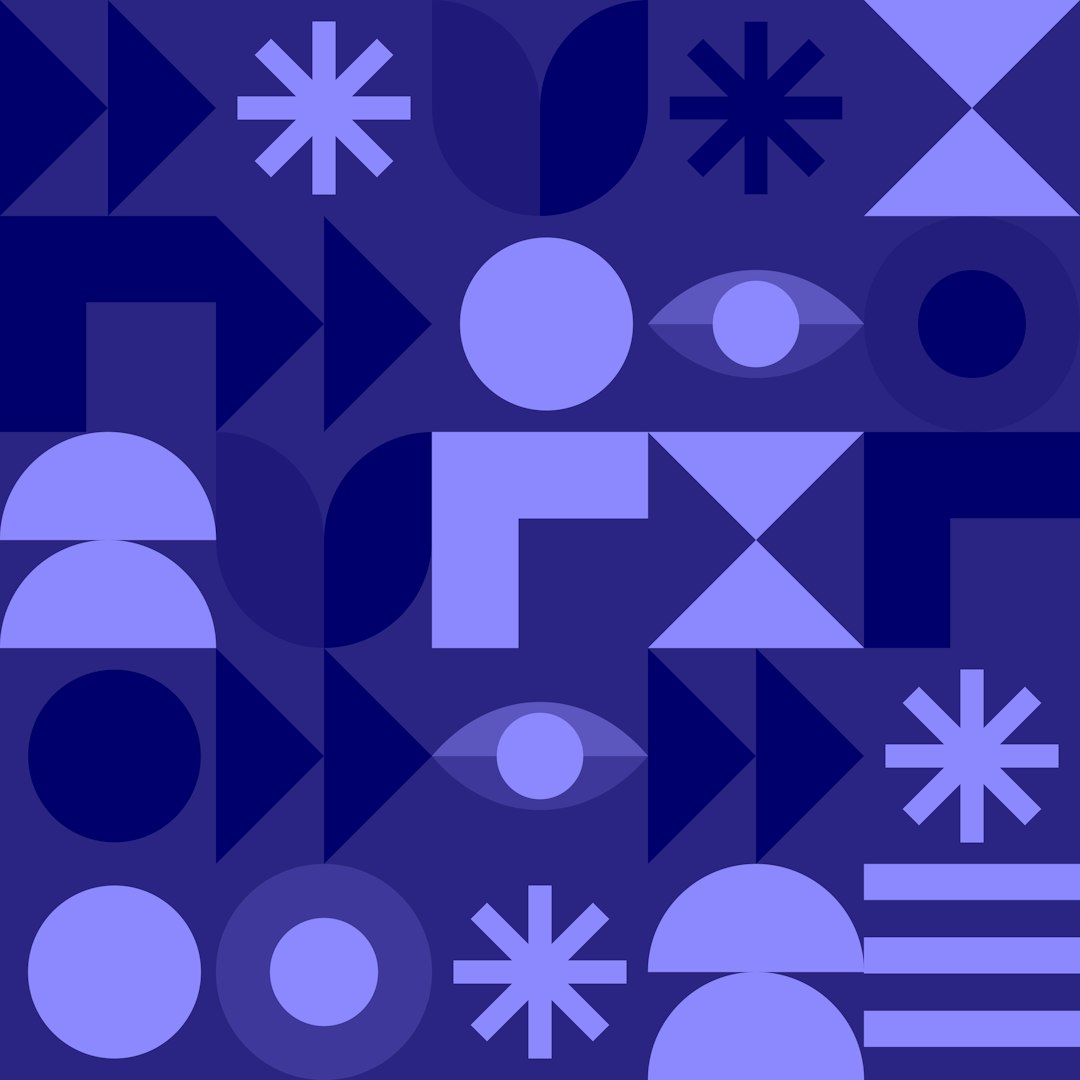
While Figma may have a steeper learning curve compared to Canva, its capabilities far exceed most web-based design tools, making it a solid choice for design teams.
4. Snappa
Simplified tools for marketers and content creators
Snappa offers a clean and easy-to-use platform centered on speed and simplicity. While it may not have as deep a feature set as some competitors, its user experience is highly optimized for those creating social media graphics, ads, and blog illustrations.
Key features:
- One-click image resizing
- A built-in library of stock photography
- Direct publishing to social media platforms
For solopreneurs and bloggers seeking a hassle-free graphic design tool, Snappa presents a compelling option.
5. Piktochart
Exceptional for infographics and data visualization
Unlike Canva, which broadly covers all types of visual content, Piktochart has a more niche focus on presenting information in a visually engaging way. It is particularly loved by educators, researchers, and analysts who often present data.
Key features:
- Easy-to-use infographic templates
- Chart and diagram customization
- Integration with Google Sheets for live data sync
If your work involves complex data, Piktochart is better suited than most general-purpose design tools.
Conclusion
While Canva remains a widely popular tool for creating professional-looking designs without a steep learning curve, it’s not the only option. There are many excellent Canva alternatives with specialized functionality, collaborative tools, or even deeper customization capabilities.
At a glance:
- Adobe Express – Best for Adobe users
- VistaCreate – Great for social content and business branding
- Figma – Ideal for UI/UX and team collaboration
- Snappa – Perfect for quick and simple marketing tasks
- Piktochart – Specialized for data visualization
Choosing the right Canva substitute depends on your design goals, the complexity of projects, and how integrated you want your workflows to be. Each of these platforms offers free trials or freemium tiers, so you can test them hands-on and find the best fit for your needs.
