Windows 11 has been at the forefront of Microsoft’s modern desktop operating system strategy since its launch. With regular updates aimed at improving performance, enhancing the user experience, and tightening security, most users have come to expect incremental improvements. However, the August 2025 update brought some unexpected challenges—particularly in the form of increased UAC (User Account Control) popups and application instability.
TLDR: The Windows 11 August 2025 update introduced stricter UAC behavior and background security checks, which led to a surge in permission prompts and app crashes, especially among legacy and third-party applications. Microsoft has acknowledged these issues and is deploying hotfixes while advising users and developers to adapt to the new protocols. End users are encouraged to review app permissions and update apps to maintain compatibility. While the update brings added security, it also introduces short-term friction for users and developers alike.
What Changed in August 2025?
The August 2025 cumulative update for Windows 11 was originally billed as a part of Microsoft’s ongoing goal to enhance system security and manage app permissions more proactively. Yet, soon after the rollout, numerous users began reporting:
- Unexpected spikes in UAC prompts, even for everyday tasks
- App crashes—especially affecting productivity and design software
- Incompatibility with some third-party applications and utilities
According to early diagnostics, the core reason for these issues lies in newly implemented background checks and a tighter integration of Azure Active Protection Protocols.
Understanding UAC Popups
User Account Control (UAC) is a Windows feature aimed at preventing unauthorized changes to the operating system. Normally, UAC prompts appear only when an application attempts to perform a privileged action outside its normal sandbox. However, following the update, this mechanism appears more sensitive than ever before.
Users have reported getting UAC prompts for actions as benign as launching Control Panel, opening Task Manager, or initiating updates within software suites like Adobe CC or AutoDesk.

Why the Change? Microsoft’s focus appears to be twofold:
- Mitigate ransomware and unauthorized access by scanning more processes and intercepting potential executive activity.
- Force application developers to embrace modern security models, such as containerization and signed binaries.
While these goals are commendable from a cybersecurity standpoint, they introduce multiple pain points for end users—especially in enterprise environments with a diverse range of applications.
The App Crash Dilemma
Perhaps more troubling than the popups are the frequent app crashes reported since the update. Apps that haven’t been updated to align with the latest Windows 11 API and permissions structure are encountering:
- Unhandled exceptions and forced closures
- Refusal to load dependent DLLs due to new path and signature validation layers
- Conflicts with freshly installed Windows Defender runtime components
Popular tools from vendors like GIMP, OBS Studio, and even parts of Microsoft’s own Office Suite have struggled in various configurations.
Developer Response
Developers have expressed frustration over a lack of early notice. A Reddit AMA with independent developers revealed that many found out about these changes only after their applications started crashing. One developer working on a popular audio editing tool shared:
“Our app ran perfectly through all Insider builds. Then this update dropped, and our main executable triggers UAC on launch and crashes ten seconds in. We’re still trying to figure out what libraries are being blocked.”
Microsoft’s Official Position
Microsoft was initially quiet about the backlash, but after a spike in complaints through the Feedback Hub and social media, it released a statement acknowledging the surge in UAC prompts and instability. A temporary FAQ and advisory note were added to the official Windows 11 support channels.
Key points from the advisory:
- New UAC triggers are working “as intended” to block unauthorized script injection and API misuse
- Developers must now explicitly declare elevated permissions in app manifests
- Additional crash logging tools are being deployed via Windows Update to help isolate affected apps
Moreover, Microsoft plans to roll out an optional update in September 2025 to address some of the critical crashes while maintaining the new security framework.
How Users Can Minimize Disruption
While waiting on hotfixes, users can take several steps to reduce the inconvenience caused by the updated UAC behavior:
- Update all third-party programs to their latest versions. Most active developers are already shipping patches.
- Use compatibility mode on apps that crash after launch. Right-click the executable and go to Properties > Compatibility.
- Avoid disabling UAC entirely—doing so may expose the system to serious security vulnerabilities, especially now that more core features depend on UAC.
- Enable verbose crash logs via Windows Settings > Privacy & Security > Diagnostics & Feedback.
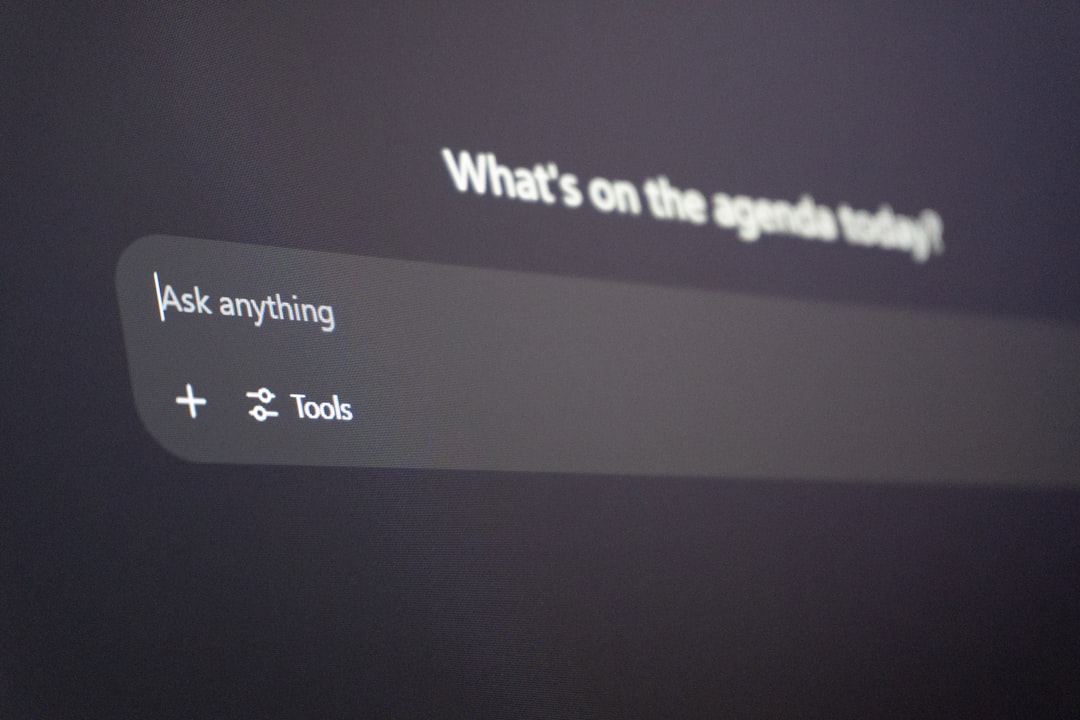
System administrators in business environments can also configure Group Policy settings to lower the strictness of the new behavior, although this is not recommended on unmanaged endpoints.
Impact on Enterprises and IT Professionals
For IT admins, this unexpected change means spending significant hours pushing app updates, configuring policy overrides, and calming frustrated users. It has also prompted a review of which applications should remain in the company’s software catalog.
Organizations relying on older versions of industry-specific software (e.g., legacy accounting tools or specialized ERP software) are particularly at risk. Microsoft has encouraged enterprises to enroll in its App Assure program, where Microsoft engineers help validate app compatibility.
Pro tip for IT teams: Make use of Windows Event Viewer and the Reliability Monitor to analyze crash patterns and trace back their root causes related to this update cycle.
Looking Ahead
Despite the rocky start, this update represents Microsoft’s intensified focus on hardening Windows 11 against modern threats. While UAC prompts and app crashes aren’t welcome disruptions, they highlight underlying weaknesses—in both outdated applications and how permissions are handled across the ecosystem.
Many developers are now rushing to modernize their applications and comply with Microsoft’s stronger permission model. Over the next few months, we can expect:
- More hotfixes and tuning patches from Microsoft
- Updated SDKs and developer documentation
- Application vendors releasing redesigned installers with optimized permissions
Conclusion
The August 2025 Windows 11 update, while security-forward, has been disruptive in its implementation. From a surge in UAC popups to critical application crashes, the update has tested user patience and developer agility. However, it also serves as a necessary turning point—urging all stakeholders to prioritize secure software practices and prepare for a more locked-down computing environment.
Whether you’re a tech-savvy user or managing hundreds of enterprise endpoints, it’s critical to stay on top of both what’s broken—and more importantly, why it’s breaking.
Key takeaway: Security enhancements often come at the cost of short-term usability, but they pave the way for a more stable and secure platform in the long run.
