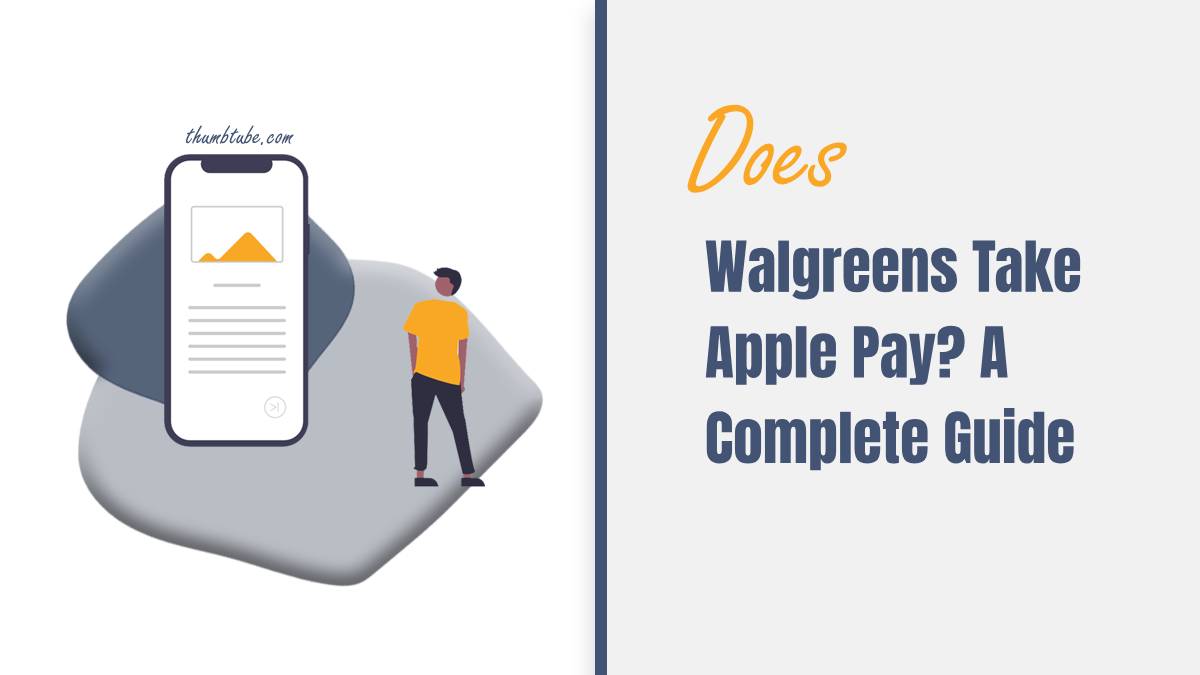As digital payment methods become increasingly popular, many consumers are turning to contactless options like Apple Pay for convenience and security. If you’re a regular shopper at Walgreens, you might be wondering whether this retail giant accepts Apple Pay. This guide explores the details of using Apple Pay at Walgreens, how to set it up, and tips for a seamless shopping experience.

Understanding Apple Pay and Its Benefits
Apple Pay is a mobile payment and digital wallet service by Apple that allows users to make secure transactions using their iPhone, Apple Watch, iPad, or Mac. It eliminates the need to carry physical cards by enabling contactless payments with just a tap or a glance, ensuring both convenience and security.
The benefits of using Apple Pay include faster checkouts, encrypted transactions, and integration with loyalty cards and discounts. With these features, Apple Pay is a preferred payment method for many shoppers.
Does Walgreens Accept Apple Pay?
Yes, Walgreens does accept Apple Pay as a payment option in its stores. The company was an early adopter of this technology, recognizing the growing demand for digital payment solutions. Customers can use Apple Pay at all Walgreens locations in the United States, making it easy to shop without the need for cash or physical cards.
In addition to in-store purchases, Walgreens allows Apple Pay for transactions made through its mobile app and website, providing a seamless payment experience across multiple platforms.
How to Use Apple Pay at Walgreens
To use Apple Pay at Walgreens, you need to have it set up on your Apple device. Open the Wallet app on your iPhone and add your preferred debit or credit card by following the on-screen instructions. Once your card is verified, Apple Pay is ready to use.
When shopping in-store, locate the NFC-enabled payment terminal at the checkout counter. Double-click the side button on your iPhone or Apple Watch to activate Apple Pay, then hold the device near the terminal. A slight vibration or beep confirms the payment.
If you’re shopping through the Walgreens app, select Apple Pay as your payment method at checkout. Authenticate your transaction using Face ID, Touch ID, or your passcode.
Using Apple Pay for Walgreens Rewards
Walgreens takes Apple Pay a step further by integrating it with its loyalty program, myWalgreens. You can link your myWalgreens account to Apple Pay, allowing you to earn and redeem rewards automatically during checkout.
To set this up, add your myWalgreens card to your Apple Wallet. Once added, it will automatically apply any rewards and discounts during your purchase, making it even more convenient to save while shopping.
Additional Features with Apple Pay at Walgreens
Walgreens enhances the Apple Pay experience by offering cashback rewards for eligible purchases made with Apple Pay-linked credit or debit cards. This feature allows customers to maximize savings while enjoying the convenience of contactless payments.
Moreover, Walgreens supports the use of Apple Pay for prescriptions and photo services. Whether picking up medication or ordering prints, you can use Apple Pay for quick and secure transactions.

Why Choose Apple Pay at Walgreens?
There are several reasons to consider using Apple Pay at Walgreens. First, it reduces the need to carry multiple cards or cash, streamlining your shopping experience. Second, Apple Pay uses advanced encryption technology, ensuring your payment details remain private and secure.
Additionally, Apple Pay speeds up the checkout process, especially during busy hours. For those who prioritize hygiene, it’s also a contactless payment option, minimizing physical contact with payment terminals.
Troubleshooting Apple Pay at Walgreens
If you encounter issues while using Apple Pay at Walgreens, there are a few troubleshooting steps to follow. Ensure your device is updated to the latest iOS version, as outdated software can cause compatibility problems.
Check if your payment terminal supports NFC technology. While all Walgreens stores are equipped with this feature, occasional technical glitches can occur. If the issue persists, use an alternate payment method and contact Apple Support or Walgreens customer service for assistance.
Alternatives to Apple Pay at Walgreens
While Apple Pay is a convenient option, Walgreens also accepts other digital payment methods like Google Pay, Samsung Pay, and PayPal. Traditional payment options such as cash, credit, and debit cards are always available.
For customers who prefer using gift cards, Walgreens allows the combination of gift cards and Apple Pay during checkout. This flexibility ensures everyone can choose their preferred way to pay.
Walgreens fully supports Apple Pay, making it easier for customers to enjoy a fast, secure, and convenient shopping experience. Whether you’re picking up prescriptions, purchasing groceries, or redeeming rewards, Apple Pay simplifies the process and enhances your overall visit.
With the integration of myWalgreens rewards and the ability to use Apple Pay online, the payment method is a great choice for regular Walgreens shoppers. By following the steps outlined in this guide, you can make the most of Apple Pay at Walgreens and enjoy a hassle-free checkout every time.