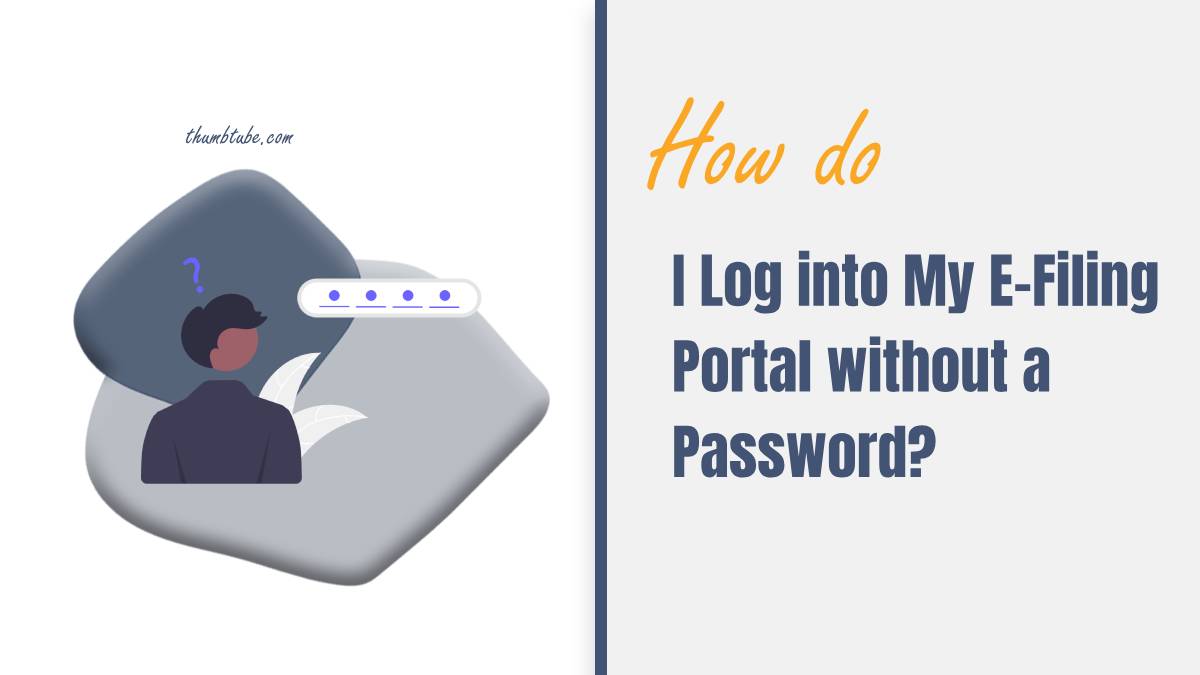Forgetting your password is a common issue, but when it comes to accessing essential services like your e-filing portal, it can cause significant anxiety. Fortunately, there are ways to regain access without your password. The e-filing portal, typically used for filing taxes online, provides several secure methods to log in without needing to remember your password. Here’s a step-by-step guide to help you navigate this process smoothly.

Step 1: Visit the E-Filing Portal
Start by opening your web browser and navigating to the official e-filing portal for your country. For example, in India, this would be the Income Tax Department’s e-filing portal. Make sure you are on the official site to avoid phishing scams or unauthorized access attempts.
Step 2: Choose the “Forgot Password” Option
On the login page, you’ll see a link or button that says “Forgot Password?” or something similar. Click on this option. The portal will then guide you through several methods to recover or reset your password.
Step 3: Verify Your Identity
The next step is to verify your identity. Most e-filing portals offer several verification methods, which might include:
– Using Registered Email ID: You can request a one-time password (OTP) to be sent to your registered email address. After receiving the OTP, enter it in the provided field on the portal to verify your identity.
– Using Registered Mobile Number: Similar to the email method, you can receive an OTP on your registered mobile number. Enter the OTP to proceed.
– Aadhaar OTP (India-specific): If your Aadhaar number is linked with your e-filing account, you can receive an OTP on your Aadhaar-registered mobile number.
– Security Questions: Some portals may allow you to answer security questions that you set up when creating your account.
After successfully verifying your identity, the portal may allow you to reset your password directly, or it might offer other ways to log in without needing a password.
Step 4: Use an Alternate Login Method
Some e-filing portals offer alternative ways to log in that do not require entering a password. These may include:
– Login with Aadhaar OTP: If your Aadhaar number is linked to your e-filing account, you may log in using an OTP sent to your Aadhaar-registered mobile number.
– Login with Net Banking: Many e-filing portals allow you to log in using your net banking credentials. If your bank account is linked to your e-filing account, select the net banking option, choose your bank, and log in using your net banking username and password. Once logged in to your bank account, you will be redirected to the e-filing portal.
– Login with Digital Signature Certificate (DSC): If you have a DSC registered with your e-filing account, you can use it to log in securely. Insert your DSC into your computer and follow the on-screen instructions to log in.
Step 5: Set a New Password (If Applicable)
If you’ve recovered your account through the “Forgot Password” process, you’ll be prompted to set a new password. Choose a strong, unique password that you haven’t used before, and make sure to store it in a secure location.
Tips for Preventing Future Issues
– Use a Password Manager: Password managers can securely store and generate passwords, reducing the chances of forgetting them in the future.
– Keep Your Contact Information Updated: Ensure that your registered email and phone number are current so you can receive OTPs without any issues.
– Enable Two-Factor Authentication (2FA): If available, enable 2FA for an added layer of security.
Logging into your e-filing portal without a password is possible and straightforward if you follow the correct steps. Whether through OTPs, net banking, or other secure methods, the process is designed to ensure you can regain access to your account without compromising security. Always ensure your contact details are up-to-date and consider using a password manager to avoid similar issues in the future.