Everyone should be careful about their security, especially on the Internet, even when using passwords. With so much information on the Internet, the chances of something being lost or stolen increase daily. You never know when something bad might happen to you, so why risk it when you can protect yourself in just a few steps?
And maybe you are just fed up with all those passwords you must remember and are looking for a solution. Biometric passwordless authentication can be of great help. That solution reduces the negative effects associated with manually typing a password to access a computer or mobile device, which most people do numerous times each day.
Using solutions like these makes more sense than using passwords every time you need them. A biometric approach could also lead to fewer mistakes and privacy violations as well as more comfort. OnzAuth is a fantastic demonstration of how you can use biometric authentications without passwords.
OnzAuth
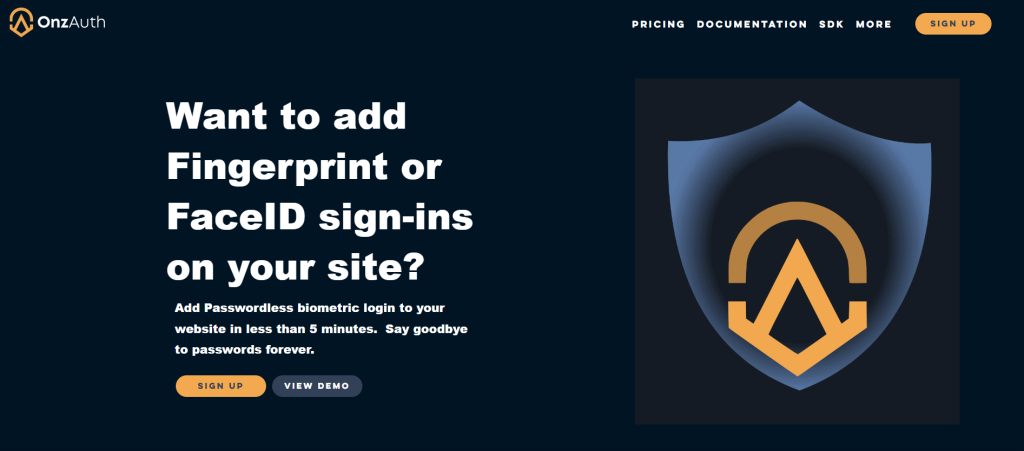
With OnzAuth, you can secure yourself with either your facial ID or your fingerprints. This gives you complete control over your personal protection! Generally speaking, all of the above could be easily added in a few simple steps to the security mechanisms that are already in place. Simply connect with your default setup, and you are good to go.
There is nothing you need to modify to make it work. If there are any issues, you have a couple of options available for any problems that may arise, you can email the issue to the OnzAuth support team, and they will handle the situation for you.
When a user authenticates again on the website, OnzAuth creates not only a private but also a public key. The difference between a private and a public key is how its data is stored. If you want your keys to lean more toward storing user identifications, then you are aiming for public keys stored in OnzAuth’s computers and websites.
But, if you want to ensure the highest level of security, then a private key is exactly what you need. A private key will store the data on your device. And now, since this is sensitive data, you must wonder what happens to your personal data once you enter it into OnzAuth.
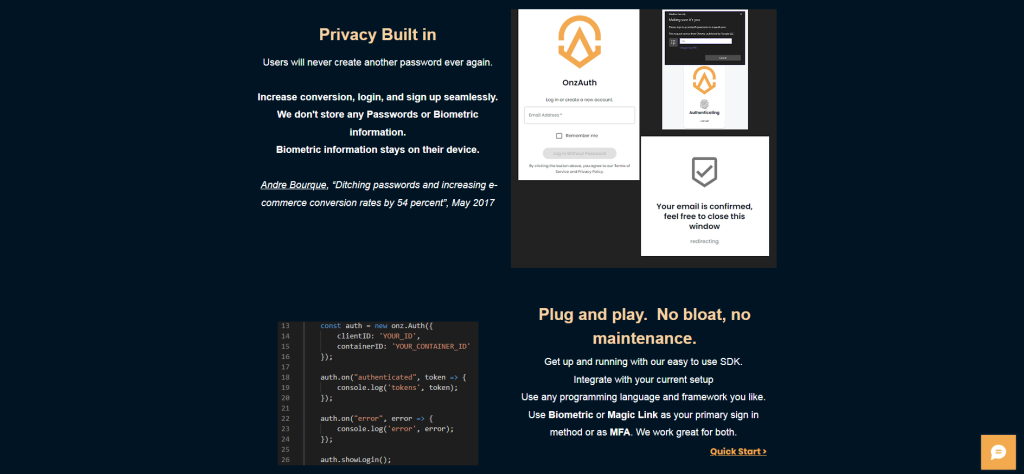
Because this personal data will belong to you, you can now work in peace. Your biometric information will remain secure and confidential on your smartphones or computers since OnzAuth does not save any passwords or personally identifiable information.
Since no devices, networks, or servers can access this personal data, OnzAuth will never share this with any outside parties.
Conclusion
Now that you have become a little bit better acquainted with the functions of Biometric passwordless authentication apps like OnzAuth, we hope you realize why it’s such a great tool for making your life easier. Stop wasting time remembering and writing passwords, and step into the future.
And what better way to do so than with such a highly functional and versatile app as OnzAuth? Make sure you try it or consider adding this tool to your weapons arsenal. We are sure you will not regret it.
