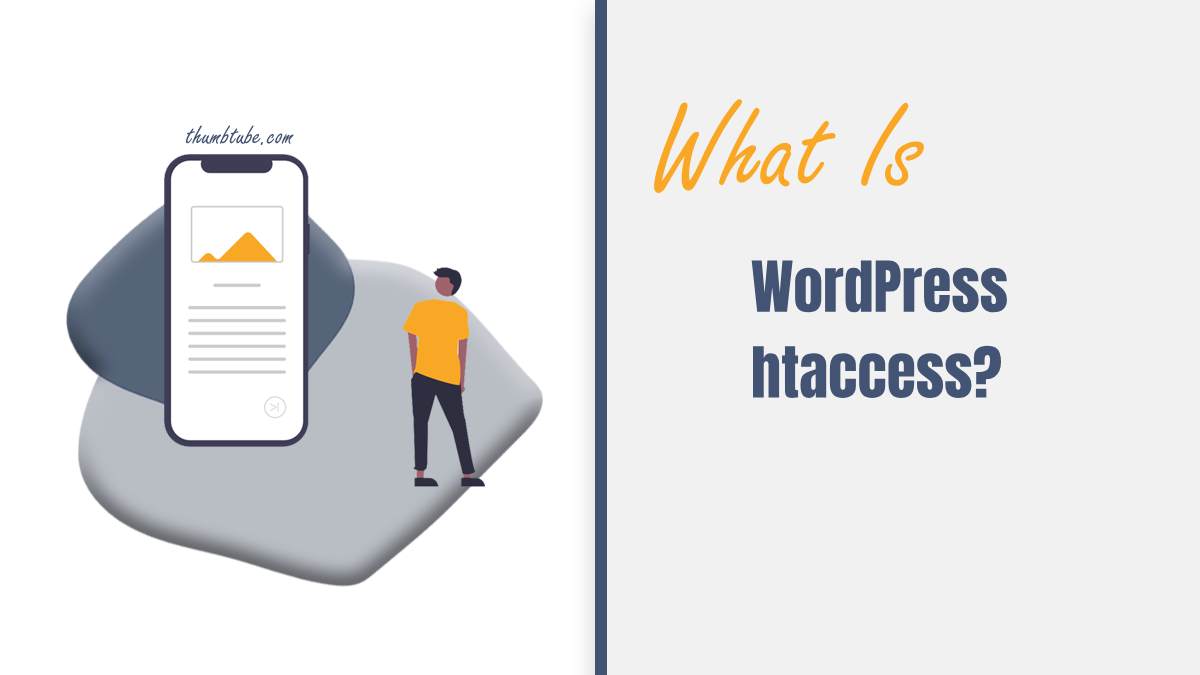For anyone venturing into the world of website creation and content management, WordPress stands tall as a ubiquitous and powerful platform. One of its lesser-known but crucial components is the `.htaccess` file. This unassuming file wields remarkable influence over your website’s functionality, security, and performance. In this article, we will delve into the realm of WordPress `.htaccess`, exploring its significance, functions, and how it empowers you to enhance your website’s capabilities.
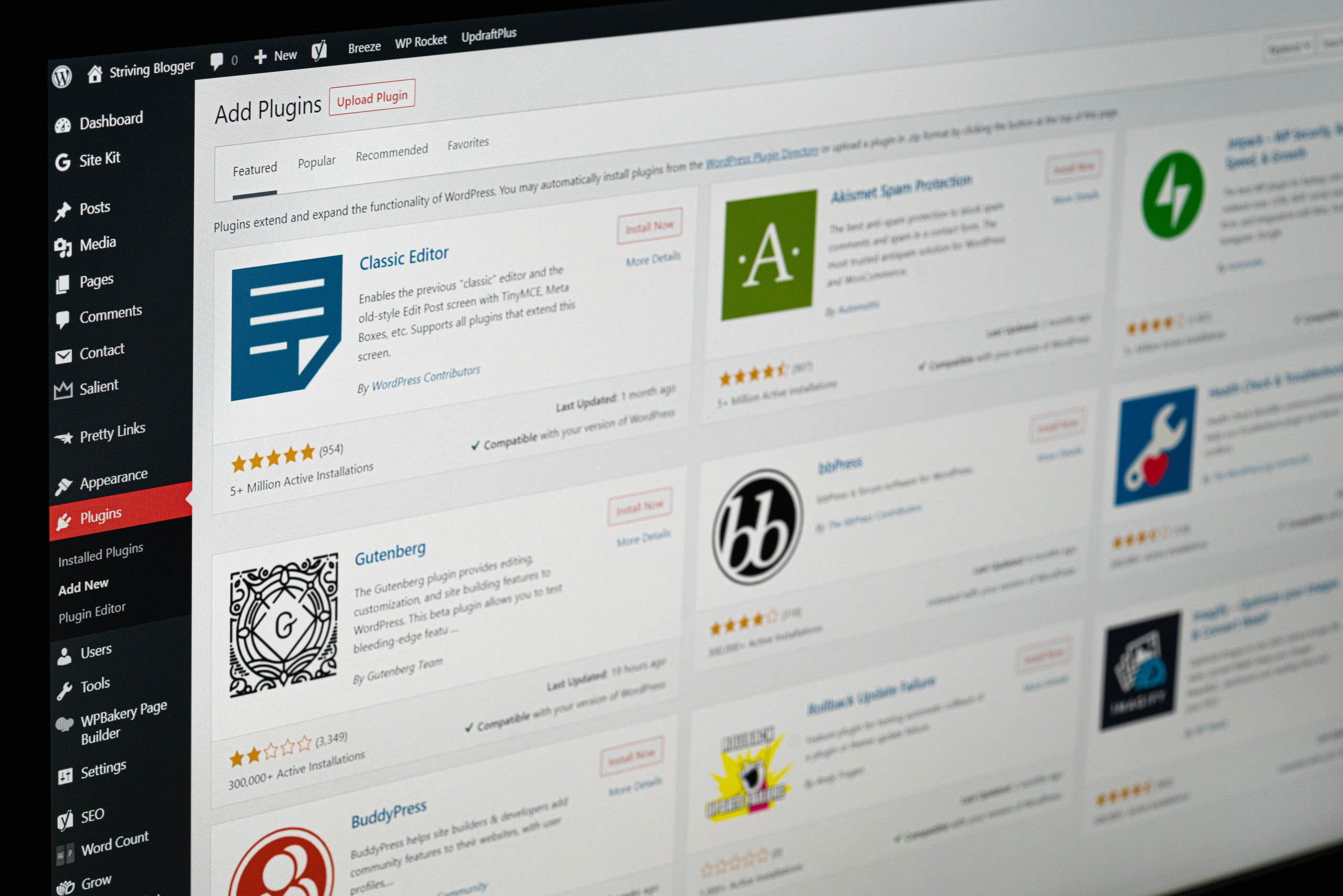
Deciphering the .htaccess File
At its core, the `.htaccess` file is a configuration file utilized by the Apache web server software. It governs how the server interacts with files and directories within your website. The name “`.htaccess`” stands for “hypertext access,” aptly reflecting its role in controlling access to various aspects of your web content.
In the context of WordPress, the `.htaccess` file plays a pivotal role in enhancing security, optimizing performance, and enabling various functionalities.
1. Security Enhancement
Website security is a paramount concern, and the `.htaccess` file can bolster your defense against malicious activities. It can help prevent unauthorized access to sensitive directories, files, and server-related information.
By using directives within the `.htaccess` file, you can implement measures like password protection for specific directories, restricting access to critical files, and preventing directory listing. These configurations provide an additional layer of protection against potential breaches.
2. Permalink Structure Customization
WordPress offers the flexibility to customize your website’s URL structure, known as permalinks. This customization not only enhances user-friendliness but also impacts search engine optimization (SEO). The `.htaccess` file is the engine behind this functionality.
When you alter the permalink structure in your WordPress settings, the corresponding rules are generated and stored in the `.htaccess` file. This enables the web server to translate user-friendly URLs into query strings that WordPress can understand, enhancing the overall readability and SEO ranking of your website.
3. URL Redirection and Canonicalization
Website migrations, content reorganization, or even changing a single URL can disrupt the user experience and SEO ranking. The `.htaccess` file comes to the rescue with its ability to manage URL redirection and canonicalization.
Redirecting old or broken URLs to new ones can help maintain the flow of traffic and preserve the accumulated SEO value. By utilizing directives in the `.htaccess` file, you can implement 301 redirects, ensuring that visitors are seamlessly directed to the correct content.
4. Compression and Caching
Website performance is a critical factor in user satisfaction and search engine ranking. The `.htaccess` file can optimize your website’s speed through techniques like compression and caching.
With appropriate directives, you can enable GZIP compression, which reduces the size of files transmitted between the server and the user’s browser. Additionally, caching directives can instruct the browser to store certain resources locally, resulting in faster load times for returning visitors.

5. Blocking Spam and Malicious Bots
Every website owner’s nightmare is dealing with spam comments and unwanted bot traffic. The `.htaccess` file can assist in thwarting these nuisances by blocking access from known malicious IP addresses or user agents.
By employing the `.htaccess` file to deny access to specific IPs or ranges, you can effectively minimize spam comments, brute force attacks, and other malicious activities.
6. HTTPS Implementation and Forceful Redirection
In an era where data security is paramount, transitioning to HTTPS (secure connection) has become standard practice. The `.htaccess` file aids in the seamless implementation of HTTPS and ensures that visitors are automatically redirected to the secure version of your website.
By employing the `.htaccess` file, you can set up 301 redirects that automatically route visitors from HTTP to HTTPS, providing a secure browsing experience.
7. Custom Error Pages
When visitors encounter errors on your website, providing them with informative and branded error pages can improve their experience. The `.htaccess` file allows you to specify custom error pages for different types of errors, such as 404 (Page Not Found) or 500 (Internal Server Error). This adds a professional touch and helps users navigate through unexpected situations.
The `.htaccess` file is a potent tool in your WordPress arsenal, capable of optimizing, securing, and customizing your website’s behavior. Its influence extends from security measures and performance enhancements to seamless URL management and redirection. As you navigate the intricacies of the `.htaccess` file, remember that it wields immense power, and incorrect configurations can lead to unintended consequences. If you’re not confident in making modifications, consulting experts or using WordPress plugins designed for `.htaccess` manipulation is a wise approach. With a clear understanding of its capabilities, the `.htaccess` file becomes a valuable asset in shaping your WordPress website’s functionality, security, and user experience.