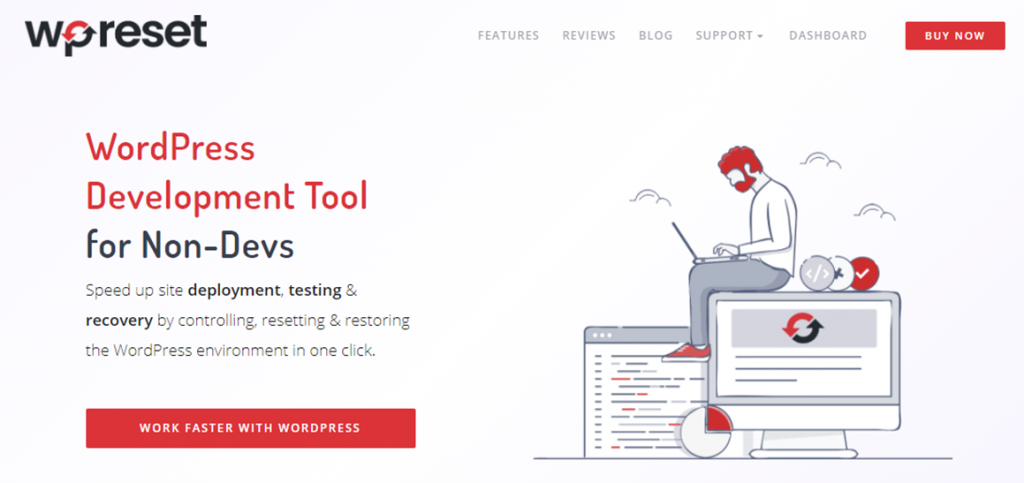Why is database optimization considered a necessity? When you take a look at the bigger picture, it actually makes perfect sense as to why it’s important. Your WordPress database stores everything, including your blog posts, images, comments, themes, plugins, etc.…
By updating your site on a regular basis, your database grows larger, and it creates junk that occupies the memory leading to the main problem, which is performance issues. It can cause the page to load slower, which can affect its growth. According to studies, most visitors who come across your page will most certainly leave if the page takes longer than 2.4 seconds to load.
“Don’t leave site visitors unhappy by having a slow-loading site. It will cost your business a lot in the long run” – says Dima Suponau, the founder of Extension File
A fast page is a happy page because it can rank higher on search engines. Don’t feel hesitant about how you can manage to prevent this from happening. We have gathered a list of great plugins which will do the job for you, leaving you with spare time to create new magical ideas.
Bonus tip: To improve your website’s loading speed, you can also use versatile SEO checker tools. For example, one such tool is Website SEO Checker by Sitechecker.
It took a fair amount of time to make a list of great plugins, but these are the WP plugins that won my heart and provided me the best experience by far.
1. WP Reset
WP Reset is a powerful tool that offers you as many features as you like. As it is stated in the first sentence, by using this gadget, you can speed up your site’s deployment by controlling, resetting, and restoring the WordPress environment with just a few clicks.
WP Reset can help you gather files that seem unnecessary, so you can, later on, delete them. MySQL is the database that WordPress uses, and over time it becomes ineffective. That is why it is important to optimize its tables. This tool scans these tables, comments, posts, and other database files. You gain full control of what you want to delete.
Keeping the database under control is the key ingredient to a good site, which won’t bug. Deleting unnecessary files helps you with your site’s speed and makes it user-friendly, which contributes the conversion rate. Stacking files on files will tear your site apart.
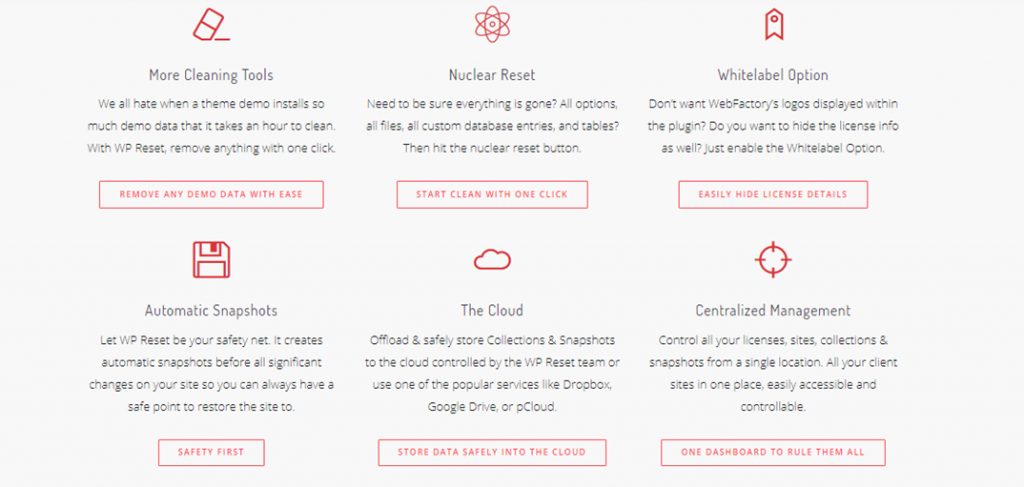
As to the amazing features that were mentioned, we will just have a quick look through what WP Reset can provide to you other than gathering and deleting files that don’t suit you anymore. This gadget does not contain any unnecessary tools, just the ones that will help you work faster and work more efficiently.
If you update a plugin and everything goes downhill, you can easily return your previous settings in a matter of seconds. You have features such as installing your favorite plugins without consuming time, more cleaning tools, an option that allows you to go nuclear and reset the whole thing, and much more.
WP Reset will always have your back when it comes to database optimization, so make sure to check it out for yourself.
2. WP-Optimize

WP-Optimize is considered a revolutionary tool that can help you with cleaning up your database. It can compress your images and cache your website. A team of specialists built this cache feature with the latest and world’s fastest caching engine. This tool is simply a must, and it is also simple to use.
It contains everything that helps your site work faster and more efficiently. This tool is also mobile-friendly, so no worries there. Cleaning the database has never been easier, as this tool comes with an option for weekly clean-ups. It optimizes without manual queries and shows database statistics and potential savings.
3. Advanced Database Cleaner
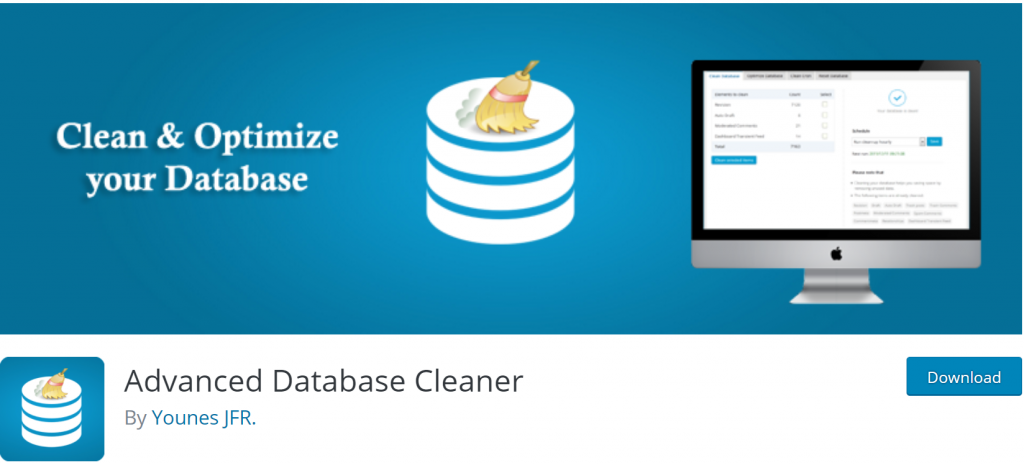
Advanced Database Cleaner is another tool that helps you delete unnecessary files such as ‘old revisions’ or spam comments and more…
Its main features are:
- Delete the old revisions of pages and posts and trash posts
- Delete all type of comments, including spam comments, trash comments, and pending comments
- Delete expired transients
- Delete orphan user metadata, orphan term metadata, orphan relationships
- Filter all names based on their names
- Have an automatic database cleanup
- Create as many automatic database cleanups as you wish
- Scheduled database optimization
- Delete tables and options
- Display options list
- Delete the tasks that you put up
- Mobile-friendly and user-friendly
4. Optimize Database after Deleting Revisions

The standout feature of this plugin is that it is a ‘One Click’ type of WP Database cleaner. As with every other plugin, it deletes revisions of posts, pages, comments, and much more. Optimize Database after Deleting Revisions’ main features are that it optimizes the database tables and creates a log of the optimization.
It can be scheduled to run the optimization every hour, day, week, whatever it is that suits you best. It is multisite compatible, and it can optimize all the sites in the network with one simple click.
5. WP-Sweep
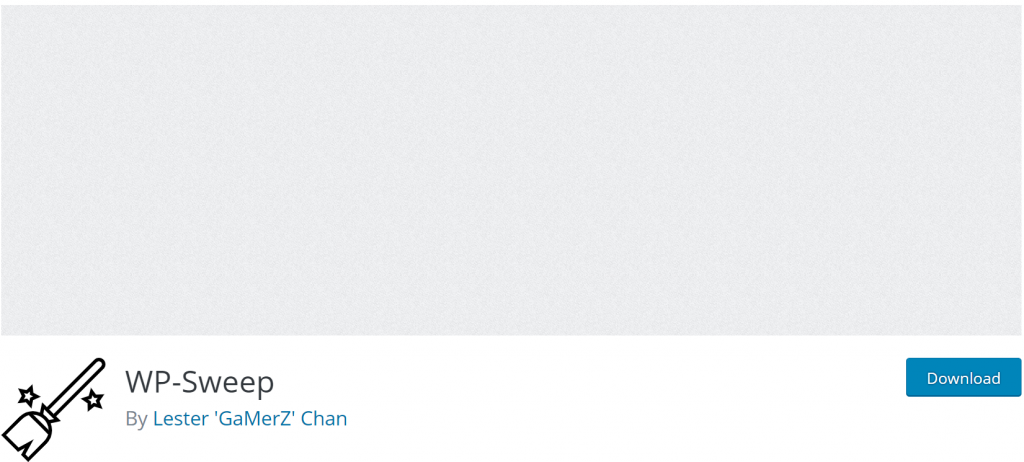
Like the others, WP-Sweep is a tool that helps you clean up your database and makes your page run as fast as it can. It has ratings some pretty good ratings, considering that 90 people gave it 5 stars, and it has 100,000+ active installations.
Some of the features this plugin has to offer:
- Cleans up drafts
- Cleans up revisions
- Cleans up deleted and spammed comments
- Cleans up unused terms
- Deletes and cleans up duplicated comment meta and post meta
- Optimizes database tables
It uses the following deleting functions:
- Wp_delete_post_revisions()
- Wp_delete_post()
- Wp_delete_comment()
- Delete_post_meta()
- Delete_comment_meta()
- Delete_user_meta()
- Delete_term_meta()
- Wp_remove_object_terms()
- Wp_delete_term()
- Delete_transient()
- Delete_site_transient()
6. WP Database Backup
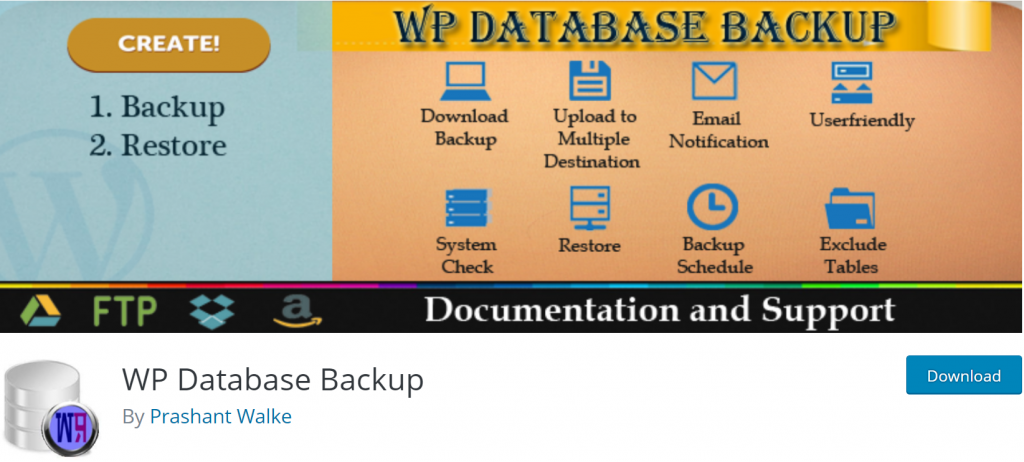
WP Database Backup can help you easily backup your WP database tables. It is simple to use. You begin with clicking the Tools or Manage menu in your admin area. Then you proceed to click on the backup sub-menu and head your way to choose the tables you want in the backup because this gadget will look for other tables in the same database.
Lastly, just select how you would like the backup to be delivered. If you are using the 2.1 version, you can schedule automatic backups. It has a total of 53 five-star ratings, and it was last updated 2 months ago.
Conclusion
Personally, I think we all understood the importance of database optimization and what you can gain and lose from it. Everything is a competition. For you to be at the top, you need to have happy users, and you cannot have them if your page is running late and making the visitors turn grey while waiting for it to load.
Improve your conversion rates and keep them up to date. The easiest way to do that is simple to install a super straightforward plugin like WP Reset and make all your problems go away.