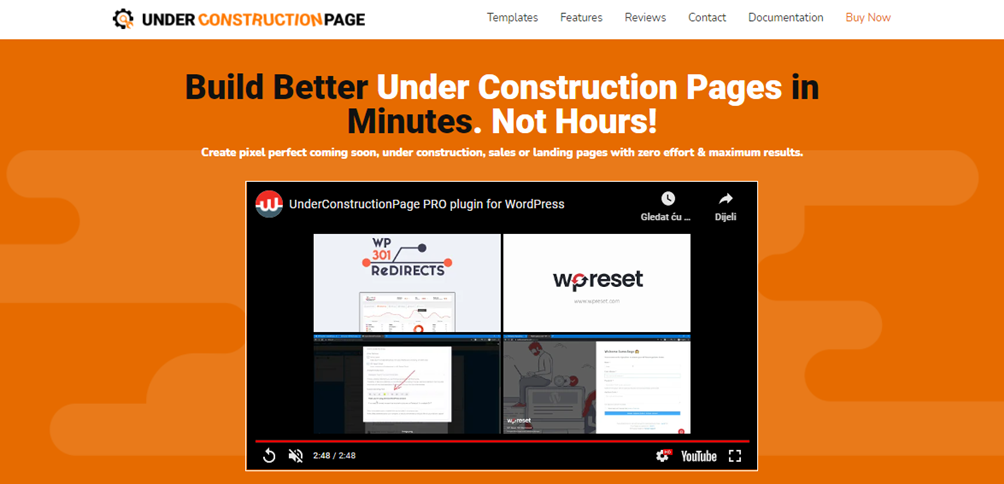I think we can all agree that Elementor is one of the most popular and well-known WordPress page builders. If you are working with a WordPress website, we are almost certain you know about Elementor. The reason why this is the case are the features that Elementor has, for example, the fastest and the most intuitive drag and drop editor out of all the WordPress visual editors.
Also, the fact that you can make high-end designs with no coding whatsoever is always something people love to hear. The fact that Elementor is fully responsive and one of the features includes mobile editing is always handy for any last-minute changes that need to be made or for mistakes that need to be fixed as soon as possible.
But, Elementor cannot take all the credit by itself. We also have to mention all the add-ons, both free and premium, that bring even more to the table when combined with Elementor.
Today, we are going to talk about some Elementor alternatives because, as nice as Elementor is, let’s face it, not many people can pay for a page builder, especially if you are just starting out. That is why we are going to talk about some free Elementor alternatives.
1. UnderConstructionPage
UnderConstructionPage is, we admit, not a complete page builder. However, this plugin is the superior choice for making coming soon or under construction pages. And, if you think about it, there is no need to use an amazing page builder like Elementor to make the pages because you got a specialized builder with a lot more themes and features that are specifically designed to fit those websites.
We are just going to mention some of the most important features UnderConstructionPage has, like the user-friendly drag-and-drop builder, to make the process as simple and easy as possible, two million premium images and over 270 themes. In addition to this, you can track affiliate links easily, and if you ever run into any problems with UCP, customer support is always ready to help you.
2. Page Builder by SiteOrigin
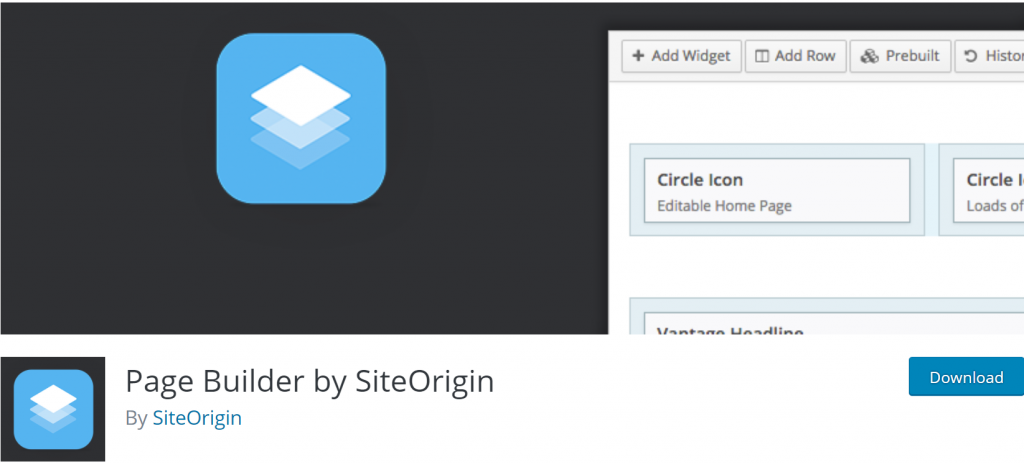
Page Builder by SiteOrigin is a free responsive WordPress page builder. With this page builder, you will be able to create column-based content that is also fully responsive. Your content will adapt to fit any other device, just to make sure every single piece of content you put out is mobile-ready.
This page builder features a drag-and-drop editor that requires no coding to set up or to make modifications to the page.
All of it is done directly from the user interface. Page Builder is also compatible with any theme, allowing your taste in website design to change but taking the content with you. All of your favorite widgets can be used to make modifications on Page Builder, and upon installation, you will notice there are integrated into the Page Builder as well.
3. Brizy
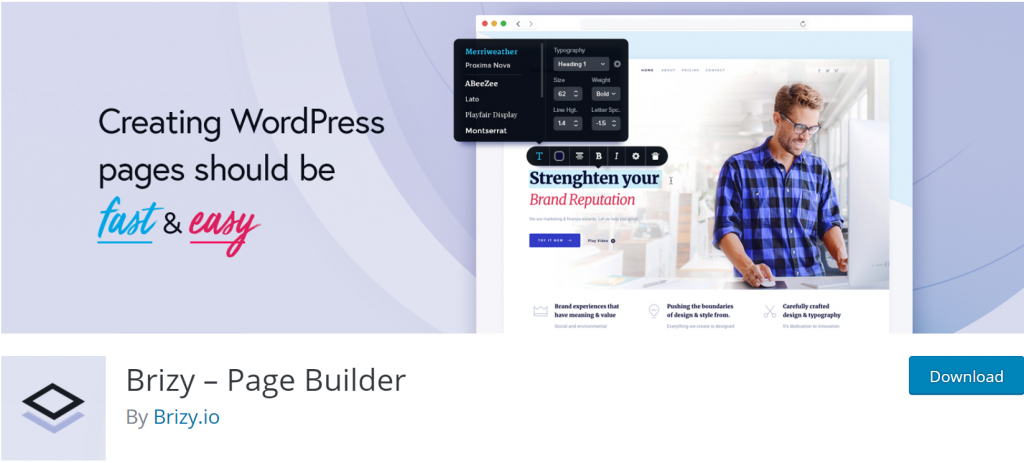
Brizy is a fully modern, next-generation website builder that anyone can use. This website builder offers real-time editing for the best experience. It has an integrated drag-and-drop builder that will allow you to move and adjust just about anything you see on your screen. Brizy is also built based on React, the open-source JavaScript library that was developed by Facebook.
Forms, Sliders, and Tabs are only some of the tools included in the page builder’s free version. Brizy also has innovative content tools that will make your workflow easier and faster by providing all of the information about the tool and what it can do right on the spot.
The tools are:
- Rich Text Element
- Images with Zoom & Focus
- Easy-to-setup Forms
- 4000+ Vector Icons
- Smart, Versatile Buttons
- Unrestricted Tabs Content
Along with the tools, we have to mention that Brizy is fully responsive and offers three different views: tablet, monitor, and mobile, with their own toolset included, to offer the best and the most realistic experience. We can go on and on when talking about Brizy, but we think it would be best to check out the page builder by yourself. After all, it is free.
4. BeaverBuilder
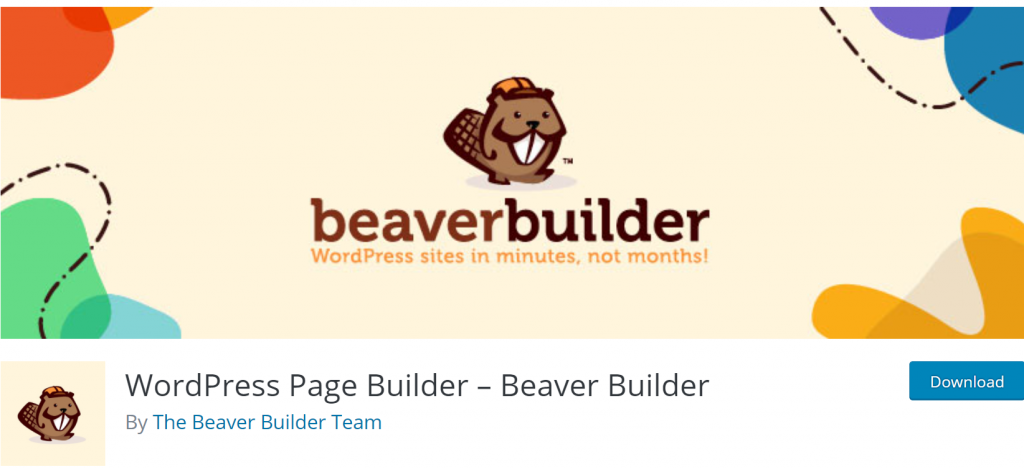
BeaverBuilder is a WordPress page builder with many features like the drag-and-drop front-end builder, which will allow you to adjust and customize everything. You can go wild right from the start by editing the landing page template, content page template, and adding custom fonts.
It offers multisite capability to the user, and every single page is translation-ready for those that do not understand the language in use that well. With the website builder, you will also get shortcodes and widgets, which will further assist you in making the webpage.
The white label option is certainly something we always have to mention because it allows the user to take all the credit for their work without the client knowing about the page builder in use.
You may think that it is a little deceiving, but look at it from this angle: the client will get an excellent product, you will get all the credit, and BeaverBuilder is your silent partner that will do all the work behind the scenes. Be sure to check out BeaverBuilder, one of the few page builders that you can use for free and still get amazing results.
Final Thoughts
Elementor surely is a great builder, but with so many different options around, it is hard to pinpoint which of these options are actually reliable. That is why we have decided to find a few page builders that can also provide amazing results, but at no cost.
All of the page builders mentioned before have free versions that we strongly recommend you check out because it is not often that tools like these have free versions that anyone can use to make their first webpage.
In addition, even though the UnderConstructionPage can make only a couple of types of pages, we highly recommend it because it is specifically designed only to make those pages. Therefore, all of the templates, features, and themes are adjusted so they would make the best coming soon or under construction pages.