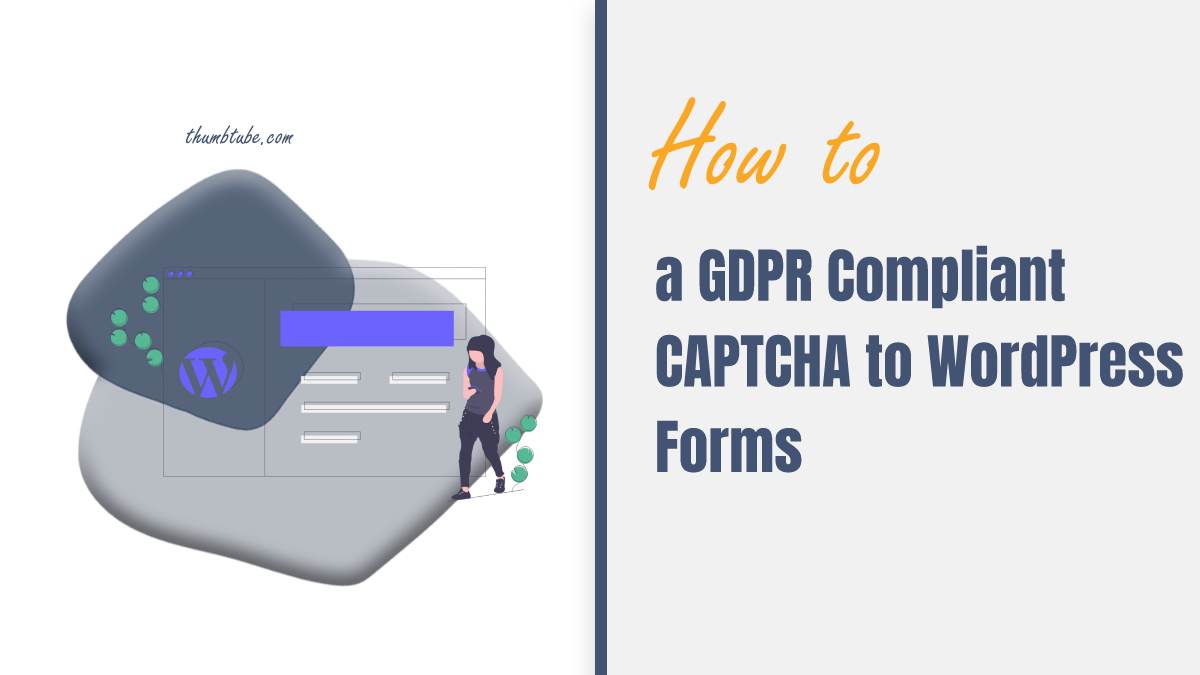As most of you probably already know, WordPress is one of the most popular content management systems used for creating different websites. It is a versatile and user-friendly platform that offers various features to enhance your website’s functionality. If you own a website or a blog, you might have to deal with user data regularly. The General Data Protection Regulation (GDPR) is a regulation that sets guidelines for the collection and processing of personal data of individuals in the European Union (EU). To comply with GDPR, you must take steps to protect the personal data of your users. One way to do this is to add a GDPR compliant CAPTCHA to your WordPress forms. Adding a GDPR-compliant Captcha to WordPress forms is a crucial step towards ensuring your website is compliant with GDPR regulations. Fortunately, this can be easily achieved with the WP Login Lockdown plugin.
In this article, we will guide you through the process of adding a GDPR compliant CAPTCHA to your WordPress forms.

What is a CAPTCHA?
CAPTCHA stands for “Completely Automated Public Turing Test to Tell Computers and Humans Apart.” It is a security feature that is used to differentiate between human users and bots. CAPTCHAs typically ask users to complete a task that is easy for humans but difficult for bots, such as typing in a series of letters or solving a puzzle. CAPTCHAs are often used to prevent spam and other types of automated abuse.
Why Do You Need a GDPR Compliant CAPTCHA?
A GDPR compliant CAPTCHA is an essential feature to protect the personal data of your users. If you collect personal data through your website or blog, you must comply with GDPR guidelines. One of the requirements of GDPR is to ensure that the personal data of users is secure and protected from unauthorized access or use. CAPTCHAs can help to prevent spam and other automated attacks that could compromise the security of your users’ data. By adding a GDPR compliant CAPTCHA to your WordPress forms, you can ensure that your users’ data is protected.
How to Add a GDPR Compliant CAPTCHA to Your WordPress Forms?
Step 1: Choose a GDPR Compliant CAPTCHA Plugin
There are many CAPTCHA plugins available for WordPress, but not all of them are GDPR compliant. When choosing a CAPTCHA plugin, look for one that complies with GDPR guidelines. Some popular GDPR compliant CAPTCHA plugins include WPForms, Contact Form 7, and Gravity Forms.
Step 2: Install and Activate the CAPTCHA Plugin
Once you have chosen a GDPR compliant CAPTCHA plugin, install and activate it on your WordPress site. To do this, go to the Plugins page in your WordPress dashboard and click on “Add New.” Search for the plugin you want to use, and click on “Install Now.” Once the plugin is installed, click on “Activate” to enable it on your website.

Step 3: Configure the CAPTCHA Plugin Settings
After activating the CAPTCHA plugin, you need to configure its settings to ensure that it is GDPR compliant. Most CAPTCHA plugins offer a variety of settings that you can customize according to your needs. For example, you can choose the type of CAPTCHA you want to use, such as image or audio, and customize the difficulty level of the CAPTCHA.
Step 4: Add the CAPTCHA to Your WordPress Forms
Once you have configured the CAPTCHA plugin settings, you can add the CAPTCHA to your WordPress forms. To do this, go to the form you want to add the CAPTCHA to and edit it. Look for the CAPTCHA field in the form builder and drag it to the form. Customize the CAPTCHA settings, such as the label and error message, and save the form.
Step 5: Test the CAPTCHA
After adding the CAPTCHA to your WordPress forms, it’s essential to test it to ensure that it is working correctly. Submit the form and verify that the CAPTCHA is displayed correctly and that it prevents automated submissions.
Adding a GDPR compliant CAPTCHA to your WordPress forms is an important step in protecting your users’ data and complying with GDPR guidelines. By following the steps outlined in this article, you can easily add a GDPR compliant CAPTCHA to your WordPress forms. Remember to choose a plugin that complies with GDPR guidelines, configure its settings, and test the CAPTCHA to ensure that it is working correctly. With a GDPR compliant CAPTCHA, you can prevent spam and other types of automated attacks, ensuring the security of your users’ data.