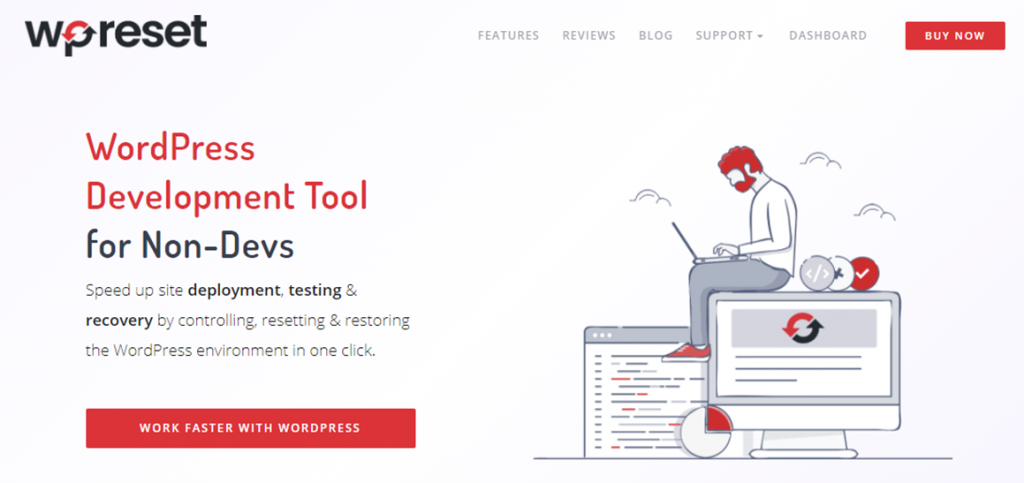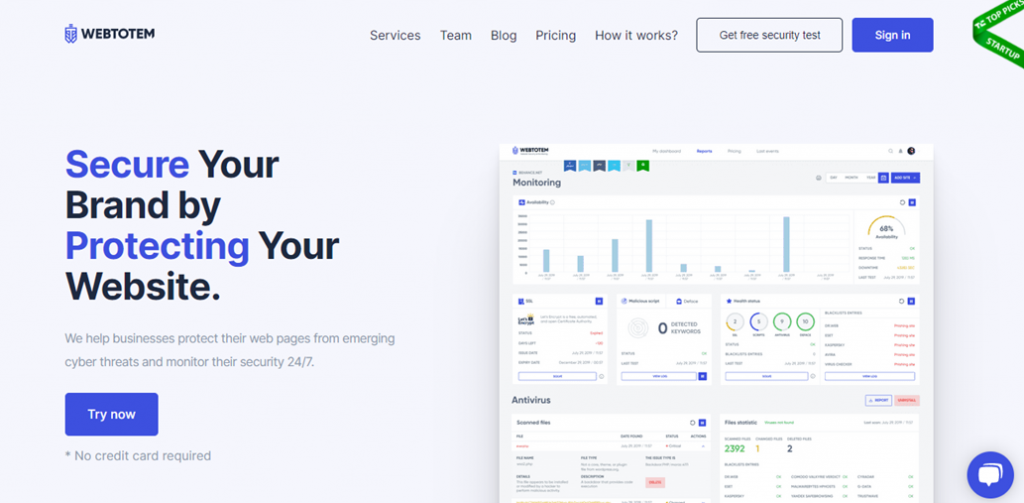WordPress is the most widely used Content Management System today. It powers millions of websites across the Internet. As it becomes bigger and bigger, more WordPress sites face hacker attacks. Although WordPress provides quality built-in security measures, you need to take precautions.
A lot of beginner developers forget to take necessary safety measures and don’t know how to get out of trouble when it hits them. This is why we made a detailed list of useful tactics that will secure your WordPress blog from all kinds of attacks. Let’s start with the things that are often overlooked.
Three Most Common Security Mistakes WordPress Admins Make
1. Using a Weak Password

This mistake is not common only on WordPress but everywhere on the Internet. A strong password is the first line of defense in preventing hacker attacks, and you should take it seriously. You should avoid weak passwords because they can be easily guessed and make the attackers’ job much simpler.
There are some measures you can take to make your password stronger and more protective. The first one is making sure your password is impossible to guess by making it longer than 10 characters, including at least one uppercase letter, a symbol, and a number. The general rule is: the more random the password is, the more time it will take to guess it. If the password is complicated and diverse, it is almost impossible for the hacker to figure it out and gain access to your WordPress blog.
The second security measure is using a different password for every site you have, no matter how complicated you think your password is. This is very important because if one of the passwords gets compromised, it can lead to other accounts being hacked as well. If you think it’s impossible to remember all of the complicated passwords, don’t worry
. You can easily do this with the help of a password manager. A password manager is perfect for storing all of your passwords and making sure you are not reusing them.
There is a useful site for checking if your email account has been endangered called haveibeenpwnd.com. If you check it and your password has indeed been compromised, you should immediately change it, especially if you use the same password for your WordPress site or other accounts.
2. Not Using a Firewall – NinjaFirewall WP Edition

Since WordPress is open-source software, thousands of developers actively contribute to it. This is why it’s crucial to use a web protection service such as a firewall. Firewalls block attacks and prevent hackers from taking advantage of vulnerabilities they can find in WordPress themes or plugins. A firewall checks every request the user makes and allows only the legit ones to proceed while blocking the others.
The easiest way to keep your WordPress blog secure is by installing a firewall plugin such as NinjaFirewall WP Edition, which is compatible with Linux and BSD. This plugin scans and decontaminates or blocks every HTTP or HTTPS request before reaching your WordPress blog and plugins. It has a strong filtering system that can normalize and change data from those requests, detecting hacker tactics on time. It can crack a huge amount of code in no time.
It can identify and warn you about any access attempt in real-time, no matter if it’s just created or modified. This prevents attackers from adding shell scripts, injecting backdoors or malicious code to your site.
3. Choosing a Low-Quality Hosting Provider

You can endanger your site if you don’t choose a high-quality host service. When looking for a highly functional hosting provider that can secure your site, you should pay attention to these features:
- Providing access logs to identify possible intrusions
- Providing free SSL certificates to redirect insecure traffic to security
- Providing a dedicated IP address to prevent your website from getting blacklisted because of a different site with the same IP address
- Proper isolation of your website on a shared server because old and unused sites from the same environment can get hacked and compromise your website
10 Ways to Make Your WordPress Blog More Secure
1. Emergency Recovery Script – WP Reset
WP Reset provides one amazing option called Emergency Recovery Script. This option comes in handy when things go wrong – if you suddenly can’t log in with your credentials or if the screen blacks out. The emergency recovery tool is an independent script that you can run through a secure link and get your site back to normal.
With it, you can allow or disallow plugins and themes, make a new admin without even logging in, adapt your site and address. You can even find out if any important files are damaged or gone and bring them back. This tool is the perfect solution for dead-end situations.
2. Security Plugin – WebTotem
WebTotem will keep your data secure from every kind of online threat. The features include malware detection, scan, prevention, and removal, firewall with analytics, tracking down vulnerabilities, and a global protection system. All of these options can be customized to fit your security needs. Their security modules are regularly renewed, so there is no fear of unknown threats.
3. Using an SSL certificate – WP Force SSL & HTTPS Redirect
Some URLs begin with HTTP and some with HTTPS, which means that the site is encrypted, and you can connect to it safely. This is especially important on sites where you share your personal information. An SSL or Secure Sockets Layer makes all the difference. It makes sure that the shared data cannot be intercepted by anyone who’s not welcome.
It does this via an encrypted link between the server and the website you are browsing. Depending on the area of your website content, you can get an SSL certificate for free or, if you handle a lot of private info, pay for it.
WP Force SSL & HTTPS Redirect diverts risky HTTP to protected HTTPS traffic using an SSL certificate. It also allows you to test and validate your SSL certificate and check if it’s updated. If you want extra security, you can activate HTTP Strict Transport Security. This option makes sure that browsers interact with your website using exclusively HTTPS links, protecting you from attacks.
4. Using a High-Quality Hosting Service
As we already mentioned, it’s important to choose a good hosting provider with multiple security layers. There are many hosting services to choose from, so we made a little list of our favorite ones:
-
Bluehost
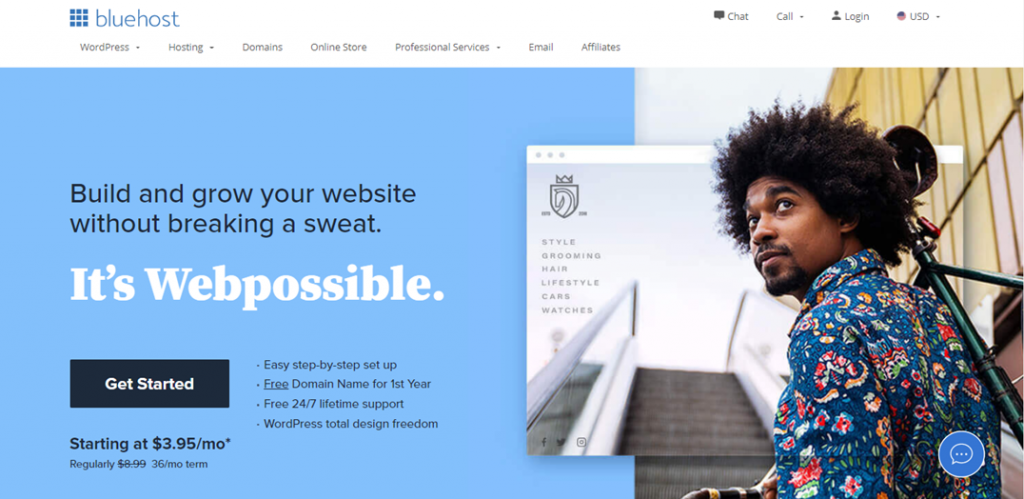
This is one of the most widely used WordPress hosting providers. They provide new WordPress developers with many useful options, including a free customized domain for one year, a free SSL certificate, a user-friendly site builder, professional templates, and various discounts.
Bluehost takes care of your sites’ safety by automatically installing the latest version of WordPress. You can also get verified on Google and connect with potential audiences or customers via Google Maps.
-
HostGator
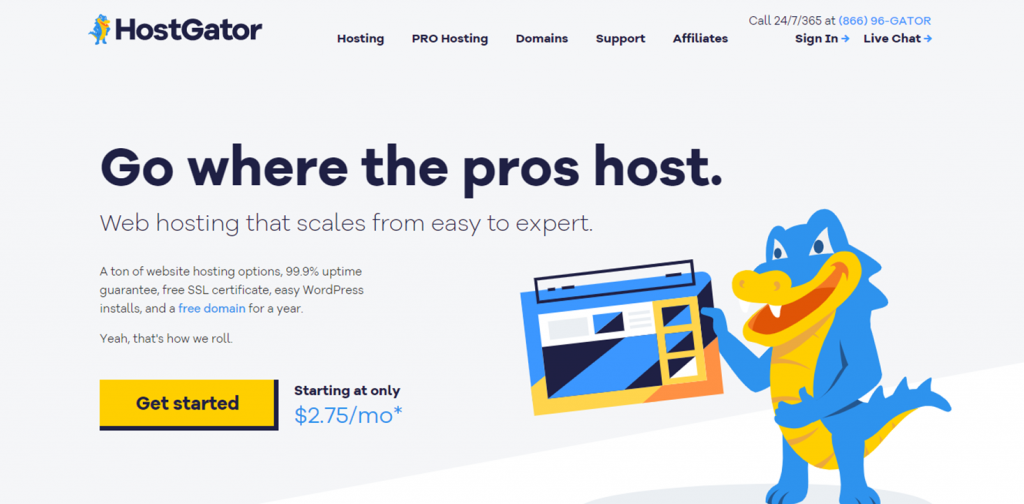
One of the most popular host services out there. Their advantages include WordPress installation with one button, a free domain, and a free SSL certificate. They offer free advertising and maintenance tools for WordPress blogs.
Also, there is no limit on the amount of data you can transfer to your account or the number of email accounts and messages you can send. You can access and manage all of these features through one user-friendly control panel.
-
DreamHost
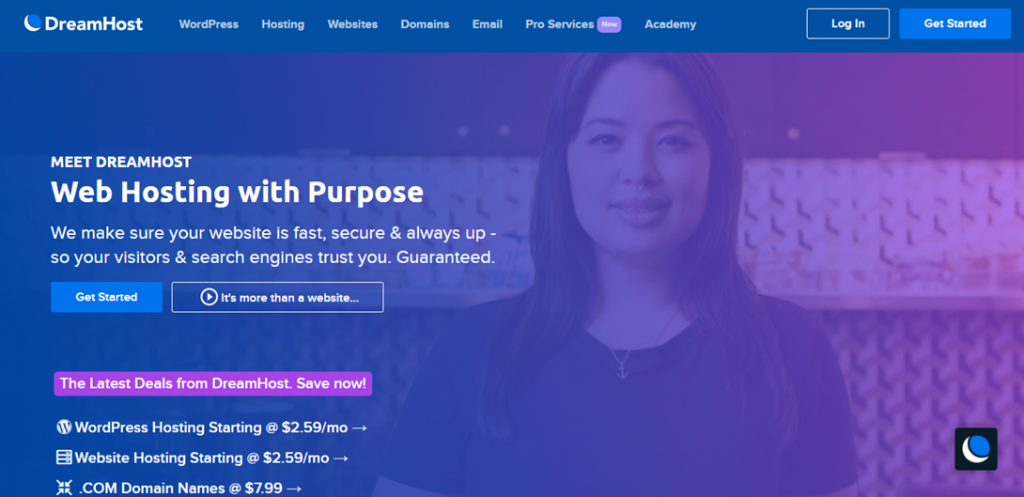
This hosting provider also offers a free domain and SSL certificate, automatic WordPress updates and backups, and unlimited space and emails. What makes it special is the possibility to create a customized dashboard to optimize your workflow.
DreamHost is supported by Solid State Drives (SSDs), which make your website incredibly fast comparing to other host providers.
5. Creating Website Backups – BackupGuard
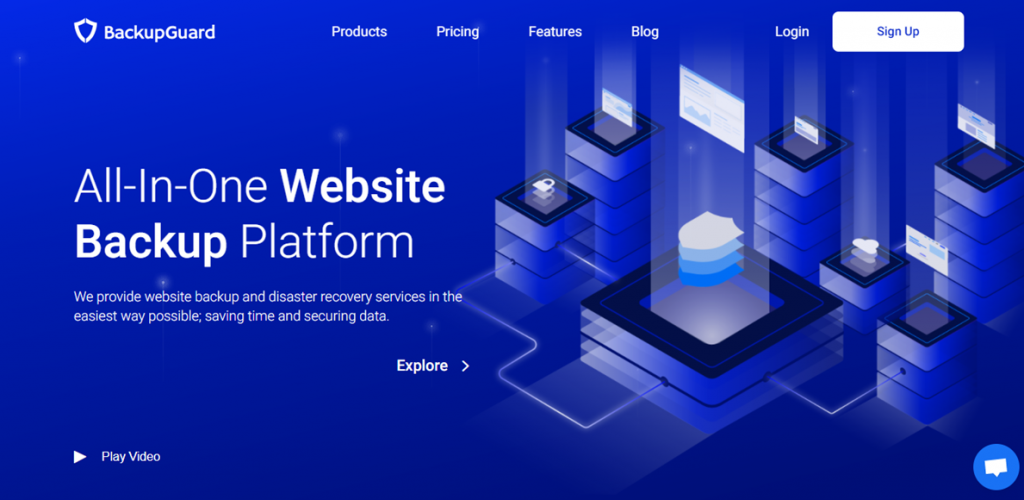
If you don’t regularly do backups, your website can get in trouble. It’s very important to always have a restoring point in case things go wrong. This plugin does exactly that by routinizing your backups and storing your site in a cloud.
You can access the most recent backup whenever you need it or restore it to a certain point by choosing a backup from the list.
The plugin constantly searches your site for malware, viruses, or any kind of suspicious code changes. It also secures your website with a firewall that shields it from hacks, spam, bots, and other cyber attacks. If you are using BackupGuard, you can be sure that your website is safe.
6. Two-Factor Authentication
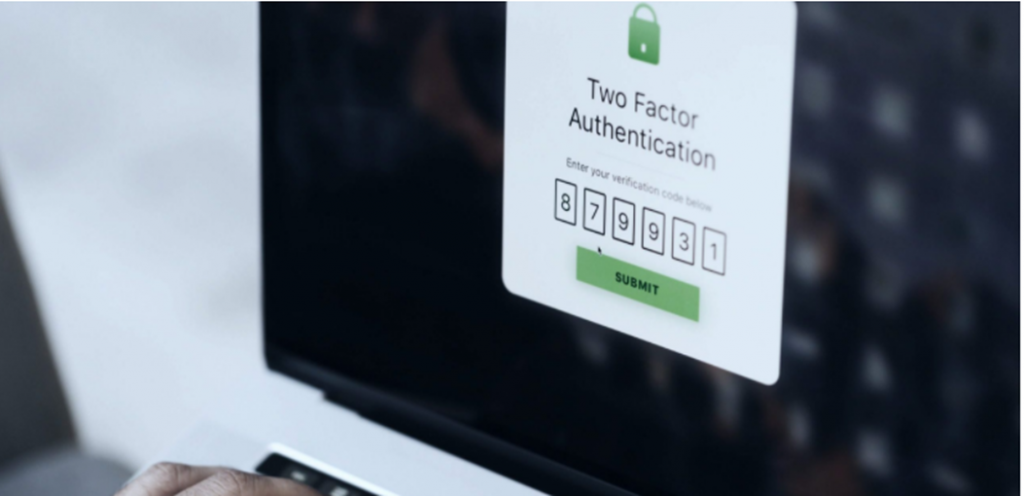
Accessing an online account using only a password proved to be insufficient. Two-factor authentication makes sure that only authorized users can access their accounts by providing certain pieces of information besides the password. That information can be anything from a PIN, pattern, code, secret question, fingerprint, iris, or voice scan.
It can even be connected to your smartphone, credit card, or a token.
In the case any of these factors fails, access to the account is denied. This is very important in cases of thefts or hacker attacks because the second factor contains personal information that other people can’t reach.
7. Avoiding Nulled WordPress Themes and Plugins

High-quality plugins and themes are sometimes offered on certain unauthorized sites. You can recognize those sites by their suspicious providing of premium WordPress tools for free, naming them unlocked or nulled. Plugins and themes offered on these sites are dangerous because they usually hold malicious code that can ruin your website.
It can be hard to identify where the code infection came from if you are not aware that it can easily smuggle in via illegitimate tools.
It is important to be aware of this problem and not fall for a scam to save some money. You should always install your themes and plugins from the original source – their developers, legit marketplace, or the WordPress directory.
8. Limiting the Number of Login Attempts
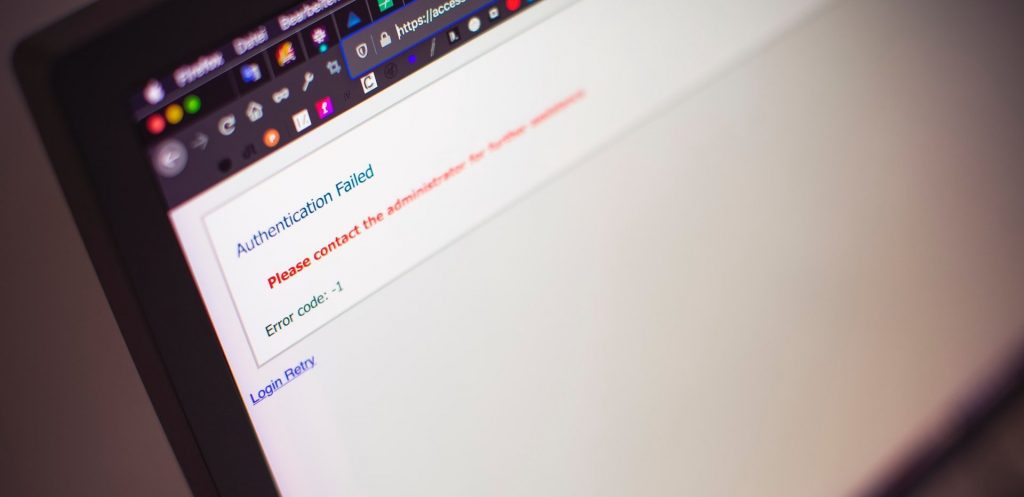
WordPress allows unlimited login attempts by default. Limiting this number decreases your chances of getting hacked. If the user gets blocked after several login attempts, you can be sure that only the right people can access your site. The easiest way to do this is by using a specialized plugin, such as WP Limit Login Attempts.
9. Disabling the Code Editor
Blocking the options to edit code for themes or plugins on your site can prevent others from doing it in case they gain access to your account. Taking this simple step can put a stop to code injections. Malicious code injections can be very subtle, almost invisible. There is a big chance you won’t even notice them until it’s too late.
10. Regularly Updating WordPress, Themes, and Plugins

Most of the hacker attacks on WordPress happen because of outdated plugins, themes, or WordPress core. WordPress is open-source software that is constantly maintained and improved by developers. They find bugs, fix what’s wrong, detect vulnerabilities, and add new features.
When there are enough of these adjustments, WordPress releases a new version. Small releases can update automatically, while big ones have to be updated manually. These updates to new and improved versions are crucial for making your site secure. Besides security benefits, updating also improves your website features, performance, and speed.
You don’t want to lose traffic while you are working on updating or maintaining your WordPress blog. This is where WordPress maintaining services come in. On this link, you can find a detailed collection and comparison of those services. If you are still not sure how to successfully maintain your blog, here is a thorough beginner guide.
Conclusion
As we already know, maintaining the security of your WordPress blog is the crucial step in keeping it up and going with satisfied users. Keeping hackers at bay requires taking necessary precautions, which a WordPress Development company can help you with.
The more of these tactics you employ, the more secure your site will be. If the situation calls for it, hiring the services of data recovery Dubai is also a good idea.
And if your screen ever turns black and it seems like you lost all of your data, don’t panic! There is a savior called Emergency Recovery Script that will take things back to their normal state in no time. This tool can be a life-saving solution even in the most unpredictable situations.