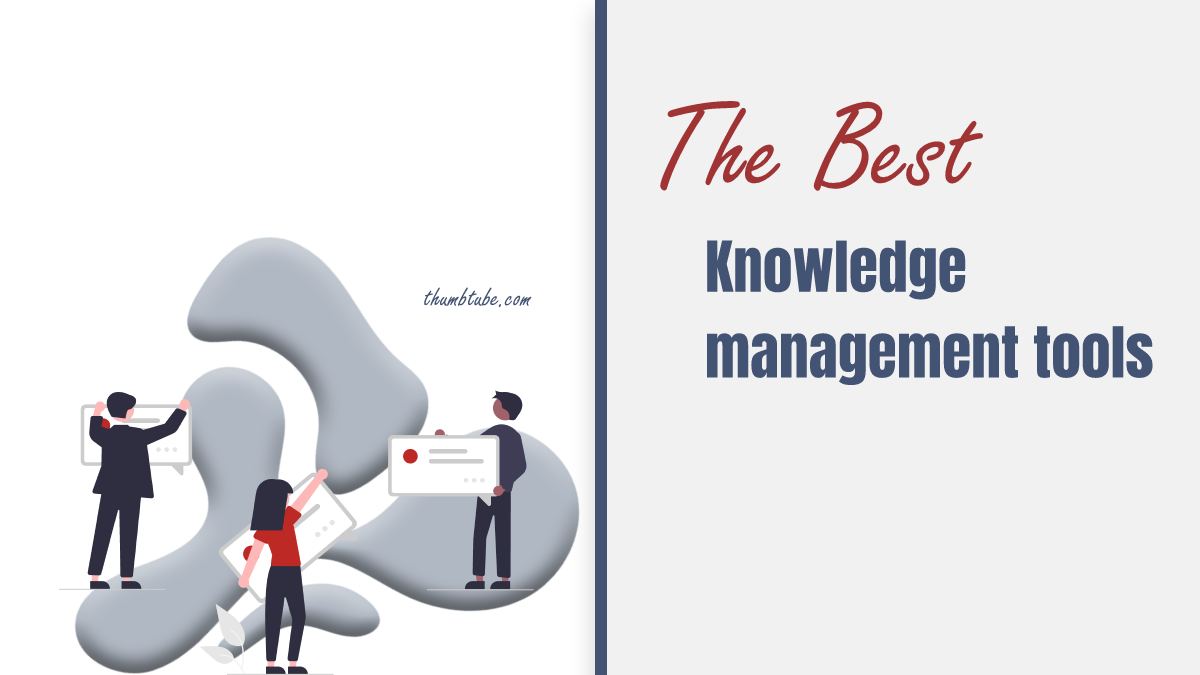Knowledge management tools are software to store, manage, and share your company information. With their assets, you can easily store all your data and make it accessible to the rest of your team or company.
There are many benefits of knowledge tools for your business. First of all, this software can simplify your operational processes in the company and manage bulky information.
Some key features of every knowledge management tool are:
- Powerful search tool
- Features that allow branding and customization
- Integration
- Back up and auto-store options
- Content editing and management
There are many tools available, so it is hard to find the best ones for your company. But don’t worry, we got you covered. In this article, we are bringing you the best knowledge management tools you should try in 2022.
5 Best Knowledge Management Tools For 2022
ProProfs Knowledge Base
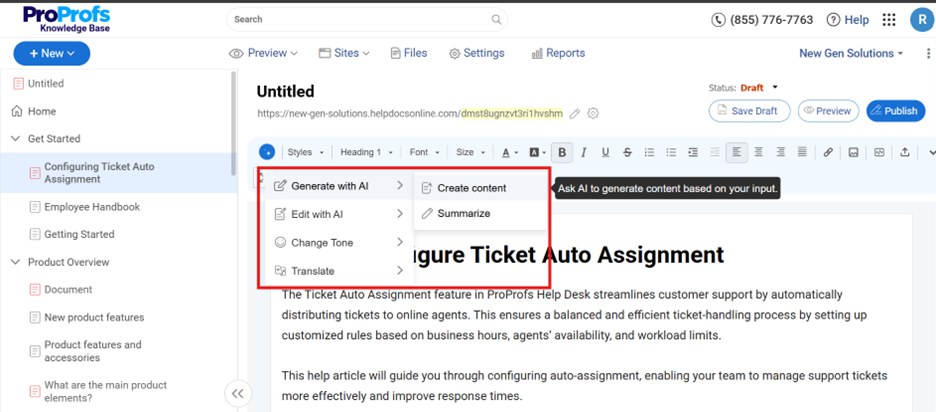
ProProfs Knowledge Base offers a seamless way to manage knowledge across your organization. It starts with a simple, intuitive editor and ready-to-use templates that help you create structured content with ease. Its AI Writer, with built-in prompts and quick action buttons, helps generate and refine articles, ensuring clarity and accuracy.
As your team grows, features like version history, internal comments, and role-based permissions keep collaboration organized and secure. You can group content into folders, reuse it across articles, and make it accessible in multiple languages.
Combined with powerful search and in-depth analytics to track your help content performance, it offers a complete solution for capturing, sharing, and improving knowledge over time.
Conclusion
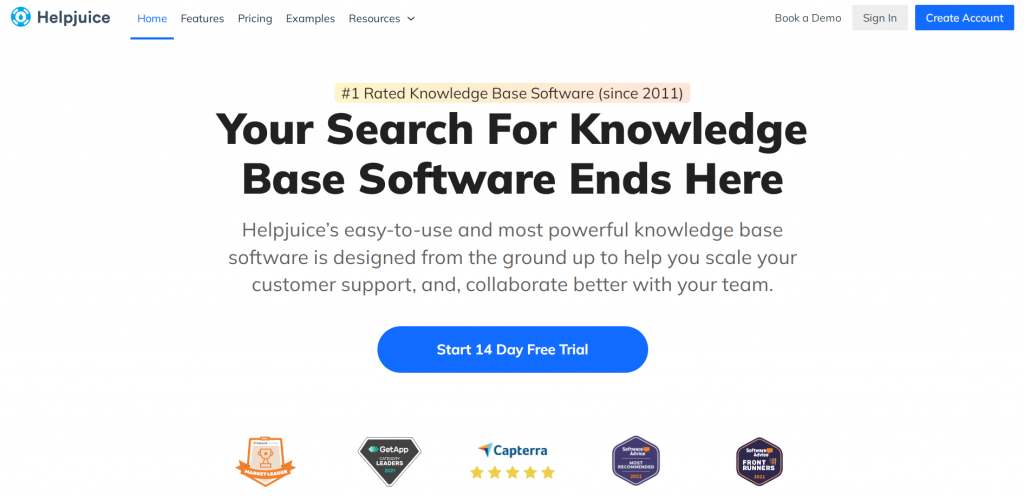
Helpjuice is one of the best knowledge management tools if you want to scale up your customer support and improve collaboration with your team. The software is easy-to-use, and it doesn’t require any coding knowledge.
The software gives you a chance to customize your content with its pre-built templates. The software also comes with an in-depth analytics tab that offers you a chance to see who is reading your articles. You can also check how those articles impact your audience and determine the most-read content.
The platform comes with a branding feature, and you can also brand your content and set up your logo, fonts, and colors.
Helprace
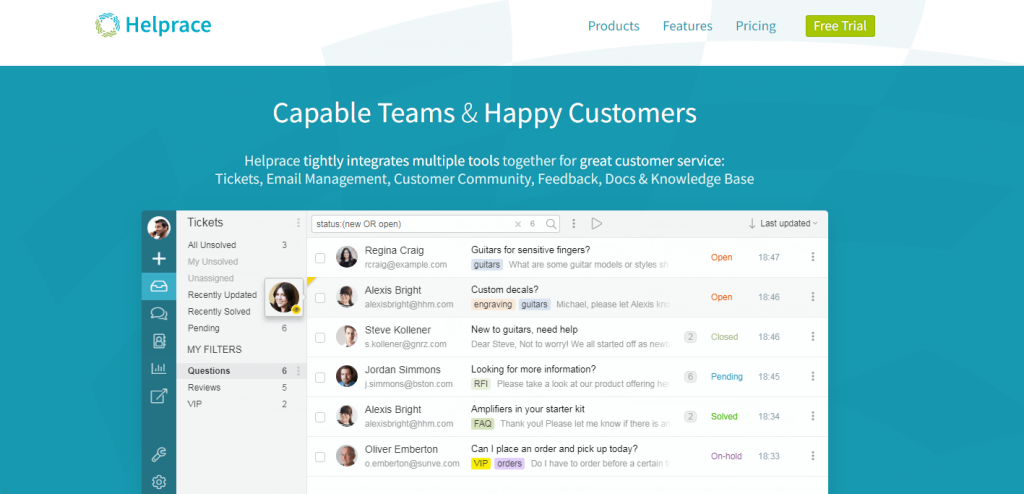
This knowledge management tool is created to be easy to use, both by your team members and your users. It offers email management services, customer support, ticketing, and knowledge base tools. Their knowledge tool can help you target your audience better and reduce the number of complaints.
With Helprace, you get an article feature that can recognize when you upload an article similar to the one you already have in your base. The asset will then group them into one category. They also have an auto-suggest option. So, if a customer starts typing a message in your contact field, the feature will display relevant articles that they can read.
Document360
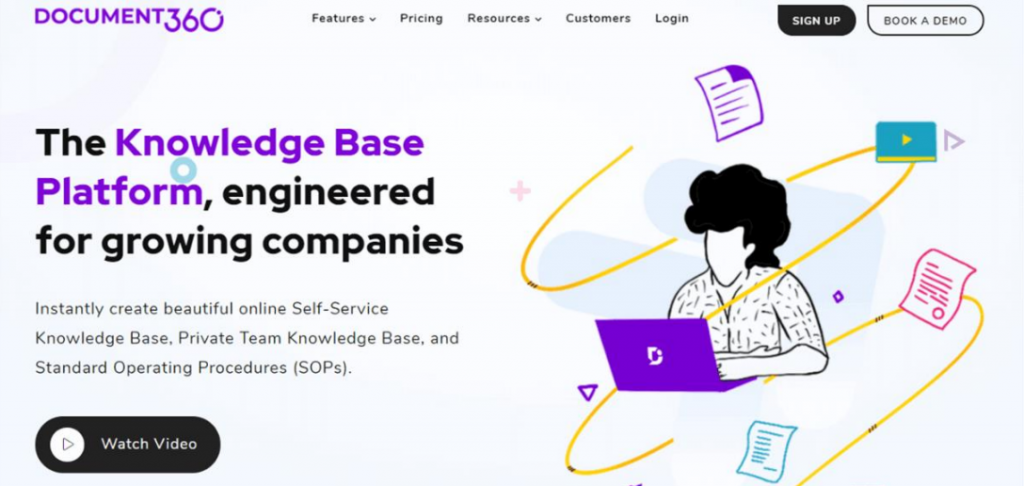
This is one of the fastest-growing knowledge software tools on the market. Document360 offers you various tools to manage your document and knowledge base. For example, you can easily pull out the most-read and interacted articles, as well as ones that need updates.
Also, you can put the list of the most searched terms. This is the perfect insight into what your readers want to read and know from you. The platform also comes with a detailed insight section where you can find out what questions asked by your audience are unanswered.
And if you are working on a new article in Document360, you can save multiple drafts of the same document and later return to edit them.
Zendesk
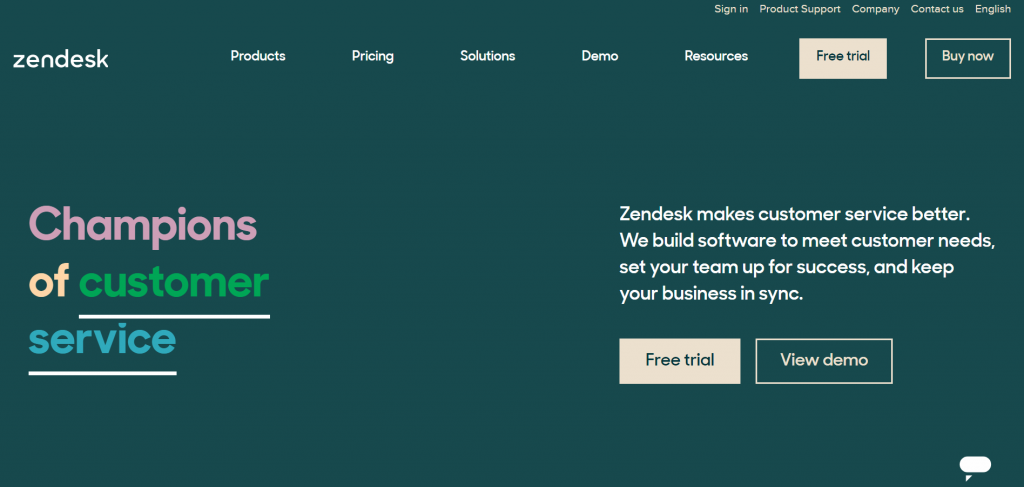
Zendesk is one of the most famous tools on this list. They are mostly known for their customer service tools (this, though, doesn’t mean their knowledge tools are not worthy). Their smart knowledge tool offers you the chance to create customer tickets easily.
You can easily integrate your Zendesk account with other platforms for chat management or pipeline management. Everything you create on Zendesk is automatically auto-saved, and you can restore your work easily. While working, you can also use their AL-powered tool to get suggestions on where to improve your writing.
If you are still unsure which knowledge management tool is the best for you, use the free trial option and test them before you make a decision.
During the test period, monitor the following things:
- How well you can customize the platform to your needs
- How hard/easy it is to find the information you need
- How does it affect the current workflow in your company
- Does it offer high-quality customer support
After that, you will be able to make a decision.